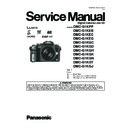Panasonic DMC-G1KPP / DMC-G1KEB / DMC-G1KEC / DMC-G1KEG / DMC-G1KGC / DMC-G1KGD / DMC-G1KGH / DMC-G1KGK / DMC-G1KGN / DMC-G1KGT / DMC-G1KGJ / DMC-G1KGC9 Service Manual ▷ View online
33
s
It is a sound of lens movement or aperture operation when the power is turned [ON] or [OFF],
and it is not a malfunction.
and it is not a malfunction.
s
You may hear a sound from the lens and image in the LCD monitor may suddenly change when
the brightness has changed by zoom operation or moving the camera, but there is no effect on
recording.
The sound is caused by the automatic adjustment of the aperture. This is not a malfunction.
the brightness has changed by zoom operation or moving the camera, but there is no effect on
recording.
The sound is caused by the automatic adjustment of the aperture. This is not a malfunction.
Press [MENU/SET], select the [SETUP] menu icon [
] and then select the [
^] icon to set
the desired language.
s
This is a highlight function showing the white saturated area.
s
Is the [HIGHLIGHT] set to [ON]?
s
In dark places, the AF assist lamp lights red to make it easier to focus on a subject.
s
Is [AF ASSIST LAMP] on the [CUSTOM MENU] menu set to [ON]?
s
The AF assist lamp does not turn on in bright places.
s
The surface of the camera and the reverse side of the LCD monitor may become warm during
use. This does not affect the performance or quality of the camera.
use. This does not affect the performance or quality of the camera.
s
If you do not use the camera for a long time, the clock may be reset.
When the message [PLEASE SET THE CLOCK] appears, set the clock again. When you
take a picture before setting the clock, [0:00
0. 0.
0] is recorded.
s
When you perform an operation after taking a certain action, the pictures may be recorded in
folders with different numbers from the ones used prior to the operation.
folders with different numbers from the ones used prior to the operation.
s
If the battery was inserted or removed without first turning the camera’s power off, the folder
and file numbers for the pictures taken will not be stored in the memory. When the power is
then turned back on and pictures are taken, they may be stored under file numbers which
should have been assigned to previous pictures.
and file numbers for the pictures taken will not be stored in the memory. When the power is
then turned back on and pictures are taken, they may be stored under file numbers which
should have been assigned to previous pictures.
s
Check the clock and birthday settings.
Others
There is a sound from lens unit.
An unreadable language was selected by mistake.
Part of the picture is flashing in black and white.
A red lamp sometimes turns on when the shutter button is pressed halfway.
The AF assist lamp does not turn on.
The camera becomes warm.
The clock is reset.
The file numbers are not recorded consecutively.
The file numbers are recorded in ascending order.
Age is not displayed correctly.
34
6 Service Mode
6.1.
Error Code Memory Function
1. General description
This unit is equipped with history of error code memory function, and can be memorized 16 error codes in sequence from the
latest. When the error is occurred more than 16, the oldest error is overwritten in sequence.
The error code is not memorized when the power supply is shut down forcibly (when the unit is powered on by the battery, the
battery is pulled out) because the error code is memorized to FLASH ROM when the unit is powered off.
latest. When the error is occurred more than 16, the oldest error is overwritten in sequence.
The error code is not memorized when the power supply is shut down forcibly (when the unit is powered on by the battery, the
battery is pulled out) because the error code is memorized to FLASH ROM when the unit is powered off.
2. How to display
The error code can be displayed by the following procedure:
Before perform the error code memory function, connect the AC adaptor or insert the battery and insert the SD memory card.
Before perform the error code memory function, connect the AC adaptor or insert the battery and insert the SD memory card.
• 1. The temporary cancellation of initial setting:
Set the Drive mode lever to [ SINGLE ].
While keep pressing [ DISPLAY ] and [ FILM MODE ] buttons simultaneously, turn the Power on.
While keep pressing [ DISPLAY ] and [ FILM MODE ] buttons simultaneously, turn the Power on.
• 2. The display of error code:
Press [ FILM MODE ], [ MENU/SET ] and “[ LEFT ] of Cursor buttons” simultaneously with the step 1 condition.
The display is changed as shown below when the above buttons is pressed simultaneously.
Normal display
The display is changed as shown below when the above buttons is pressed simultaneously.
Normal display
→ Error code display → Operation history display → Normal display → .....
Example of Error Code Display
• 3. The change of display:
The error code can be memorized 16 error codes in sequence, however it is displayed 5 errors on the LCD.
Display can be changed by the following procedure:
“[ UP ] or [ DOWN ] of Cursor buttons” : It can be scroll up or down one.
“[ LEFT ] or [ RIGHT ] of Cursor buttons” : It can be scroll up or down every 5 error, when the same button is pressed in twice.
(When it is pressed at once, skip two data line. When it is pressed in twice, skip three data line.)
Display can be changed by the following procedure:
“[ UP ] or [ DOWN ] of Cursor buttons” : It can be scroll up or down one.
“[ LEFT ] or [ RIGHT ] of Cursor buttons” : It can be scroll up or down every 5 error, when the same button is pressed in twice.
(When it is pressed at once, skip two data line. When it is pressed in twice, skip three data line.)
• 4. How to read the error date:
The error date code is displayed from the left in order at the year, month, day, time.
Error date information is acquired from "Clock setting" information when the error occurs. When the clock is not setting, it is
displayed as “00000000”.
Error date information is acquired from "Clock setting" information when the error occurs. When the clock is not setting, it is
displayed as “00000000”.
35
• 5. How to read the error code:
One error code is displayed for 8 bit, the contents of error codes is indicated the table as shown below.
About "*" indication in the above table:
The third digit from the left is different as follows.
The third digit from the left is different as follows.
- In case of 0 (example: 18001000)
When the third digit from the left shows “0”, this error occurred under the condition of INITIAL SETTINGS has been com-
pleted.
It means that this error is occurred basically at user side.
pleted.
It means that this error is occurred basically at user side.
- In case of 8 (example: 18801000)
When the third digit from the left shows "8", this error occurred under the condition of INITIAL SETTINGS has been
released.
(Example; Factory assembling-line before unit shipment, Service mode etc.)
It means that this error is occurred at service side.
released.
(Example; Factory assembling-line before unit shipment, Service mode etc.)
It means that this error is occurred at service side.
• 6. How to returned to Normal Display:
Turn the power off and on, to exit from Error code display mode.
NOTE:
The error code can not be initialized.
Attribute
Main item
Sub item
Error code
Contents
High 4 bits Low 4 bits
LENS
Lens
Communication
18*0
0000
|
FFFF
Lens communication error.
HARD
VENUS A/D
Flash
28*0
0000
Flash charging capacitor did not been fully charged within 20 seconds.
FLASH ROM
Data Area
2B*0
0001
Flash ROM data reading error is detected when the unit turns ON.
0002
Flash ROM data writing error is detected when the unit turns OFF.
Program Area
0005
Firmware update error.
SYSTEM IC
Initialization
2C*0
0001
Clock IC initialization failure error.
SOFT
CPU
Reset
30*0
0001
|
FFFF
System error (NMI reset).
Recording
Media
SD Memory
Card
31*0
0001
SD memory card logic error.
SD memory card format error.
When it is detected, [MEMORY CARD ERROR FORMAT THIS CARD?]
is displayed on the screen.
SD memory card format error.
When it is detected, [MEMORY CARD ERROR FORMAT THIS CARD?]
is displayed on the screen.
0002
SD memory card physical error.
During formatting the SD memory card, there is no response from the
card.
If the mini-SD memory card is used, check the SD memory card adaptor.
During formatting the SD memory card, there is no response from the
card.
If the mini-SD memory card is used, check the SD memory card adaptor.
0004
SD memory card writing error.
Check the SD memory card. It might be damage one.
Check the SD memory card. It might be damage one.
Lens
ZOOM
3C*0
0000
Zoom process does not be completed.
Camera
System
3B*0
0000
Initialization failure.
3E*0
0001
Exposure charging operation failure.
0002
Failure of the returning operation to the home position.
System
System
35*0
0001
|
FFFF
System error.
35*1,
35*2
0000
System error (in recording pre-process).
36
7 Troubleshooting Guide
Click on the first or last page to see other DMC-G1KPP / DMC-G1KEB / DMC-G1KEC / DMC-G1KEG / DMC-G1KGC / DMC-G1KGD / DMC-G1KGH / DMC-G1KGK / DMC-G1KGN / DMC-G1KGT / DMC-G1KGJ / DMC-G1KGC9 service manuals if exist.