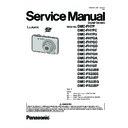Panasonic DMC-FS22EE Service Manual ▷ View online
21
Important notice about "Error Code List"
1) About "*" indication:
The third digit from the left is different as follows.
1) About "*" indication:
The third digit from the left is different as follows.
- In case of 0 (example: 18001000)
When the third digit from the left shows "0", this error occurred under the condition of INITIAL SETTINGS has been
completed.
It means that this error is occurred basically at user side.
completed.
It means that this error is occurred basically at user side.
- In case of 8 (example: 18801000)
When the third digit from the left shows "8", this error occurred under the condition of INITIAL SETTINGS has been
released.
(Example; Factory assembling-line before unit shipment, Service mode etc.)
It means that this error is occurred at service side.
released.
(Example; Factory assembling-line before unit shipment, Service mode etc.)
It means that this error is occurred at service side.
2) About "?" indication: ("18*0 0?01" to "18*0 0?50"):
The third digit from the right shows one of the hexadecimal ("0" to "F") character.
The third digit from the right shows one of the hexadecimal ("0" to "F") character.
• 4. How to exit from Error Code display mode:
Simply, turn the power off. (Since Error code display mode is executed under the condition of temporary cancellation of "INI-
TIAL SETTINGS", it wake up with normal condition when turn off the power.)
TIAL SETTINGS", it wake up with normal condition when turn off the power.)
NOTE:
The error code can not be initialized.
22
7 Service Fixture & Tools
7.1.
Service Fixture and Tools
The following Service Fixture and tools are used for checking and servicing this unit.
7.2.
When Replacing the Main P.C.B.
After replacing the MAIN P.C.B., be sure to achieve adjustment.
The service software is available at “TSN Website”. To download, click on “Support Information from NWBG/VDBG-AVC”.
The service software is available at “TSN Website”. To download, click on “Support Information from NWBG/VDBG-AVC”.
23
8 Disassembly and Assembly Instructions
8.1.
Disassembly Flow Chart
This is a disassembling chart.
When assembling, perform this chart conversely.
When assembling, perform this chart conversely.
8.2.
P.C.B. Location
24
8.3.
Disassembly Procedure
8.3.1.
Removal of the Front Case Unit and
Rear Case Unit
Rear Case Unit
(Fig. D1)
No.
Item
Fig
Removal
1
Front Case Unit
Rear Case Unit
Rear Case Unit
(Fig. D1)
Card
Battery
2 Screws (A)
3 Screws (B)
Battery
2 Screws (A)
3 Screws (B)
(Fig. D2)
Side Ornament (R)
Side Ornament (L)
Jack Door
2 Screws (C)
Side Ornament (L)
Jack Door
2 Screws (C)
(Fig. D3)
1 Locking tab
Rear Case Unit
2 Locking tabs
Front Case Unit
Rear Case Unit
2 Locking tabs
Front Case Unit
2
LCD Unit
(Fig. D4)
2 Screws (D)
Frame Plate
FP9003(Flex)
FP9005(Flex)
LCD Unit
Frame Plate
FP9003(Flex)
FP9005(Flex)
LCD Unit
3
Touch Panel Unit
(Fig. D5)
LCD Unit
Touch Panel Unit
Touch Panel Unit
4
Top Case Unit
(Fig. D6)
3 Locking tabs
Power Knob Guide
Power Knob
Mic Damper
Top Case Unit
Power Knob Guide
Power Knob
Mic Damper
Top Case Unit
5
Lens Unit
(Fig. D7)
FP9001(Flex)
FP9002(Flex)
FP9004(Flex)
Lens Unit
FP9002(Flex)
FP9004(Flex)
Lens Unit
6
Top P.C.B.
Main P.C.B.
Main P.C.B.
(Fig. D8)
1 Screw (E)
Contact Cover
Solder (14 points)
Contact Cover
Solder (14 points)
(Fig. D9)
1 Screw (F)
AF Panel Light
Top P.C.B.
Main P.C.B.
AF Panel Light
Top P.C.B.
Main P.C.B.
7
Flash P.C.B.
(Fig. D10) 1 Screw (G)
(Fig. D11)
(Fig. D11)
Solder (5 points)
2 Locking tabs
Flash Unit
SP sheet
Speaker
Flash P.C.B.
2 Locking tabs
Flash Unit
SP sheet
Speaker
Flash P.C.B.
8
Battery Case
(Fig. D12) 5 Locking tabs
Battery Eject Spring
Battery Case
Battery Case
9
Battery Door Unit
(Fig. D13) Battery Door Shaft
Battery Door Spring
Battery Lock Knob
Battery Lock Spring
Battery Door Unit
Battery Lock Knob
Battery Lock Spring
Battery Door Unit
10
CCD Unit
(Fig. D14) 3 Screws (H)
CCD Unit
Click on the first or last page to see other DMC-FS22EE service manuals if exist.