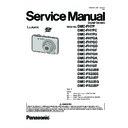Panasonic DMC-FS22EE Service Manual ▷ View online
13
• Step 6. Set the model suffix in “INITIAL SETTINGS”:
• The only set area is displayed, and then touch the [ End ] after confirmation.
• The only set area is displayed, and then touch the [ End ] after confirmation.
(The unit is powered off automatically.)
• Step 7. CONFIRMATION:
Confirm the display of “PLEASE SET THE CLOCK” in concernd language when the unit is turned on again.
When the unit is connected to PC with USB cable, it is detected as removable media.
(When the “GT” or “GK” model suffix is selected, the display shows “PLEASE SET THE CLOCK” in Chinese.)
When the unit is connected to PC with USB cable, it is detected as removable media.
(When the “GT” or “GK” model suffix is selected, the display shows “PLEASE SET THE CLOCK” in Chinese.)
1) As for your reference, major default setting condition is as shown in the following table.
• Default setting (After “INITIAL SETTINGS”)
MODEL
VIDEO OUTPUT
LANGUAGE
DATE
REMARKS
a) DMC-FH7(Japan domestic model)
NTSC
Japanese
Year/Month/Date
b) DMC-FH7P
NTSC
English
Month/Date/Year
c) DMC-FS22EG
PAL
English
Date/Month/Year
d) DMC-FH7PU
NTSC
Spanish
Month/Date/Year
e) DMC-FH7GD
NTSC
Korean
Year/Month/Date
f)
DMC-FH7GC
PAL
English
Date/Month/Year
g) DMC-FH7GT
NTSC
Chinese (traditional)
Year/Month/Date
h) DMC-FH7GK
PAL
Chinese (simplified)
Year/Month/Date
i)
DMC-FS22EF
PAL
French
Date/Month/Year
j)
DMC-FS22EB
PAL
English
Date/Month/Year
k) DMC-FS22EE
PAL
Russian
Date/Month/Year
l)
DMC-FH7GN
PAL
English
Date/Month/Year
m) DMC-FH7PC
NTSC
English
Month/Date/Year
n) DMC-FS22EP
PAL
English
Date/Month/Year
o) DMC-FH7GF
PAL
English
Date/Month/Year
p) DMC-FH7GA
PAL
English
Date/Month/Year
q) DMC-FH7GH
PAL
English
Date/Month/Year
14
4 Specifications
15
5 Location of Controls and Components
1
Self-timer indicator
AF Assist Lamp
AF Assist Lamp
2
Flash
3
Lens
4
Touch panel/LCD monitor
5
Strap eyelet
Be sure to attach the strap when using
the camera to ensure that you will not
drop it.
the camera to ensure that you will not
drop it.
6
Lens barrel
7
[AV OUT/DIGITAL] socket
2
3
1
4
6
7
5
8
Camera ON/OFF switch
9
Zoom lever
10 Microphone
11
11
Shutter button
12 Tripod receptacle
13 Card/Battery door
14 Speaker
13 Card/Battery door
14 Speaker
Do not cover the speaker with your
fingers.
fingers.
16 Release lever
15 DC coupler cover
When using an AC adaptor, ensure that
the Panasonic DC coupler (optional) and
AC adaptor (optional) are used.
the Panasonic DC coupler (optional) and
AC adaptor (optional) are used.
9
11
8
10
14
15 16
13
12
16
Basic
Selecting the [Rec] Mode
List of [Rec] Modes
Note
When the mode has been switched from [Playback] Mode to [Rec] Mode, the previously set
[Rec] Mode will be set.
[Rec] Mode will be set.
Touch [
].
When operating in Playback Mode, touch [
] to
switch to Recording Mode and then touch [
].
Touch the Recording Mode icon.
}
Intelligent Auto Mode
The subjects are recorded using settings automatically selected by the camera.
Normal Picture Mode
The subjects are recorded using your own settings.
Cosmetic Mode
Takes a picture adjusting the skin texture.
My Scene Mode
Pictures are taken using previously registered recording scenes.
±
Scene Mode
This allows you to take pictures that match the scene being recorded.
Motion Picture Mode
This mode allows you to record motion pictures with audio.
Click on the first or last page to see other DMC-FS22EE service manuals if exist.