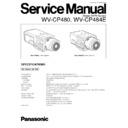Panasonic WV-CP480 / WV-CP484E Service Manual ▷ View online
1-1
MAJOR OPERATING CONTROLS AND THEIR FUNCTIONS
q
AC Inlet (220 V - 240 V AC 50 Hz)
<WV-CP480 only>
<WV-CP480 only>
Is connected by the supplied power cord.
q
Power Input Terminal (DC 12 V IN, AC 24 V IN, GND)
<WV-CP484E only>
<WV-CP484E only>
Receives 24 V AC or 12 V DC from the power supply.
w
Gen-lock Input Connector
(GEN-LOCK)
(GEN-LOCK)
Receives sync source signal from an external device.
e
Video Output Connector
(VIDEO OUT)
(VIDEO OUT)
Supplies the video output to the system devices.
r
Power Indicator (POWER)
Is lit when the power is supplied.
t
Alarm Output Terminal
(ALARM OUT/GND)
(ALARM OUT/GND)
Supplies the alarm output signal to the alarm input con-
nector of an external device when the camera detects
motion. (Open collector output: 16 V DC, 100 mA max).
nector of an external device when the camera detects
motion. (Open collector output: 16 V DC, 100 mA max).
y
Day/Night Input Terminal (DAY/NIGHT IN/GND)
Is connected to an external sensor to receive day/night
detection signals.
detection signals.
u
Camera Mounting Adapter
Is used to mount the camera onto a bracket.
i
Auto Iris Lens Connector
Is connected by the auto iris lens connector (4-pin male)
supplied with the camera.
supplied with the camera.
o
Gen-lock Termination Switch
(HI-Z, G/L 75
(HI-Z, G/L 75
Ω
)
Is used to terminate the line with a 75
Ω
when the camera
is at the line end.
!0
Set Button ((SET) ABF/MENU)
Adjusts the back focus by pressing this button while dis-
playing camera pictures (ABF: Automatic Back Focus).
Refer to ABOUT SETUP MENUS for setup operations.
playing camera pictures (ABF: Automatic Back Focus).
Refer to ABOUT SETUP MENUS for setup operations.
!1
Direction Buttons ((LEFT) NEAR, (RIGHT) FAR, (UP),
(DOWN))
(DOWN))
In the back-focus adjustment, the LEFT and RIGHT but-
tons are used for manual adjustment. Refer to ABOUT
SETUP MENUS for setup operations.
tons are used for manual adjustment. Refer to ABOUT
SETUP MENUS for setup operations.
220-240V ~ 50Hz
GEN-LOCK
VIDEO OUT
POWER
ALARM
DAY/
NIGHT
NIGHT
GND
GND
IN
OUT
POWER
(UP)
(LEFT)
(RIGHT)
(DOWN)
(SET)
NEAR
G /L75
Ω
FAR
ABF/MENU
VIDEO OUT
GEN-LOCK
Hi-Z
1 - 2 - AC24V IN
1 - 2 - DC12V IN
GND
<WV-CP480>
<WV-CP484E>
q
e
w
r
t y
u
i
q
e
w
r
t y
u
o
!0 !1
(UP)
(LEFT)
(RIGHT)
(DOWN)
(SET)
FAR
ABF/MENU
Hi-Z
G /L75
Ω
NEAR
o
!0 !1
The side panel is provided for the WV-CP480
only.
Slide the panel to the left until it locks.
only.
Slide the panel to the left until it locks.
Protection screw for
transportation
transportation
2-1
1. Test Equipment Required
The following Test Equipments are required for Adjust-
ment of the Colour CCTV Camera WV-CP480/WV-
CP484E.
ment of the Colour CCTV Camera WV-CP480/WV-
CP484E.
8
Oscilloscope
8
Frequency Counter
8
Vectorscope
8
Underscanned Colour Video Monitor
8
24 V AC/12 V DC Power Supply Unit
8
Personal Computer (IBM PC/AT type or equivalent)
8
Standard Straight RS-232C Cable
8
ALC Lens (WV-LA9C3B or equivalent)
8
Lux Meter
8
Lighting (140 footcandles (1 400 lx), Colour Temperature
3 200°K)
3 200°K)
8
Colour Temperature Conversion Filters
Recommended manufacturer and part numbers are
shown in Table 1-1.
Recommended manufacturer and part numbers are
shown in Table 1-1.
Table 1-1
8
Radiation Chart
8
Logarithmic Gray Scale Chart
(Part Number: YWV2310RB99)
(Part Number: YWV2310RB99)
8
Colour Chip Chart (Part Number: YWV2100RB98)
8
White Chart or White Paper
8
Remote Electric Variable Resistor (E.V.R.) Adjustment Kit
as shown in Fig. 1-1. (Part Number: YWV0EA1174AN)
as shown in Fig. 1-1. (Part Number: YWV0EA1174AN)
Fig. 1-1
ADJUSTMENT PROCEDURE
Conversion
KENKO
KODAK
3 200°K
→
5 100°K C12
80B
3 200°K
→
6 500°K C4 and C12
80B and 80C
2. Disassembling Procedure for
Adjustment
8
Referring to Fig. 2-1, remove two screws that secure the
Camera Mounting Adapter and remove the Camera
Mounting Adapter from the Camera.
Camera Mounting Adapter and remove the Camera
Mounting Adapter from the Camera.
(WV-CP480)
8
Referring to Fig. 2-2, remove two screws that secure the
Bottom Cover and remove the Buttom Cover.
Bottom Cover and remove the Buttom Cover.
8
Referring to Fig. 2-3, remove two screws that secure the
Upper Cover and remove the Upper Cover.
Upper Cover and remove the Upper Cover.
Remove two screws.
Camera Mounting
Adapter
Adapter
Camera Mounting
Adapter
Adapter
Camera
Remove two
screws.
screws.
Camera
Fig. 2-1
(WV-CP480)
(WV-CP484E)
Fig. 2-2
Bottom Cover
Remove two screws.
Fig. 2-3
Remove two screws.
Upper Cover
2-2
8
Reconnect the connector CN2 on the I/F Board between
the Wire Ass'y of the Main Chassis for Adjustment.
the Wire Ass'y of the Main Chassis for Adjustment.
(WV-CP484E)
8
Referring to Fig. 2-7, remove two screws that secure the
Rear Escutcheon.
Rear Escutcheon.
8
Turn the Rear Escutcheon in the direction of the arrow
and remove the Rear Escutcheon from the Front Unit.
and remove the Rear Escutcheon from the Front Unit.
8
Referring to Fig. 2-8, disconnect the connector CN1 on
the Power Board and remove the Wire Ass'y.
the Power Board and remove the Wire Ass'y.
8
Referring to Fig. 2-9, remove two screws that secure the
Rear Escutcheon.
Rear Escutcheon.
8
Remove three screws that secure the I/F Board and
remove the I/F Board from the Rear Escutcheon.
remove the I/F Board from the Rear Escutcheon.
8
Disconnect the connector CN1 on the I/F Board and
remove the Flexible Flat Cable.
remove the Flexible Flat Cable.
Fig. 2-7
Remove two screws.
Rear Escutcheon
Front Unit
Wire Ass’y
CN1
Front Unit
Power Board
8
Referring to Fig. 2-4, remove the Rear Escutcheon and
remove one screw that secure the Rear Panel, the Rear
Panel while Releasing the four hooks of the Rear
Escutcheon.
remove one screw that secure the Rear Panel, the Rear
Panel while Releasing the four hooks of the Rear
Escutcheon.
8
Referring to Fig. 2-5, disconnect the connector CN1 on
the I/F Board and remove the Flexible Flat Cable.
the I/F Board and remove the Flexible Flat Cable.
8
Remove two screws that secure the Front Unit and
remove the Front Unit from the Main Chassis.
remove the Front Unit from the Main Chassis.
8
Referring to Fig. 2-6, disconnect the connector CN2 on
the I/F Board and remove the Wire Ass'y.
the I/F Board and remove the Wire Ass'y.
8
Remove three screws that secure the I/F Board and
remove the I/F Board from the Main Chassis.
remove the I/F Board from the Main Chassis.
Main Chassis
Remove one screw.
Rear Panel
Hooks
Rear
Escutcheon
Escutcheon
Fig. 2-4
Fig. 2-8
Fig. 2-5
CN1
Main Chassis
I/F Board
Flexible
Flat Cable
Flat Cable
Front Unit
Remove
two screws.
two screws.
Fig. 2-6
I/F Board
Wire Ass’y
CN2
Main Chassis
Remove three screws.
I/F Board
Flexible
Flat Cable
Flat Cable
CN1
Remove three screws.
Remove
two screws.
two screws.
Rear Escutcheon
Wire Ass’y
(Rear Panel)
Fig. 2-9
2-3
8
Referring to Fig. 2-10, remove two screws that secure the
Power Board and remove the Power Board from the
Front Unit.
Power Board and remove the Power Board from the
Front Unit.
8
Reconnect the connector CN1 on the Power Board
between the Wire Ass'y of the I/F Board for adjustment.
between the Wire Ass'y of the I/F Board for adjustment.
(WV-CP480, WV-CP484E)
8
Referring to Fig. 2-11, remove two screws that secure the
Front Heat Sink and remove the Front Heat Sink from the
Front Unit.
Front Heat Sink and remove the Front Heat Sink from the
Front Unit.
8
Remove three screws that secure the Main Board and
remove the Main Board from the Front Heat Sink.
remove the Main Board from the Front Heat Sink.
8
Disconnect the connector CN600, CN601 and CN801 on
the Main Board and remove the Wire Ass'ys.
the Main Board and remove the Wire Ass'ys.
8
Disconnect the connector CN500 on the Main Board and
remove the Flexible Flat Cable.
remove the Flexible Flat Cable.
Power Board
Front Unit
Remove
two screws.
two screws.
(Adiabator Spacer)
Fig. 2-10
Remove two
screws.
screws.
Remove three
screws.
screws.
(Cushion)
Front Unit
Flexible Flat
Cable
Cable
Front Heat
Sink
Sink
Wire Ass’y
Main Board
Fig. 2-11
8
Reconnect the connectors CN600, CN601 and CN801 on
the Main Board between the Wire Ass'ys of the Front
Unit.
the Main Board between the Wire Ass'ys of the Front
Unit.
8
Reconnect the connector CN500 on the Main Board
between the Flexible Flat Cable of the Front Unit.
between the Flexible Flat Cable of the Front Unit.
8
Reconnect the connector CN1 on the I/F Board between
the Flexible Flat Cable of Main Board.
the Flexible Flat Cable of Main Board.
3. CCD Ass'y Replacement
Procedure
(Disassembling Procedure
for ABF Unit)
8
Remove the Front Unit from the Camera while referring to
the item 2. Disassemblly Procedure for Adjustment.
the item 2. Disassemblly Procedure for Adjustment.
8
Referring to Fig. 3-1, remove two screws that secure the
ABF Unit and remove the ABF Unit from the Front
Escutcheon.
ABF Unit and remove the ABF Unit from the Front
Escutcheon.
8
Referring to Fig. 3-2, remove five screws that secure the
ABF Unit and peel off Cloth Tape.
ABF Unit and peel off Cloth Tape.
8
Pull out the ABF Chassis Ass'y in the direction of the
arrow and remove the ABF Chassis Ass'y from the ABF
Frame.
arrow and remove the ABF Chassis Ass'y from the ABF
Frame.
Main Board
CN601
CN500
Wire Ass’y
Wire Ass’y
Front Unit
Wire Ass’y
Flexible
Flat Cable
Flat Cable
CN801
CN600
Fig. 3-1
Front Escutcheon
Remove two screws.
ABF Unit
Fig. 3-2
Remove
five
screws.
five
screws.
ABF Unit
Cloth Tape
ABF Chassis
Ass’y
Ass’y
ABF Frame
Click on the first or last page to see other WV-CP480 / WV-CP484E service manuals if exist.