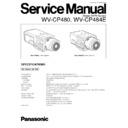Panasonic WV-CP480 / WV-CP484E Service Manual ▷ View online
2-12
(12.1) Line Lock Phase Coarse Adjustment
Test Point:
Video Output Connector (CN7)
I/F Board
Pin L of CN1 (Live)
Power Board
for WV-CP480
Pin L of E1 (Live)
I/F Board
for WV-CP484E
8
Change the Colour Temperature from 3 200°K to 5 100°K
by mounting the Colour Temperature Conversion Filter on
the Lens.
by mounting the Colour Temperature Conversion Filter on
the Lens.
8
Aim the Camera at the Logarithmic Gray Scale Chart.
8
Connect the CH1 of the terminated Oscilloscope with 75
Ω
to the Video Output Connector.
8
Connect the CH2 of the Oscilloscope to pin L of CN1 or
E1 (Live).
E1 (Live).
8
Connect the Ground Probe of CH2 to pin N of CN1 or E1
(Neutral).
(Neutral).
8
Adjust data with the ARROW keys so that the Decay
point of V SYNC signal gains 2H ± 2H from the zero-
cross point of the AC Power Line Input Waveforms as
shown in Fig. 5-2-14.
point of V SYNC signal gains 2H ± 2H from the zero-
cross point of the AC Power Line Input Waveforms as
shown in Fig. 5-2-14.
8
Press the ENTER key for next adjustment.
AC Power
Line Input
Waveforms
(CH2)
Video Output
Signal
Waveform
(CH1)
+
–
2H
±
2H
Zero-Cross Point
V SYNC
(NEUTRAL)
(LIVE)
Fig. 5-2-14
(12.2) Line Lock Phase Fine Adjustment
Test Point:
Video Output Connector (CN7)
I/F Board
Pin L of CN1 (Live)
Power Board
for WV-CP480
Pin L of E1 (Live)
I/F Board
for WV-CP484E
8
Keep the Colour Temperature at 5 100°K.
8
Aim the Camera at the Logarithmic Gray Scale Chart.
8
Connect the CH1 of the terminated Oscilloscope with 75
Ω
to the Video Output Connector.
8
Connect the CH2 of the Oscilloscope to pin L of CN1 or
E1 (Live).
E1 (Live).
8
Connect the Ground Probe of CH2 to pin N of CN1 or E1
(Neutral).
(Neutral).
8
Adjust data with the ARROW keys so that the Decay
point of V SYNC signal gains 2H ± 2H from the zero-
cross point of the AC Power Line Input Waveforms as
shown in Fig. 5-2-14.
point of V SYNC signal gains 2H ± 2H from the zero-
cross point of the AC Power Line Input Waveforms as
shown in Fig. 5-2-14.
8
Repeat adjustment steps (12.1) and (12.2) until the
Decay point of V SYNC signal gains 2H ± 2H from the
zero-cross point of the AC Power Line Input waveforms.
Decay point of V SYNC signal gains 2H ± 2H from the
zero-cross point of the AC Power Line Input waveforms.
8
After completing the adjustment, press the QUIT (F3)
key, then the menu as shown in "<SAVE CAMERA DATA
TO FILE :
key, then the menu as shown in "<SAVE CAMERA DATA
TO FILE :
✽ ✽ ✽
. EVR? Y/N>" will be displayed.
8
Press the N key, and then press the ENTER key to finish
this adjustment procedure.
this adjustment procedure.
2-13
8
Wait until the Camera stops moving.
8
After confirming that there is no other object between the
camera and press the SET button of WV-CP480/WV-
CP484E (Refer to Fig. 5-3-3.)
camera and press the SET button of WV-CP480/WV-
CP484E (Refer to Fig. 5-3-3.)
8
Wait about 40 seconds until the backfocus adjustment, at
that time "<MEASURE>" data is moved.
that time "<MEASURE>" data is moved.
8
Confirm the picture is clear and the press the ENTER key
for next adjustment.
for next adjustment.
(13.2) ABF Position Check
Test Point:
Video Output Connector (CN7)
I/F Board
Adjust:
RAM (1BF0)
8
Confirm the picture is clear and "<DATA>" coincide with
value of "<MEASURE>" as shown in Fig. 5-3-4.
value of "<MEASURE>" as shown in Fig. 5-3-4.
(Data are just example)
8
After completing of the adjustment, press the QUIT (F3)
key, then the menu as shown in "<SAVE CAMERA DATA
TO FILE :
key, then the menu as shown in "<SAVE CAMERA DATA
TO FILE :
✽ ✽ ✽
. EVR? Y/N>" will be displayed.
8
Press the N key, and then press the ENTER key to finish
this adjustment procedure.
this adjustment procedure.
PANASONIC REMOTE EVR ADJUSTMENT SYSTEM CCTV PRODUCT:CP480 EEPROM:0
✽ ✽ ✽ ✽ ✽ ✽ ✽ ✽ ✽ ✽ ✽ ✽ ✽ ✽ ✽ ✽ ✽ ✽ ✽ ✽ ✽ ✽ ✽
MENU
✽ ✽ ✽ ✽ ✽ ✽ ✽ ✽ ✽ ✽ ✽ ✽ ✽
Page (1/1)
✽ ✽ ✽ ✽ ✽
PAL
13.2. ABF POSITION CHECK
<DEVICE> RAM0
<ADDRESS> 1BF0
<DATA> 8D-8D
<MEASURE> 8D
<INSTRUCTION> PLEASE ADJUST DATA BY ARROW-KEY
<ADDRESS> 1BF0
<DATA> 8D-8D
<MEASURE> 8D
<INSTRUCTION> PLEASE ADJUST DATA BY ARROW-KEY
LOAD (F1) QUIT (F3) SAVE (F5)
Fig. 5-3-4
5.3 ABF Position Adjustment
Note: This ABF Position adjustment is required in the follow
ing cases;
1. Replacing the CCD Ass'y (Included Sensor Board.)
2. Replacing the parts of ABF Unit.
2. Replacing the parts of ABF Unit.
8
Insert new floppy disk containing DOS Operating System
and the E.V.R. Adjustment Program into IBM PC/AT and
turn on the Power Switch of IBM PC/AT.
and the E.V.R. Adjustment Program into IBM PC/AT and
turn on the Power Switch of IBM PC/AT.
8
When starting an adjustment, at the prompt, type
RADJ2 CP48EABF and press the ENTER key, then the
initial menu page as shown in Fig. 5-3-1 will be displayed.
RADJ2 CP48EABF and press the ENTER key, then the
initial menu page as shown in Fig. 5-3-1 will be displayed.
(13.1) ABF Position Adjustment
Test Point:
Video Output Connector (CN7)
I/F Board
Adjust:
RAM (1BF0)
8
Mount the ALC Lens on the Camera.
8
Set the Radiation Chart 10m away from the Camera.
8
Aim the Camera at the Radiation Chart.
8
Select the item "13.1. ABF POSITION ADJUSTMENT"
with the ARROW keys and press the ENTER key, then
the initial page as shown in Fig. 5-3-2 will be displayed.
with the ARROW keys and press the ENTER key, then
the initial page as shown in Fig. 5-3-2 will be displayed.
(Data are just example)
PANASONIC REMOTE EVR ADJUSTMENT SYSTEM CCTV PRODUCT:CP480 EEPROM:0
✽ ✽ ✽ ✽ ✽ ✽ ✽ ✽ ✽ ✽ ✽ ✽ ✽ ✽ ✽ ✽ ✽ ✽ ✽ ✽ ✽ ✽ ✽
MENU
✽ ✽ ✽ ✽ ✽ ✽ ✽ ✽ ✽ ✽ ✽ ✽ ✽
Page (1/1)
✽ ✽ ✽ ✽ ✽
PAL
13.1. ABF POSITION ADJUSTMENT
13.2. ABF POSITION CHECK
13.2. ABF POSITION CHECK
<CONTENTS> VIDEO OUT
<INSTRUCTION> PLEASE CHOOSE MENU DATA BY ARROW-KEY
<INSTRUCTION> PLEASE CHOOSE MENU DATA BY ARROW-KEY
LOAD (F1) QUIT (F3) SAVE (F5)
Fig. 5-3-1
POWER
(UP)
(LEFT)
(RIGHT)
(DOWN)
(SET)
NEAR
G /L75
FAR
ABF/MENU
VIDEO OUT
GEN-LOCK
Hi-Z
1 - 2 - AC24V IN
1 - 2 - DC12V IN
GND
(UP)
(LEFT)
(RIGHT)
(DOWN)
(SET)
FAR
ABF/MENU
Hi-Z
G /L75
NEAR
(WV-CP480)
(WV-CP484E)
SET Button
SET Button
Slide the SW Cover.
Fig. 5-3-3
PANASONIC REMOTE EVR ADJUSTMENT SYSTEM CCTV PRODUCT:CP480 EEPROM:0
✽ ✽ ✽ ✽ ✽ ✽ ✽ ✽ ✽ ✽ ✽ ✽ ✽ ✽ ✽ ✽ ✽ ✽ ✽ ✽ ✽ ✽ ✽
MENU
✽ ✽ ✽ ✽ ✽ ✽ ✽ ✽ ✽ ✽ ✽ ✽ ✽
Page (1/1)
✽ ✽ ✽ ✽ ✽
PAL
13.1. ABF POSITION ADJUSTMENT
<DEVICE> RAM0
<ADDRESS> 1984
<DATA>
<ADDRESS> 1984
<DATA>
00 - 00
<MEASURE> 64
<INSTRUCTION> PLEASE ADJUST DATA BY ARROW-KEY
<INSTRUCTION> PLEASE ADJUST DATA BY ARROW-KEY
LOAD (F1) QUIT (F3) SAVE (F5)
Fig. 5-3-2
Power Board
(Component Side)
(Component Side)
Main Board
(Component Side)
(Component Side)
TD903
(SC VCXO)
(Pattern Side)
(SC VCXO)
(Pattern Side)
TD902
(SC VCXO)
ABF Limiter Board
Sensor Board
I/F Board
(Component Side)
(Component Side)
IR MOTOR
ABF MOTOR
CCD
Ass’y
CN501
CN3
CN601
CN801
CN1
CN600
CN800
E1
CN1
CN4
CN2
SW8
CN7
Flexible Flat Cable
E12
E14
E13
VIDEO OUT
GEN-LOCK
220 V - 240 V
AC 50 Hz
AC 50 Hz
CN1
(Live)
(Neutral)
E2
Frame Ground
CN7
Video Output
Connector/
Gen-Lock Input
Connector
Video Output
Connector/
Gen-Lock Input
Connector
Flexible Flat Cable
L100
Ferrite Core
Ferrite Core
M
M
(L)
(N)
WIRING DIAGRAM OF WV-CP480
3-1
CN1
E11
E12
E14
Power Board
(Component Side)
(Component Side)
Main Board
(Component Side)
(Component Side)
ABF Limiter Board
Sensor Board
SW8
CN4
Gen-Lock Input
Connector
Connector
AC 24 V IN
DC 12 V IN
DC 12 V IN
CN1
CN2
L
N
I/F Board
(Component Side)
(Component Side)
CN7
Video Output
Connector/
Video Output
Connector/
CN7
E1
E7
IR MOTOR
ABF MOTOR
CCD
Ass’y
CN501
CN3
CN601
CN801
CN1
CN600
CN800
Flexible Flat Cable
Flexible Flat Cable
M
M
(Live)
(Neutral)
L100
Ferrite Core
Ferrite Core
VIDEO OUT GEN-LOCK
TD903
(SC VCXO)
(Pattern Side)
(SC VCXO)
(Pattern Side)
TD902
(SC VCXO)
WIRING DIAGRAM OF WV-CP484E
3-2
Click on the first or last page to see other WV-CP480 / WV-CP484E service manuals if exist.