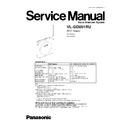Panasonic VL-GD001RU Service Manual ▷ View online
7.5. Adjustment Standard
When connecting the Simulator Equipment for checking, please refer to below.
PQUP11359Z
VL-GD001
DCM
DCP
GND
URX
URX
UTX
DC_IN
DC_IN
VDD1
PbF
CLK
VDD2
VDD3
VDD5
VDD4
A
VDD3
VDD2
VDD1
(P1)
(S1)
(S2)
VDD6
Digital
Volt Meter
Frequency Counter
DECT TESTER
100
Ω
22pF
GND
GND
CLK
(F)
(I)~(P)
(D), (E)
(G)
(H)
(B)
(A)
(C)
(Q)
VDD5
VDD3
VDD2
VDD6
VDD1
TP1
OSC
OSC
Dummy Door Phone1
GND
GND
GND
DC POWER 10.5V
+10.5V
PC
URX
UTX
UTX
AF
Generator
AF Volt
Meter
AF
OSC
AF Volt
Meter
Dummy Portable
Unit of Dect
Dummy Base
Unit of Dect
DC POWER 2
9V
(Q)
Note:
(A) - (Q) is referred to Check Point (P.29)
V
L
-G
D00
1RU
37
7.6. Adjustment Value
Items (*1)
Address
Default Data
New Data
Possible Adjusted
Value MAX (hex)
Possible Adjusted
Value MIN (hex)
Remarks
Frequency
00 01
75
-
-
-
(*2)
ID
00 10~00 14
Given value
-
-
-
(*1)
Items
Description
Frequency
Setting value of FREQ_TRIM_REG
ID
International Portable Part Equipment Identities
(*2) Use these items in a READ-ONLY mode to confirm the contents. Careless rewriting may cause serious damage to the
computer system.
computer system.
38
VL-GD001RU
8 THINGS TO DO AFTER REPLACING IC
Cautions:
Since this page is common to each country, it may not apply to some models in your country. The contents below are the
minimum adjustments required for operation.
minimum adjustments required for operation.
IC
Necessary Adjustment
(A) BBIC
Programs for Voice processing, interface for RF and
EEPROM
EEPROM
1.
Default batch file: Execute the command “default”.
2.
Country version batch file: Execute the command
“GD001XXrevYY”. (*1)
“GD001XXrevYY”. (*1)
3.
Clock adjustment: Refer to Check Point (F). (*2)
(B) EEPROM Adjustment parameter data
(Default batch file, Country version batch file.)
1.
Change the address “0015” of EEPROM to “00”.
2.
Default batch file: Execute the command “default”.
3.
Country version batch file: Execute the command
“GD001XXrevYY”. (*1)
“GD001XXrevYY”. (*1)
4.
Clock adjustment: Refer to Check Point (F). (*2)
Note:
(*1) XX: country code, YY: revision number
“XX” and “YY” vary depending on the country version. You can find them in the batch file, PQZZ- mentioned in JIG and PC
(P.31).
(P.31).
(*2) Refer to Check Point (P.29)
9 RF SPECIFICATION
Item
Value
Refer to -. *
Remarks
TX Power
20 dBm ~ 25 dBm
Check Point (I)
Modulation
300 ~ 400 kHz
Check Point (J)
Data type: Fig 31
Frequency Offset
-45 kHz ~ +45 kHz
Check Point (K)
Frequency Drift
< ± 30 kHz / ms
Check Point (L)
RX Sensitivity
< 1000 ppm
Check Point (M)
RSSI Level
22 hex ± A hex
Check Point (N)
Power RAMP
Power RAMP is matching
Check Point (O)
*: Refer to Check Point (P.29)
39
VL-GD001RU
10 BLOCK DIAGRAM
Analog
Front
End
To Doorphone
A
B
CN1
Hybrid Trans
T1
CPU
D/A
A/D
ADPCM
Codec Filter
DSP
Speech Decoding
Speech Encoding
BMC
Burst Decoding
Burst Encoding
RF
Interface
23
22
RXDA
TXDA
19
25
24
26
RSSI
SYCL
SYDA
SYEN
SYCL
SYDA
SYEN
21 RFCLK
RF Module
15
16
XTAL
X1
X1
10.368
MHz
MHz
CPU
27
Key
67
72
IC3
IC4
IC3
28
34
35
45
11
12
44
46
25
24
20
21
10
7
8
4
12
DET2o
DET1i
RYC1
DET1o
CNT1
CNT2
To AC Adaptor
CN9
2.5V
Reg.
Reg.
5.0V
Reg.
Reg.
4.5V
R11,R12
3.3V
Reg.
Reg.
9.0V
Reg.
Reg.
9.0V
SC
SW1
SDA
5.0V
4.5V
2.5V
1.8V
3.3V
cv
IC2
CN6
BBIC
EEPROM
IC8
LED
LED1
LED1
Amp
Amp
Relay
RLY2
RLY2
Relay
RLY1
RLY1
3.58MHz
1.8V
Reg.
Reg.
Amp
VL-GD001 BLOCK DIAGRAM
IC1
V
L
-G
D00
1RU
40
Click on the first or last page to see other VL-GD001RU service manuals if exist.