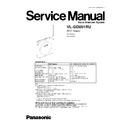Panasonic VL-GD001RU Service Manual ▷ View online
Input test command “Fig31 5” from PC’ s DOS Prompt, and LE and TDO are observed every 10 msec. Check the power and
modulation with CMD60 MODULE TEST. When Modulation is measured, the similar waveform to TDO shown in Fig. 110 can
be observed. The expanded waveform around 1888.704MHz is observed with spectrum analyzer.
modulation with CMD60 MODULE TEST. When Modulation is measured, the similar waveform to TDO shown in Fig. 110 can
be observed. The expanded waveform around 1888.704MHz is observed with spectrum analyzer.
LE
TDO
<Fig. 110>
When SWITCH (for registration) on the backside of GD001 is pressed for 5 seconds or longer, LED flashing becomes slowly
and LE is observed every 10 msec. When there is a normal DECT base unit with powered ON by the GD001, rising edge of
RSSI is observed. There are times when RSSI cannot be observed. When the RSSI signal does not rise as shown in Fig. 111,
even though the switch is pressed repeatedly, RX system is possibly failure.
and LE is observed every 10 msec. When there is a normal DECT base unit with powered ON by the GD001, rising edge of
RSSI is observed. There are times when RSSI cannot be observed. When the RSSI signal does not rise as shown in Fig. 111,
even though the switch is pressed repeatedly, RX system is possibly failure.
10msec
LE
RSSI
<Fig. 111>
25
VL-GD001RU
6.8. EEPROM Trouble
In case that the power cannot be turned ON properly, even though software can be downloaded (*1), there is a possibility of
the communication failure between EEPROM (IC8) and BBIC (IC1).
the communication failure between EEPROM (IC8) and BBIC (IC1).
Fig. 112 is the waveform when IC1 extracts the data from EEPROM of non-defective unit. Confirm the waveforms at pin 5 and
6 of IC8. The waveform shown in Fig. 112 will be confirmed when GD001 is turned ON by the trigger at the negative edge of
pin 6 of IC8 signal. In case that neither of make sure that. When those waveforms can not be observed, check them again after
replacing IC8. When the waveforms still can not be observed after replacing IC8, IC1 is possibly defective.
6 of IC8. The waveform shown in Fig. 112 will be confirmed when GD001 is turned ON by the trigger at the negative edge of
pin 6 of IC8 signal. In case that neither of make sure that. When those waveforms can not be observed, check them again after
replacing IC8. When the waveforms still can not be observed after replacing IC8, IC1 is possibly defective.
Note:
(*1) Refer to How to Confirm Download and Checksum (P.34)
Pin 49 of IC1
Pin 7 of IC8
Pin 6 of IC8
Pin 5 of IC8
<Fig. 112>
26
VL-GD001RU
Then it is required to confirm EEPROM’ s writing function. IC1 has been written the default data for the operation. When re-
registering is required every time power failure is occurred, EEPROM is possibly defective. EEPROM is usually WRITE-
protected. While the data is being written in EEPROM, pin 51 of IC1 becomes High and pin 7 of IC8 becomes Low. The trigger
at the Positive edge of pin 51 of IC1 allows the PC to give the command “WREEPROM 00 00 01 FF” to the GD001, and
WRITE Protect can be checked. The data cannot be written into IC8 if pin 7 of IC8 does not become Low. When the observed
waveform is different from the one in Fig. 113, check the voltages in order of R86, Q17, Q16, and R85.
registering is required every time power failure is occurred, EEPROM is possibly defective. EEPROM is usually WRITE-
protected. While the data is being written in EEPROM, pin 51 of IC1 becomes High and pin 7 of IC8 becomes Low. The trigger
at the Positive edge of pin 51 of IC1 allows the PC to give the command “WREEPROM 00 00 01 FF” to the GD001, and
WRITE Protect can be checked. The data cannot be written into IC8 if pin 7 of IC8 does not become Low. When the observed
waveform is different from the one in Fig. 113, check the voltages in order of R86, Q17, Q16, and R85.
"High"
"Low"
Pin 51 of IC1
Pin 7 of IC8
Pin 6 of IC8
Pin 5 of IC8
<Fig. 113>
27
VL-GD001RU
6.9. How to Adjust the Doorphone Volume
(A) When the doorbell is too loud;
1.) Remove R123.
R48
R123
R11
R12
R36
R41
R40
C121
C120
C120
R47
C43
R100
C127
C128
R58
R44
C126
R49
C44
C149
8
5
15
TPF
Q3
Q4
R43
R45
C
IC3
(B) How to adjust the volume of doorphone;
1.) Connect GD001 to PC with reference to PC Setting (P.31)
2.) Input “Wreeprom.bat 02 AE 2 ** **” to the command line.
(** ** is the parameter for volume adjustment in EEPROM. Refer to the below table.)
Command Prompt (*1)
02 AE
02 AF
02 48
02 49
When changing the volume level, you
must enter the desired value to all four
addresses (02 AE, 02 AF, 02 48, 02 49).
must enter the desired value to all four
addresses (02 AE, 02 AF, 02 48, 02 49).
+6dB
00
40
F4
FC
+3dB
41
2D
DB
FD
default
00
20
7A
FE
-3dB
A0
16
7A
FE
-6dB
00
10
7A
FE
Volume
Address
3.) In case that the volume is +3dB or +6dB, input the following command.
“WrEeprom.bat 02 48 2 ** **”
(** ** is the parameter.)
4.) Turn off GD001, then turn it on again.
5.) Input “RdEeprom.bat 02 AE 2” to the command line and make sure that the returned value has become the desired value.
Command Prompt (*1)
Ex.) default case
Note:
(*1) Refer to step 2 in PC Setting (P.31)
28
VL-GD001RU
Click on the first or last page to see other VL-GD001RU service manuals if exist.