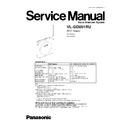Panasonic VL-GD001RU Service Manual ▷ View online
7.3. How to read ID
1.) Connect GD001 to PC with reference to PC Setting (P.31).
2.) Boot the DOS command prompt.
Command Prompt (*1)
3.) Set the COM port.
Get the serial port number from [my computer].
Execute “set_com.bat *”. (“*” is the port number.)
Command Prompt (*1)
4.) Read ID.
Move to the desired folder that contains “readid.bat” with cd command.
cd: The path from current folder to the one that contains “readid.bat”
[ex) cd fld1/all/fld2/bat]
Execute “readid”.
ID is displayed.
Command Prompt (*1)
Note:
(*1) Refer to step 2 in PC Setting (P.31)
33
VL-GD001RU
7.4. How to Confirm Download and Checksum
1.) Connect GD001 to PC with reference to PC Setting (P.31).
2.) Boot the Flash Program.
3.) Press [Reference] button and choose the Hex file of GD001.
Hex file name: GD001SW*** RA.hex (*** means the software version.)
4.) Click the [Config] button, and the following window opens. Choose each setting item from pull-down menu. Then click OK
button.
button.
Setting value
Port:COM* (* means COM port number in use.)
BBIC type: 14430
Baud Rate(DL): 57600
Crystal Value: x2
Baud Rate(DL): 57600
Crystal Value: x2
Serial Cable: 3wire
Flash Type: internal
Flash Start at: 0x80000
Baud Rate(TC): 57600
Baud Rate(TC): 57600
34
VL-GD001RU
5.) Turn off GD001, then click the [Download] button. “Turn on power to target and press download.” is displayed in the
information window.
information window.
6.) Turn on GD001 and click the [Download] button. Then Download is started.
7.) When the download is completed, the following window is appeared, Then click [OK] button.
8.) Turn off GD001 and disconnect GD001 and PC. Then turn the power on and connect GD001 and PC again.
9.) Boot the DOS command prompt.
10.) Execute “Default_1.bat”.
Command Prompt (*1)
Note:
(*1) Refer to step 2 in PC Setting (P.31)
35
VL-GD001RU
11.) Execute the destination batch file.
bat file name: GD001XXrevYY.bat
XX is the country code. (Russia: RU)
YY is the version number,
Command Prompt (*1)
12.) Execute the CHECK SUM batch file.
bat file name: ChkGD001XXrevYY.bat
XX is the country code. (Russia: RU)
YY is the version number.
Command Prompt (*1)
13.) When the “CHECK SUM” is the right value, “OK” is appeared.
Command Prompt (*1)
sum
Note:
(*1) Refer to step 2 in PC Setting (P.31)
36
VL-GD001RU
Click on the first or last page to see other VL-GD001RU service manuals if exist.