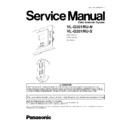Panasonic VL-G201RU-N / VL-G201RU-S Service Manual ▷ View online
2 CAUTION
2.1. SAFETY PRECAUTIONS
1. Before servicing, unplug the power cord to prevent an electrical shock.
2. When replacing parts, use only manufacturer’s recommended components for safety.
3. Check the condition of power cord. Replace if wear or damage is evident.
4. After servicing, be sure to restore the lead dress, insulation barriers, insulation papers, shields, etc.
5. Before returning the serviced equipment to the customer, make the following insulation resistance test to prevent a shock
hazard.
2.2. TRADEMARKS
•
•
•
•
Netscape and Netscape Navigator are registered trademarks of Netscape Communications Corporation in the U.S. and
other countries.
other countries.
•
•
•
•
Adobe and Acrobat are either registered trademarks or trademarks of Adobe Systems Incorporated in the United States
and/or other countries.
and/or other countries.
•
•
•
•
Ethernet is a registered trademark of Xerox Corporation in the United States and/or other countries.
•
•
•
•
Microsoft, Windows, Windows NT, MS-DOS and Active X are either registered trademarks or trademarks of Microsoft
Corporation in the United States and/or other countries.
Corporation in the United States and/or other countries.
•
•
•
•
Pentium is a registered trademark of Intel Corporation or its subsidiaries in the United States and other countries.
•
•
•
•
Screen shots reprinted with permission from Microsoft Corporation.
All other trademarks identified herein are the property of their respective owners.
2.3. INSULATION RESISTANCE TEST
1. Unplug the AC power cord and short the two prongs of the plug with a jumper wire.
2. Measure the resistance value with ohmmeter between the jumpered AC plug and each exposed metal cabinet part, such as
screw threads, etc.
Note:
Some exposed parts may be isolated from the chassis by design. These will read infinity.
3. If the measurement is outside the specified limits, there is a possibility of shock hazard. The equipment should be repaired and
rechecked before it is returned to the customer.
2.4. POWER CAUTION
The power socket wall outlet should be located near this equipment and be easily accessible.
5
VL-G201RU-N / VL-G201RU-S
3 SPECIFICATIONS
Monitor station
Items
Specifications
Power supply:
DC24 V
Current consumption:
Standby: Approx. 37 mA
At operation: Approx. 420 mA
At operation: Approx. 420 mA
Dimensions:
Approx. height 136 mm × width 136 mm × depth 32 mm
Mass (Weight):
Approx. 350 g
Operating environment:
0°C to 40°C, Below 90% RH (Relative Humidity)
Installation method:
Exposure type (wall hanging material attached)
External material:
Flame retardant ABS resin (panel: acrylic resin)
Door station
Items
Specifications
Power supply (*1):
Standby: Approx. DC5 V (2 mA)
At operation: Approx. DC20 V (180 mA)
At operation: Approx. DC20 V (180 mA)
Dimensions:
Approx. height 165 mm x width 90 mm x depth 35 mm
Mass (Weight):
Approx. 330 g
Operating environment:
-10°C to 50°C, Below 90% RH (Relative Humidity)
Installation method:
Exposure type (wall hanging material attached)
External material:
Aluminum
(*1): Supplied from the monitor station.
AC adaptor
Items
Specifications
Power supply:
100 V - 240 V AC, 50 Hz / 60 Hz
Output voltage:
DC24 V
Output current
2 A
Dimensions:
Approx. height 120 mm × width 60 mm × depth 35 mm
Mass (Weight):
Approx. 310 g
Operating environment:
0°C to 40°C, Below 90% RH (Relative Humidity)
Installation method:
Exposure type (wall hanging material attached)
External material:
PC + ABS
6
VL-G201RU-N / VL-G201RU-S
4 PARTS LOCATIONS
4.1. MONITOR STATION
1. Microphone
2. Display
3. MONITOR button
•
•
•
•
Allows you to monitor the sound and camera image from the door station.
4. RIGHT button
•
•
•
•
Allows you to adjust the display brightness. 5 levels are available.
5. DOOR button
•
•
•
•
Allows you to open the door.
6. Speaker
7. TALK button
•
•
•
•
To answer a door call and/or speak to the visitor.
8. Talking indicator
•
•
•
•
Lights while you are talking.
9. RINGER VOLUME switch
•
•
•
•
To adjust the ringer volume. 3 levels (high/normal/low) are available.
10. ANSWER switch
•
•
•
•
To change the answering mode.
7
VL-G201RU-N / VL-G201RU-S
4.2. DOOR STATION
1. Camera
•
•
•
•
When a visitor presses the Call Button, the camera will turn on and an image of the visitor will be shown on the monitor
display.
display.
2. Microphone
3. Call Button
•
•
•
•
The Call Button is lighted with a blue LED light while the power is on.
•
•
•
•
When a visitor presses the Call Button, a ringer tone will ring at the monitor station.
•
•
•
•
When a visitor presses and holds the Call Button, the visitor’s voice will be heard through the monitor station.
4. Speaker
5. Water drain hole
•
•
•
•
This hole allows rain water to drain. Do not cover it.
6. Camera angle control lever
•
•
•
•
The camera angle can be adjusted when installing the door station.
8
VL-G201RU-N / VL-G201RU-S
Click on the first or last page to see other VL-G201RU-N / VL-G201RU-S service manuals if exist.