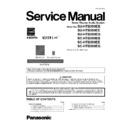Panasonic SU-HTB500EB / SU-HTB500EEK / SU-HTB500EG / SC-HTB500EB / SC-HTB500EE / SC-HTB500EG Service Manual ▷ View online
13
5.2.
Remote Control Key Buttons Operation
5.3.
Audio Information
14
6 Self diagnostic and special mode setting
This unit is equipped with features of self-diagnostic & special mode setting for checking the functions & reliability.
Special Note : Checking of the reliability (ageing) & changer operation must be carry out to ensure good working condi-
tion in unit.
Special Note : Checking of the reliability (ageing) & changer operation must be carry out to ensure good working condi-
tion in unit.
6.1.
Automatically Displayed Error Codes
This model does not have a display unit hence error code (when a fault condition occurs) is represented by the LED status indica-
tors. Refer to Fig 6.1
tors. Refer to Fig 6.1
Here is the description of the LED status indicators:
LED 1 Audio source Indicator (TV, BD/DVD)
LED 2 Clear-mode Dialog indicator (Clear-Mode)
LED 3 Sound Effect Indicator (Sound-Effect)
LED 4 Dolby Virtual Sound Indicator (DVS)
LED 5 Audio Format Indicator (DD/DTS)
LED 1 Audio source Indicator (TV, BD/DVD)
LED 2 Clear-mode Dialog indicator (Clear-Mode)
LED 3 Sound Effect Indicator (Sound-Effect)
LED 4 Dolby Virtual Sound Indicator (DVS)
LED 5 Audio Format Indicator (DD/DTS)
Fig 6.1
6.1.1.
Error Code Display Details by LED Blinking Indicators
This section describes the LED status indicators by its blinking to represent the error codes.
Caution: The LED blinking process will stop only when the unit is power-off completely.
Caution: The LED blinking process will stop only when the unit is power-off completely.
Table 6-1
Error Code
LED 1 (TV/BD/
DVD)
LED 2
(CLEAR-
MODE)
LED 3
(SOUND-
EFFECT)
EFFECT)
LED 4 (DVS)
LED 5 (DD/
DTS)
Cause and Problem
OVERLOAD
(F61)
(F61)
X
X
X
X
*
Speaker protection, D-AMP IC or Fan abnor-
mality. Check for faulty parts and replace with
new parts if necessary.
mality. Check for faulty parts and replace with
new parts if necessary.
F76
*
X
X
X
X
DC Power/Voltage Supply abnormality. Check
for faulty parts and replace with new parts if
necessary.
for faulty parts and replace with new parts if
necessary.
F70 DSP
X
X
X
X
*2
DSP - Main Micro-p IC communication failure/
abnormality. Check for faulty parts and replace
with new parts if necessary.
abnormality. Check for faulty parts and replace
with new parts if necessary.
F70 DAP
X
X
X
X
*3
DAP - Main Micro- P IC communication failure /
abnormality. Check for faulty parts and replace
with new parts if necessary.
abnormality. Check for faulty parts and replace
with new parts if necessary.
F70 HDMI
X
X
X
X
*4
HDMI to Main Micro-P IC communication error.
Check for faulty parts and replace with new
parts if necessary.
Check for faulty parts and replace with new
parts if necessary.
U701
*2
X
X
X
X
Connected devices error (HDCP non-compli-
ance). Check for faulty parts and replace with
new parts if necessary.
ance). Check for faulty parts and replace with
new parts if necessary.
U703
*3
X
X
X
X
HDMI connectionabnormality (cable damage,
HDCP non-complianceetc). Check for faulty
parts and replace with new parts if necessary.
HDCP non-complianceetc). Check for faulty
parts and replace with new parts if necessary.
U704
*4
X
X
X
X
HDMI image format incompatibility. Check for
faulty parts and replace with new parts if neces-
sary.
faulty parts and replace with new parts if neces-
sary.
“X” means LED off.
“*” means LED blink (RED) 1 time, then off.
“*2” means LED blink (RED) 2 times, then off.
“*” means LED blink (RED) 1 time, then off.
“*2” means LED blink (RED) 2 times, then off.
“*3” means LED blink (RED) 3 times, then off.
“*4” means LED blink (RED) 4 times, then off.
“*4” means LED blink (RED) 4 times, then off.
15
6.2.
Service Mode
This mode can be used during servicing.
Here are the procedures to enter into service mode:
Step 1 : Power-up the main unit.
Step 2 : Press & hold [VOL+] button, [VOL-] button and [POWER] button on main unit.
Here are the procedures to enter into service mode:
Step 1 : Power-up the main unit.
Step 2 : Press & hold [VOL+] button, [VOL-] button and [POWER] button on main unit.
This unit is equipped with service mode function for:
Step 1 : Checking the region/model and generation no.
Step 2 : Checking the Main micro-p & HDMI micro-p firmware version.
Step 1 : Checking the region/model and generation no.
Step 2 : Checking the Main micro-p & HDMI micro-p firmware version.
Legend:
“O” means LED ON
“X” means LED OFF
“O” means LED ON
“X” means LED OFF
6.2.1.
Checking of Main Micro-p Firmware version
Here are the procedures to check the region/model, generation no. and main firmware version:
Step 1 : Power-up the main unit.
Step 2 : Enter into service mode. (Refer to Section 6.2 for the procedures).
Step 3 : Press [VOL+] to check for the region/model & generation no. (Refer to table 6-2 for information on the LED indication).
Step 4 : Press [VOL+] to check for the main micro-p firmware version no. (Refer to table 6-2 for information on the LED indication).
Step 1 : Power-up the main unit.
Step 2 : Enter into service mode. (Refer to Section 6.2 for the procedures).
Step 3 : Press [VOL+] to check for the region/model & generation no. (Refer to table 6-2 for information on the LED indication).
Step 4 : Press [VOL+] to check for the main micro-p firmware version no. (Refer to table 6-2 for information on the LED indication).
Table 6-2
6.2.1.1.
Generation Bit No.
The generation bit no. is used for indication of the Model Year. (Refer to table 6-3 for more information).
Table 6-3
6.2.1.2.
Model Bit No.
The model bit no. is to indicate the software for the specific model. (base on chip-select detection).
(Refer to table 6-4 for more information)
(Refer to table 6-4 for more information)
Table 6-4
6.2.1.3.
Region Bit No.
The region bit no. is to indicate the destination for model. (Refer to table 6-5 for more information).
Table 6-5
Key Operation
LED 1 (TV/BD/DVD)
LED 2 (CLEAR-
MODE)
LED 3 (SOUND-
EFFECT)
LED 4 (DVS)
LED 5 (DD/DTS)
Press [VOL+] button on main
unit for one time
unit for one time
Generation Bit No.
Model Bit No.
Region Bit 1
Region bit 0
O
(Green)
Press [VOL+] button on main
unit for two times
unit for two times
Bit 4
Bit 3
Bit 2
Bit 1
Bit 0
Generation Bit
Number
Model By Year
(TV/BD/DVD) LED
X
0
2010
O
1
2011
Model Bit
Number
Model No.
CLEAR-MODE LED
X
0
HTB500
O
1
HTB10/50
Region Bit 1
Region Bit 0
Main Software
SOUND EFFECT
DVS
By Destination
X
X
0 : Japan
X
O
1 : US
O
X
2 : Europe/Asia
16
6.2.1.4.
Firmware version Bit No. (Bit 0~4)
It is to indicate the firmware version no. (Bit 0 ~4). (Refer to table 6-6 for more information).
Table 6-6
Bit 4
Bit 3
Bit 2
Bit 1
Bit 0
Version No
DVS
DPLII
DOLBY
DTS
PCM/AAC
X
X
X
X
X
00
X
X
X
X
O
01
X
X
X
O
X
02
X
X
X
O
O
03
X
X
O
X
X
04
X
X
O
X
O
05
X
X
O
O
X
06
X
X
O
O
O
07
X
O
X
X
X
08
X
O
X
X
O
09
X
O
X
O
X
10
X
O
X
O
O
11
X
O
O
X
X
12
X
O
O
X
O
13
X
O
O
O
X
14
X
O
O
O
O
15
O
X
X
X
X
16
O
X
X
X
O
17
O
X
X
O
X
18
O
X
X
O
O
19
O
X
O
X
X
20
O
X
O
X
O
21
O
X
O
O
X
22
O
X
O
O
O
23
O
O
X
X
X
24
O
O
X
X
O
25
O
O
X
O
X
26
O
O
X
O
O
27
O
O
O
X
X
28
O
O
O
X
O
29
O
O
O
O
X
30
O
O
O
O
O
31
Click on the first or last page to see other SU-HTB500EB / SU-HTB500EEK / SU-HTB500EG / SC-HTB500EB / SC-HTB500EE / SC-HTB500EG service manuals if exist.