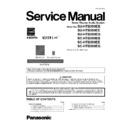Panasonic SU-HTB500EB / SU-HTB500EEK / SU-HTB500EG / SC-HTB500EB / SC-HTB500EE / SC-HTB500EG Service Manual ▷ View online
17
6.2.2.
Checking of HDMI Micro-p Firmware version
Here are the procedures for checking the HDMI micro-p firmware version no:
Step 1 : Enter into service mode. (Refer to Section 6.2 for the procedures)
Step 2 : Press [VOL-] to check the region no. (Refer to table 6-7 for information).
Step 3 : Press [VOL-] to check the HDMI micro-p firmware version no. (Refer to table 6-7 for information).
Step 1 : Enter into service mode. (Refer to Section 6.2 for the procedures)
Step 2 : Press [VOL-] to check the region no. (Refer to table 6-7 for information).
Step 3 : Press [VOL-] to check the HDMI micro-p firmware version no. (Refer to table 6-7 for information).
Table 6-7
6.2.2.1.
Generation Bit No.
The generation bit no. is used for indication of the Model Year. (Refer to table 6-8 for more information).
Table 6-8
6.2.2.2.
Model Bit No.
The model bit no. is to indicate the software for the specific model. (base on chip-select detection).
(Refer to table 6-9 for more information)
(Refer to table 6-9 for more information)
Table 6-9
6.2.2.3.
Region Bit No.
The region bit no. is to indicate the destination for model. (Refer to table 6-10 for more information).
Table 6-10
Key Operation
LED 1 (TV/BD/DVD)
LED 2 (CLEAR-
MODE)
LED 3 (SOUND-
EFFECT)
LED 4 (DVS)
LED 5 (DD/DTS)
Press [VOL-] button on main
unit
unit
Generation Bit No.
Model Bit No.
Region Bit 1
Region bit 0
O
(Green)
Press [VOL-] button on main
unit
unit
Bit 4
Bit 3
Bit 2
Bit 1
Bit 0
Generation Bit
Number
Model By Year
(TV/BD/DVD) LED
X
0
2010
O
1
2011
Model Bit
Number
Model No.
CLEAR-MODE LED
X
0
HTB500
O
1
HTB10/50
Region Bit 1
Region Bit 0
HDMI Software
SOUND EFFECT
DVS
By last 2 digit
X
X
Invalid
X
O
For Japan
O
X
For Others
O
O
Invalid
18
6.2.2.4.
Firmware version Bit No. (Bit 0~4)
It is to indicate the firmware version no. (Bit 0 ~4). (Refer to table 6-9 for more information).
Table 6-11
6.2.3.
Cold start
Here are the procedures to do a reset for the main unit.
Step 1 : Power-up the main unit.
Step 2 : Press & hold [POWER] button on main unit for 4s or more.
Step 1 : Power-up the main unit.
Step 2 : Press & hold [POWER] button on main unit for 4s or more.
All LED will light-up and blink for 2 times (at frequency of 4Hz)
Bit 4
Bit 3
Bit 2
Bit 1
Bit 0
Version No
DVS
DPLII
DOLBY
DTS
PCM/AAC
X
X
X
X
X
00
X
X
X
X
O
01
X
X
X
O
X
02
X
X
X
O
O
03
X
X
O
X
X
04
X
X
O
X
O
05
X
X
O
O
X
06
X
X
O
O
O
07
X
O
X
X
X
08
X
O
X
X
O
09
X
O
X
O
X
10
X
O
X
O
O
11
X
O
O
X
X
12
X
O
O
X
O
13
X
O
O
O
X
14
X
O
O
O
O
15
O
X
X
X
X
16
O
X
X
X
O
17
O
X
X
O
X
18
O
X
X
O
O
19
O
X
O
X
X
20
O
X
O
X
O
21
O
X
O
O
X
22
O
X
O
O
O
23
O
O
X
X
X
24
O
O
X
X
O
25
O
O
X
O
X
26
O
O
X
O
O
27
O
O
O
X
X
28
O
O
O
X
O
29
O
O
O
O
X
30
O
O
O
O
O
31
19
7 Service Fixture & Tools
Prepare service tools before proccess service position.
Ref. No.
Service Tools
Remarks
SFT1
Main P.C.B. (CN700) - SMPS P.C.B. (H2016)
REXX1103 (10P Cable Wire)
20
8 Disassembly and Assembly Instructions
Caution Note:
• This section describes the disassembly and/or assembly procedures for all major printed circuit boards & main components for
the unit. (You may refer to the section of “Main components and P.C.B Locations” as described in the service manual)
• Before carrying out the disassembly process, please ensure all the safety precautions & procedures are followed.
• During the disassembly and/or assembly process, please handle with care as there may be chassis components with
• During the disassembly and/or assembly process, please handle with care as there may be chassis components with
sharp edges.
• Avoid touching heatsinks due to its high temperature after prolong use. (See caution as described below)
• During disassembly and assembly, please ensure proper service tools, equipments or jigs is being used.
• During replacement of component parts, please refer to the section of “Replacement Parts List” as described in the
• During replacement of component parts, please refer to the section of “Replacement Parts List” as described in the
service manual.
• Select items from the following indexes when disassembly or replacement are required.
• Disassembly of Back Cabinet Assembly
• Disassembly of Wireless Adapter P.C.B.
• Disassembly of Front Speaker L (SP1)
• Disassembly of Front Speaker R (SP2)
• Disassembly of Main Chassis Assembly
• Disassembly of LED P.C.B. and Panel Tact Switch P.C.B.
• Disassembly of AC Inlet P.C.B.
• Disassembly of Main P.C.B.
• Disassembly of SMPS P.C.B.
• Replacement of Switch Regulator IC (IC5701)
• Replacement of Rectifier Diode (D5802)
• Disassembly of HDMI P.C.B.
• Disassembly of Back Cabinet Assembly
• Disassembly of Wireless Adapter P.C.B.
• Disassembly of Front Speaker L (SP1)
• Disassembly of Front Speaker R (SP2)
• Disassembly of Main Chassis Assembly
• Disassembly of LED P.C.B. and Panel Tact Switch P.C.B.
• Disassembly of AC Inlet P.C.B.
• Disassembly of Main P.C.B.
• Disassembly of SMPS P.C.B.
• Replacement of Switch Regulator IC (IC5701)
• Replacement of Rectifier Diode (D5802)
• Disassembly of HDMI P.C.B.
Click on the first or last page to see other SU-HTB500EB / SU-HTB500EEK / SU-HTB500EG / SC-HTB500EB / SC-HTB500EE / SC-HTB500EG service manuals if exist.