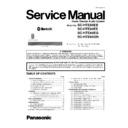Panasonic SC-HTE80EB / SC-HTE80EE / SC-HTE80EG / SC-HTE80GN Service Manual ▷ View online
17
7.3.
Doctor Mode
Here is the procedures to enter into Self Diagnostic Mode.
Step 1 : Turn on the unit.
Step 2 : Pressing and hold [VOL -] on main unit then press [VOL -] follow by [VOL +] using the remote control.
Step 3 : The display show as follow.
Step 1 : Turn on the unit.
Step 2 : Pressing and hold [VOL -] on main unit then press [VOL -] follow by [VOL +] using the remote control.
Step 3 : The display show as follow.
To exit the Doctor Mode
Use either one of the following methods to cancel the Doctor Mode.
• Press the power button on the main unit or using the remote control.
• Unplug the AC cord.
• Unplug the AC cord.
7.3.1.
Doctor Mode Table 1
Doctor Mode
To enter into Doctor Mode
checking
checking
Item
FL display
Key operation
Mode name
Description
Bluetooth Module
Mac Address Test
Mac Address Test
Example:
Example:
Display 1st 6 byte of Bluetooth
Module MAC ADDRESS for 4 sec
and followed by last 6 byte
Module MAC ADDRESS for 4 sec
and followed by last 6 byte
(xx xx xx = 1st 6byte of mac ID)-
LEFT aligned
LEFT aligned
Display Last 6 byte of Bluetooth
Module MAC ADDRESS for 4 sec
before return to display of 1st 6 byte
Module MAC ADDRESS for 4 sec
before return to display of 1st 6 byte
(YY YY YY = last 6byte of mac ID)-
RIGHT aligned
RIGHT aligned
Pressing and hold [VOL -] on main
unit then press [VOL -] follow by
[VOL +] using the remote control.
[VOL +] using the remote control.
To exit, press [
TA
] on main unit or
remote control.
In Doctor Mode:
Press [BLUETOOTH] button on the
Press [BLUETOOTH] button on the
remote control.
To exit, press [
TA
] on main unit or
remote control.
The display will appear after 4s,
ARC In Test
Example:
ARC-IN Test without ARC
equipment (ARC input fix)
equipment (ARC input fix)
In Doctor Mode:
Press [▲] button on the remote
Press [▲] button on the remote
control.
To exit, press [
TA
] on main unit or
remote control.
All Ch O/P Test
Example:
All Channel output for Temperature
Rising test (Signal is output from all
channel including subwoofer)
Rising test (Signal is output from all
channel including subwoofer)
In Doctor Mode:
Press [INPUT] button on the remote
Press [INPUT] button on the remote
control.
To exit, press [
TA
] on main unit or
remote control.
BD/DVD Test
Example:
From TV Selector Test, Direct to
BD/DVD selector Test
BD/DVD selector Test
In Doctor Mode:
Press [▼] button on the XH2012
Press [▼] button on the XH2012
remote control.
To exit, press [
TA
] on main unit or
remote control.
AUX Test
Example:
From BD/DVD Selector Test, Direct
to AUX selector Test
to AUX selector Test
Press [▼] button 2 times on the
XH2012 remote control.
To exit, press [
TA
] on main unit or
remote control.
TV OPT Test
Example:
From AUX Selector Test, Direct to
TV selector Test
TV selector Test
Press [▼] button 3 times on the
XH2012 remote control.
To exit, press [
TA
] on main unit or
remote control.
18
7.3.2.
Doctor Mode Table 2
uP software version
Display the current SW version
Software Version display is being
indicated in FL display in the
format of [3DA XXX].
indicated in FL display in the
format of [3DA XXX].
1) 3 represent the Sales Year
2) D represent the Model Type
3) A represent the ROM Type
4) xxx represent the Version
number
2) D represent the Model Type
3) A represent the ROM Type
4) xxx represent the Version
number
Example:
The display will appear after 5s,
Year of sales
ROM type
Model type
Running
version
number
version
number
In Doctor Mode:
Press [VOL +] button on the remote
Press [VOL +] button on the remote
control.
To exit, press [
TA
] on main unit or
remote control.
Model name
Model name Display
The display will appear after 5s,
Press [VOL +] button 2 times on the
remote control.
To exit, press [
TA
] on main unit or
remote control.
Example:
Region display
Region Setting
Refer to 7.3.4 for more information
The display will appear after 5s,
Press [VOL +] button 3 times on the
remote control.
To exit, press [
TA
] on main unit or
remote control.
Example:
Item
FL display
Key operation
Mode name
Description
BBD Test
Example:
BBD Check (After this mode,
Subwoofer Level is fixed to "1").
Subwoofer Level is fixed to "1").
In Doctor Mode:
Press [VOL -] button on the remote
Press [VOL -] button on the remote
control.
To exit, press [
TA
] on main unit or
remote control.
Residual Noise Test
Example:
Residual Noise Check
In Doctor Mode:
Press [▼] button on the remote
Press [▼] button on the remote
control.
To exit, press [
TA
] on main unit or
remote control.
ECO mode Test
Example:
ECO mode check (Switch ECO
mode setting ON and OFF)
mode setting ON and OFF)
In Doctor Mode:
Press [MUTE] button on the remote
Press [MUTE] button on the remote
control.
To exit, press [
TA
] on main unit or
remote control.
In Doctor Mode:
Press [MUTE] button again on the
Press [MUTE] button again on the
remote control.
To exit, press [
TA
] on main unit or
remote control.
Example:
19
7.3.3.
Doctor Mode Table 3
Sound Mode Test
Standard Sound Mode check
Item
FL display
Key operation
Mode name
Description
Example:
In Doctor Mode:
Press [SOUND] button on the remote
Press [SOUND] button on the remote
control.
To exit, press [
TA
] on main unit or
remote control.
Standard Sound Mode check
Example:
FL Dimmer Mode
To check the FL segments
display (All segments will
light up)
display (All segments will
light up)
Example:
In Doctor Mode:
Press [OK] button on the remote
Press [OK] button on the remote
control.
To exit, press [
TA
] on main unit or
remote control.
Stadium Sound Mode check
Example:
Press [SOUND] button 2 times on
the remote control.
To exit, press [
TA
] on main unit or
remote control.
Press [SOUND] button 3 times on
the remote control.
To exit, press [
TA
] on main unit or
remote control.
Press [SOUND] button 4 times on
the remote control.
To exit, press [
TA
] on main unit or
remote control.
Press [SOUND] button 5 times on
the remote control.
To exit, press [
TA
] on main unit or
remote control.
Press [SOUND] button 6 times on
the remote control.
To exit, press [
TA
] on main unit or
remote control.
Press [SOUND] button 7 times on
the remote control.
To exit, press [
TA
] on main unit or
remote control.
Music Sound Mode check
Example:
Cinema Sound Mode check
Example:
News Sound Mode check
Example:
Stereo Sound Mode check
Example:
Press [OK] button 2 times on the
remote control.
To exit, press [
TA
] on main unit or
remote control.
Press [OK] button 3 times on the
remote control.
To exit, press [
TA
] on main unit or
remote control.
Example:
In Dim Condition
Example:
In Dim Condition
In Bright Condition
20
7.3.4.
Doctor Mode Table 4
7.3.5.
Doctor Mode Region Check Table
Item
FL display
Key operation
Mode name
Description
Bluetooth Pairing Test
Example:
(Display 1)
(Display 2)
Blinking at 0.5s ON/OFF
(Display 3)
Display Device Name (Static or scrolling)
(Display 4)
Direct to Bluetooth Checking
(Auto Pairing → Connected →
Disconnected)
(Auto Pairing → Connected →
Disconnected)
- It starts discoverable after tap
NFC device to mainset and once
BT pair and connected, it will stay
connected for 5 sec and disconnect
and return to TV selector Test after
5 sec timer is reached.
NFC device to mainset and once
BT pair and connected, it will stay
connected for 5 sec and disconnect
and return to TV selector Test after
5 sec timer is reached.
In Doctor Mode:
Tap NFC device to Mainset or Press
Tap NFC device to Mainset or Press
[▲] button on the XH2012 remote
control.
control.
To exit, press [
TA
] on main unit or
remote control.
Click on the first or last page to see other SC-HTE80EB / SC-HTE80EE / SC-HTE80EG / SC-HTE80GN service manuals if exist.