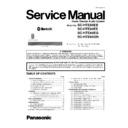Panasonic SC-HTE80EB / SC-HTE80EE / SC-HTE80EG / SC-HTE80GN Service Manual ▷ View online
13
7 Service Mode
This unit is equipped with features of service mode & doctor mode setting for checking the functions & reliability.
7.1.
Self Diagnostic Mode
Here is the procedures to enter into Self Diagnostic Mode.
Step 1 : Turn on the unit.
Step 2 : Pressing and hold [VOL -] on main unit then press [ ] follow by [ ] using the remote control.
Step 3 : The display show as follow.
Step 1 : Turn on the unit.
Step 2 : Pressing and hold [VOL -] on main unit then press [ ] follow by [ ] using the remote control.
Step 3 : The display show as follow.
To exit the Self Diagnostic Mode
Use either one of the following methods to cancel the Self Diagnostic Mode.
• Press the power button on the main unit or using the remote control.
• Unplug the AC cord.
• Unplug the AC cord.
7.1.1.
Self Diagnostic Mode Table 1
Service Mode
To enter into Self Diagnostic Mode
checking
checking
Item
FL display
Key operation
Mode name
Description
Error code information
Example:
Example:
Example:
Error History Display by pressing
button, it goes back its history list.
button, it goes back its history list.
Pressing and hold [VOL-] on main
unit then press [▼] follow by [▲]
using the remote control.
using the remote control.
Operation Time Display
information
information
Accumulation Operation Time
Display
Display
XX H or XX M (XX stand for the
total time value,
H = Hours, M = Mins.
Example: 15H = 15Hours,
45M = 45 Minutes)
total time value,
H = Hours, M = Mins.
Example: 15H = 15Hours,
45M = 45 Minutes)
The [SVC MODE] display will appear
after 3s,
after 3s,
The [SVC MODE] display will appear
after 3s,
after 3s,
In
self diagnostic mode
:
Press [INPUT] button on the remote
control.
To exit, press [
TA
] on main unit or
remote control.
In
self diagnostic mode
:
Press [MUTE] button on the remote
control.
To exit, press [
TA
] on main unit or
remote control.
14
7.1.2.
Self Diagnostic Mode Table 2
7.1.3.
Service Mode Region Check Table
In
self diagnostic mode
:
Press [VOL+] button on the remote
control.
To exit, press [
TA
] on main unit or
remote control.
Item
FL display
Key operation
Mode name
Description
Software Version
information
information
Display the current SW version
Software Version display is being
indicated in FL display in the
format of [3DA XXX].
indicated in FL display in the
format of [3DA XXX].
1) 3 represent the Sales Year
2) D represent the Model Type
3) A represent the ROM Type
4) xxx represent the Version
number
2) D represent the Model Type
3) A represent the ROM Type
4) xxx represent the Version
number
Model Name
information
information
Display the model name
Press [VOL+] button 2 times on the
remote control.
To exit, press [
TA
] on main unit or
remote control.
Press [VOL+] button 3 times on the
remote control.
To exit, press [
TA
] on main unit or
remote control.
Region information
Region Setting
Example:
The [SVC MODE] display will appear
after 3s,
after 3s,
The [SVC MODE] display will appear
after 3s,
after 3s,
The [SVC MODE] display will appear
after 3s,
after 3s,
Example:
Year of sales
ROM type
Model type
Running
version
number
version
number
Example:
Refer to 7.1.3 for more information
15
7.2.
Self Diagnostic Function Error Code
7.2.1.
Error Code Table
F76
Abnormality in the
stabilized Power Supply
stabilized Power Supply
Refer to 7.2.2 for more
information
information
Power off the unit during
blinking with 250ms
ON/250ms OFF.
ON/250ms OFF.
F61
Power AMP Output Error
Refer to 7.2.2 for more
information
information
Power off the unit during
blinking with 250ms
ON/250ms OFF.
ON/250ms OFF.
F70 DAP
Communication error
between DAP module and
microprocessor
between DAP module and
microprocessor
Blinking with 250ms ON /
250ms OFF repeatedly
unless user power off.
unless user power off.
Example:
Example:
Example:
Example:
F70 HDMI
Communication error
between HDMI Module and
microprocessor
between HDMI Module and
microprocessor
Refer to 7.2.2 for more
information
information
Blinking with 250ms ON /
250ms OFF repeatedly
unless user power off.
unless user power off.
Example:
F70 BT
Communication error
between Bluetooth Module
and microprocessor
between Bluetooth Module
and microprocessor
Blinking with 250ms ON /
250ms OFF repeatedly
unless user power off.
unless user power off.
Example:
U701
HDMI connection acts
unusually
unusually
Refer to 7.2.2 for more
information
information
Blinking with 250ms ON /
250ms OFF repeatedly
unless user power off.
unless user power off.
Example:
U703
HDMI connection acts
unusually
unusually
Refer to 7.2.2 for more
information
information
Blinking with 250ms ON /
250ms OFF repeatedly
unless user power off.
unless user power off.
Example:
U704
HDMI connection acts
unusually
unusually
Refer to 7.2.2 for more
information
information
Blinking with 250ms ON /
250ms OFF repeatedly
unless user power off.
unless user power off.
Example:
e
r
a
w
t
f
o
S
f
o
g
n
i
t
a
d
p
u
B
S
U
li
a
F
e
t
a
d
p
U
B
S
U
Failed
Display Remained unless
user power off.
Example:
o
o
t
g
n
i
w
a
r
d
e
c
i
v
e
d
B
S
U
t
n
e
r
r
u
c
r
e
v
O
B
S
U
much current upon insert to
mainset
mainset
Refer to 7.2.2 for more
information
information
Display Remained unless
user power off.
Error Code
Description of error
Automatic FL Display
Diagnostic Contents
16
7.2.2.
Error Code Troubleshooting
Click on the first or last page to see other SC-HTE80EB / SC-HTE80EE / SC-HTE80EG / SC-HTE80GN service manuals if exist.