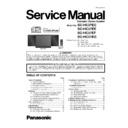Panasonic SC-HC37EC / SC-HC37EE / SC-HC37EF / SC-HC37EG Service Manual ▷ View online
33
Step 4 : Fix 3 screws.
10.7. Disassembly of Front Panel
Block
• Refer to “Disassembly of Base Stand Assembly”
• Refer to “Disassembly of Door Assembly”
• Refer to “Disassembly of Front Ornament Unit”
• Refer to “Disassembly of Door Assembly”
• Refer to “Disassembly of Front Ornament Unit”
Step 1 : Remove 8 screws.
Step 2 : Release 3 catches on the Front Panel Block.
34
Step 3 : Slightly lift up the Front Panel Block.
Step 4 : Detach 14P FFC at the connector (CN941) on the
Remote Sensor P.C.B..
Step 5 : Detach 5P wire at the connector (P944) on the Remote
Sensor P.C.B..
Remote Sensor P.C.B..
Step 5 : Detach 5P wire at the connector (P944) on the Remote
Sensor P.C.B..
Step 6 : Remove the Front Panel Block.
35
10.8. Replacement of iPod Block
• Refer to “Disassembly of Base Stand Assembly”
• Refer to “Disassembly of Door Assembly”
• Refer to “Disassembly of Front Ornament Unit”
• Refer to “Disassembly of Front Panel Block”
• Refer to “Disassembly of Door Assembly”
• Refer to “Disassembly of Front Ornament Unit”
• Refer to “Disassembly of Front Panel Block”
10.8.1.
Disassembly of iPod Block
Step 1 : Slightly lift up & remove the Slide Guide Pin as shown.
Step 2 : Detach 5P wire at the connector (CN501) on the iPod
P.C.B..
P.C.B..
Step 3 : Push the iPod Block forward until it come to a stop.
Step 4 : Slightly lift up the iPod Block from Stopper area as
shown and push forward again.
shown and push forward again.
36
Step 5 : Remove the iPod Block.
10.8.2.
Assembly of iPod Block
Step 1 : Insert the iPod Block from the front of Front Panel
Assembly into the Guide as shown.
Step 2 : Gently push in the iPod Block until it is fully fixed.
Assembly into the Guide as shown.
Step 2 : Gently push in the iPod Block until it is fully fixed.
Click on the first or last page to see other SC-HC37EC / SC-HC37EE / SC-HC37EF / SC-HC37EG service manuals if exist.