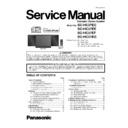Panasonic SC-HC37EC / SC-HC37EE / SC-HC37EF / SC-HC37EG Service Manual ▷ View online
29
10.4. Disassembly of Base Stand
Assembly
Step 1 : Remove 2 screws.
Step 2 : Remove the Base Stand Assembly.
Caution : During assembling, ensure a “tack” Sound is
heard when the base Stand Assembly Is fully catch onto
the rear Cabinet.
heard when the base Stand Assembly Is fully catch onto
the rear Cabinet.
30
10.5. Replacement of Door Assem-
bly
10.5.1.
Disassembly of Door Assembly
Step 1 : Gently push the Door Assembly until it is fully open.
Caution : Do not use strong force during pushing of the
Door Assembly.
Caution : Do not use strong force during pushing of the
Door Assembly.
Step 2 : Lift up the Door Assembly as arrow shown in order of
sequences (1) to (2).
Step 3 : Gently push the Door Assembly until it is fully remove.
Caution : During disassembling of the Door Assembly,
avoid touching the surface of the OPU lens.
sequences (1) to (2).
Step 3 : Gently push the Door Assembly until it is fully remove.
Caution : During disassembling of the Door Assembly,
avoid touching the surface of the OPU lens.
10.5.2.
Assembly of Door Assembly
Step 1 : Align the Door Assembly (Guiding Rib A) with the front
panel (Guide Reel A) and Door Assembly (Guiding Rib B) with
the front panel (Guide Reel B).
Step 2 : Gently slide the Door Assembly until it is fully closed.
Caution : Avoid using strong force, ensure the Door
Assembly move smoothly. Remove the Door Assembly &
repeat step 1 & step 2 when it stop.
panel (Guide Reel A) and Door Assembly (Guiding Rib B) with
the front panel (Guide Reel B).
Step 2 : Gently slide the Door Assembly until it is fully closed.
Caution : Avoid using strong force, ensure the Door
Assembly move smoothly. Remove the Door Assembly &
repeat step 1 & step 2 when it stop.
31
10.5.3.
Disassembly of Idling Rack
• Refer to “Disassembly of Door Assembly”
Step 1 : Slide the Idling Rack until it come to a stop.
Step 2 : Gently using a Screwdriver to lift up the Idling Rack.
Step 3 : Remove the Idling Rack as arrow shown.
Step 3 : Remove the Idling Rack as arrow shown.
Caution : During assembling, insert the Idling Rack &
ensure it is fully catched to the Door Assembly.
ensure it is fully catched to the Door Assembly.
32
10.6. Replacement of Front Orna-
ment Unit (L) & (R)
Note : Front Ornament Unit (L) & (R) have the same mechani-
cal structure. For disassembling/assembly of Front Ornament
Unit (R), repeat the (Step 1) to (Step 3) of 10.6.1./10.6.2.
Below illustrated Front Ornament Unit (L)
cal structure. For disassembling/assembly of Front Ornament
Unit (R), repeat the (Step 1) to (Step 3) of 10.6.1./10.6.2.
Below illustrated Front Ornament Unit (L)
• Refer to “Disassembly of Door Assembly”
10.6.1.
Disassembly of Front Ornament
Unit (L)
Unit (L)
Step 1 : Remove 3 screws.
Step 2 : Push the Front Ornament Unit (L) upwards.
Step 2 : Push the Front Ornament Unit (L) upwards.
Step 3 : Remove the Front Ornament Unit (L).
10.6.2.
Assembly of Front Ornament Unit
(L)
(L)
Step 1 : Place the Front Ornament Unit (L) into the Speaker
Cabinet Assembly (L).
Caution : During assembling, ensure the Front Ornament
Unit (L) is fully catched and inserted into the Speaker Cabi-
net Assembly (L).
Cabinet Assembly (L).
Caution : During assembling, ensure the Front Ornament
Unit (L) is fully catched and inserted into the Speaker Cabi-
net Assembly (L).
Step 2 : Align the Front Ornament Unit (L) into the Front
Speaker Assembly (L) with the bottom end positioned at the
dotted line.
Step 3 : Push down Front Ornament Unit (L) to fix it.
Caution : Ensure a “click” sound is heard when the Front
Ornament Unit (L) is fully catched.
Speaker Assembly (L) with the bottom end positioned at the
dotted line.
Step 3 : Push down Front Ornament Unit (L) to fix it.
Caution : Ensure a “click” sound is heard when the Front
Ornament Unit (L) is fully catched.
Click on the first or last page to see other SC-HC37EC / SC-HC37EE / SC-HC37EF / SC-HC37EG service manuals if exist.