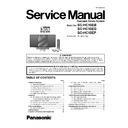Panasonic SC-HC10EB / SC-HC10EG / SC-HC10EP Service Manual ▷ View online
21
7.3.5.
USB Test
No
No
No
No
No
Yes
Yes
Yes
Yes
Start
Display show USB OK
Press 1 button to activate
USB CHECK
End
Take out device
Status = NoDevice?
Media Micon version display
appear for 2 sec
Error Status == 2?
(Access error)
"ACC ERR" display
Yes
Error Status == 4?
(LSI error)
Yes
"LSI ERR" display
Error Status == B?
(Decode error)
Yes
"DEC ERR" display
"USB NG" display
Yes
Send play command for 1st
track to play for 5 secs
5secs pass?
Send stop command
followed by play command
for last track to play for 5
for last track to play for 5
secs
5secs pass?
Send stop command
Status change to
PLAY?
"USB NG" display
Status change to
PLAY?
"USB NG" display
22
7.4.
Sales Demonstration Lock Function Mode
7.4.1.
Setting
Here is the procedures to enter into Sales Demonstration Lock.
Step 1 : Turn on the unit.
Step 2 : Select to any mode function, press and hold [
Step 1 : Turn on the unit.
Step 2 : Select to any mode function, press and hold [
] key and follow by [
] key. It must be pressed within 0.5
sec.
Step 3 : The display will show upon entering into this mode.
Step 3 : The display will show upon entering into this mode.
Note :
button is invalid and the main unit displays “LOCKED” while the lock function mode is entered.
7.4.2.
Cancellation
Step 1 : To cancel only can be triggered in CD Mode and Volume 19.
Step 2 : Press and hold [
Step 2 : Press and hold [
] key and follow by [
] key. It must be pressed within 0.5 sec.
Step 3 : The display will show after exit from this mode.
23
8 Service Fixture & Tools
Prepare service tools before process service position.
Service Tools
Remarks
Main P.C.B. (CN807) - CD Servo P.C.B. (CN7002)
REEX1182 (22P FFC)
24
9 Disassembly and Assembly Instructions
Caution Note:
• This section describes the disassembly and/or assembly procedures for all major printed circuit boards & main compo-
nents for the unit. (You may refer to the section of “Main components and P.C.B Locations” as described in the service
manual)
manual)
• Before carrying out the disassembly process, please ensure all the safety precautions & procedures are followed.
• During the disassembly and/or assembly process, please handle with care as there may be chassis components with
• During the disassembly and/or assembly process, please handle with care as there may be chassis components with
sharp edges.
• Avoid touching heatsinks due to its high temperature after prolong use. (See caution as described below)
• During disassembly and assembly, please ensure proper service tools, equipments or jigs is being used.
• During replacement of component parts, please refer to the section of “Replacement Parts List” as described in the ser-
• During replacement of component parts, please refer to the section of “Replacement Parts List” as described in the ser-
vice manual.
• Select items from the following indexes when disassembly or replacement are required.
• Disassembly of Stand Unit
• Disassembly of Sub Rear Panel
• Disassembly of Tuner P.C.B.
• Disassembly of SMPS P.C.B.
• Replacement of Switching Regulator IC (IC702)
• Replacement of Diode (D702)
• Disassembly of Net Frame Unit
• Disassembly of Front Cabinet unit
• Disassembly of Motor P.C.B., Bridge 1 P.C.B. & Position Switch P.C.B.
• Disassembly of Motor Assembly
• Replacement of CD Door Ornament
• Replacement of CD Door Base
• Replacement of Door Shaft & CD Door Slider Bottom
• Replacement of Rack Top, Slider Top & Timing Gear Shaft
• Disassembly of Speaker unit
• Disassembly of Speaker P.C.B. & Bridge 2 P.C.B.
• Disassembly of Traverse Deck
• Disassembly of Traverse Cover
• Disassembly of CD Servo P.C.B.
• Disassembly of LCD Holder Unit and Panel P.C.B.
• Disassembly of Headphone/Aux P.C.B.
• Disassembly of Top Ornament Unit and Panel Key P.C.B.
• Disassembly of Main P.C.B.
• Replacement of Transistor (Q512)
• Disassembly of Sub Rear Panel
• Disassembly of Tuner P.C.B.
• Disassembly of SMPS P.C.B.
• Replacement of Switching Regulator IC (IC702)
• Replacement of Diode (D702)
• Disassembly of Net Frame Unit
• Disassembly of Front Cabinet unit
• Disassembly of Motor P.C.B., Bridge 1 P.C.B. & Position Switch P.C.B.
• Disassembly of Motor Assembly
• Replacement of CD Door Ornament
• Replacement of CD Door Base
• Replacement of Door Shaft & CD Door Slider Bottom
• Replacement of Rack Top, Slider Top & Timing Gear Shaft
• Disassembly of Speaker unit
• Disassembly of Speaker P.C.B. & Bridge 2 P.C.B.
• Disassembly of Traverse Deck
• Disassembly of Traverse Cover
• Disassembly of CD Servo P.C.B.
• Disassembly of LCD Holder Unit and Panel P.C.B.
• Disassembly of Headphone/Aux P.C.B.
• Disassembly of Top Ornament Unit and Panel Key P.C.B.
• Disassembly of Main P.C.B.
• Replacement of Transistor (Q512)
Click on the first or last page to see other SC-HC10EB / SC-HC10EG / SC-HC10EP service manuals if exist.