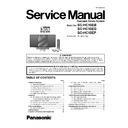Panasonic SC-HC10EB / SC-HC10EG / SC-HC10EP Service Manual ▷ View online
13
6 Operating Instructions
6.1.
Connections
6.2.
Disc operations
14
6.3.
Notes on CD-R and CD-RW
15
6.4.
Use of USB Compatible devices
16
7 Self Diagnostic and Doctor Mode Setting
This unit is equipped with features of self diagnostic & doctor mode setting for checking the functions & reliability.
7.1.
Self diagnostic Mode
Here is the procedures to enter into Self Diagnostic Mode.
Step 1 : Turn on the unit, and then press and hold [Q] button for 2 seconds follow by [
Step 1 : Turn on the unit, and then press and hold [Q] button for 2 seconds follow by [
] on the unit.
Step 2 : The display show as follow.
To exit the Self diagnostic mode
Use either one of the following methods to cancel the Self diagnostic mode.
• Press the power button on the main unit.
• Unplug the AC cord.
• Unplug the AC cord.
7.1.1.
Self diagnostic Table
Self Diagnostic Mode
To enter into self diagnostic
checking
checking
1. Select CD mode
(Ensure no CD inserted).
(Ensure no CD inserted).
2. Press and hold [ ] for
2 seconds follow by [ ] on
main unit.
2 seconds follow by [ ] on
main unit.
Item
FL display
Key operation
Mode name
Description
Error code information
Delete Error code
Example:
System will perform a check on
any unusual/error code from the
memory
any unusual/error code from the
memory
To clear the stored in memory
(EEPROM IC)
(EEPROM IC)
1. In self diagnostic mode,
Press [STOP] on main unit.
Press [STOP] on main unit.
To exit, press [
TA
] on main uint
or
remote
control.
1. In self diagnostic mode,
Press [0] on remote control.
Press [0] on remote control.
To exit, press [
TA
] on main uint
or
remote
control.
Click on the first or last page to see other SC-HC10EB / SC-HC10EG / SC-HC10EP service manuals if exist.