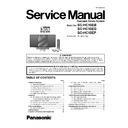Panasonic SC-HC10EB / SC-HC10EG / SC-HC10EP Service Manual ▷ View online
17
7.2.
Self diagnostic Function Error Code
7.2.1.
CD Mechanism Error Code Table
7.2.2.
Power Amp Error Code Table
Error Code
Diagnostic Contents
Description of error
Automatic FL Display
Remarks
CD H15
CD Open Abnormal
During operation
POS_SW_R On fail to be
detected with 3 sec. Error
No. shall be clear by force
or during cold start.
POS_SW_R On fail to be
detected with 3 sec. Error
No. shall be clear by force
or during cold start.
Press [ ] on main unit for
next error.
next error.
CD H16
CD Closing Abnormal
During operation
POS_SW_CEN On fail to
be detected with 3 sec.
Error No. shall be clear by
force or during cold start.
POS_SW_CEN On fail to
be detected with 3 sec.
Error No. shall be clear by
force or during cold start.
Press [ ] on main unit for
next error.
next error.
F15
CD REST SW Abnormal
CD traverse position intial
setting operation failsafe
counter (10 s) waiting for
REST SW to turn on. Error
No. shall be clear by force
or during cold start.
setting operation failsafe
counter (10 s) waiting for
REST SW to turn on. Error
No. shall be clear by force
or during cold start.
Press [ ] on main unit for
next error.
next error.
F26
Communication between
CD servo LSI and micro-p
abnormal.
CD servo LSI and micro-p
abnormal.
During switch to CD func-
tion, if SENSE = “L” within
failsafe time of 20ms.
tion, if SENSE = “L” within
failsafe time of 20ms.
Press [ ] on main unit for
next error.
next error.
Error Code
Diagnostic Contents
Description of error
Automatic FL Display
Remarks
F61/F76
Power Amp IC output
abnormal
abnormal
During power-on, PDET1,
PDET2 & MAINV_DET /
TEMP_DET is “L” after 1
sec.
PDET2 & MAINV_DET /
TEMP_DET is “L” after 1
sec.
Press [ ] on main unit for
next error.
next error.
18
7.3.
Entering Doctor Mode
Here is the procedures to enter into Doctor Mode.
Step 1 : Turn on the unit, and then pressing and holding [Q] on main unit in order while press [4] and [7] on the remote control.
Step 2 : The display show as follow.
Step 1 : Turn on the unit, and then pressing and holding [Q] on main unit in order while press [4] and [7] on the remote control.
Step 2 : The display show as follow.
To exit the Doctor mode
Use either one of the following methods to cancel the Doctor mode.
• Press the power button of the unit.
• Unlug the AC cord.
• Unlug the AC cord.
7.3.1.
Doctor Mode Table 1
Item
FL Display
Key Operation
Mode Name
Description
Front Key
Doctor Mode
To enter into Doctor Mode
for checking of various
items and displaying
EEPROM and firmware ver-
sion.
for checking of various
items and displaying
EEPROM and firmware ver-
sion.
Note: The micro-processor
version as shown is an
example. It will be revise
when there is an updates.
version as shown is an
example. It will be revise
when there is an updates.
FL Display sequence Dis-
play 1
play 1
→ 2
(Display 1)
Checksum : (Condition 1)
(a) If there is NO EEPROM header string
OR
(b) If there is no EEPROM ( no data is
received by micro-processor) [NO] is dis-
played.
OR
(b) If there is no EEPROM ( no data is
received by micro-processor) [NO] is dis-
played.
Checksum : (Condition 2)
If the version of the EEPROM does not
match or not working properly [NG] is dis-
play.
match or not working properly [NG] is dis-
play.
Checksum : (Condition 3)
If the EEPROM version matches, checksum
[YYYY] is displayed.
[YYYY] is displayed.
(Display 2)
The Checksum of EEPROM and firmware
version will be display for 2 sec.
version will be display for 2 sec.
In CD mode:
1. Press [ ] button on main unit fol-
low by [4] and [7] on remote con-
trol.
trol.
To exit Doctor Mode, press
but-
ton on main unit or remote control.
19
7.3.2.
Doctor Mode Table 2
Item
FL Display
Key Operation
Mode Name
Description
Front Key
FL Display Test
To check the FL segments
display (All segments will
light up)
display (All segments will
light up)
In Doctor Mode:
1. Press [1] button on remote con-
trol.
To cancel, press [0] button on remote
control.
control.
To exit Doctor Mode, press
but-
ton on main unit or remote control.
Volume Setting
To check for volume setting
during this mode, Bass &
treble is set to 0dB & EQ is
switch off.
during this mode, Bass &
treble is set to 0dB & EQ is
switch off.
In Doctor Mode:
1. Press [7] button on remote control.
1. Press [7] button on remote control.
To exit Doctor Mode, press
but-
ton on main unit or remote control.
In Doctor Mode:
2. Press [8] button on remote control.
2. Press [8] button on remote control.
To exit Doctor Mode, press
but-
ton on main unit or remote control.
In Doctor Mode:
3. Press [9] button on remote control.
3. Press [9] button on remote control.
To exit Doctor Mode, press
but-
ton on main unit or remote control.
Mecha Sliding Panel
Reliability
Reliability
To check the operation of
sliding Panel.
Sequence as follow :
sliding Panel.
Sequence as follow :
1. Panel set to close
position.
2. CD Open & stop at left
position for 1s.
3. CD Close & stop at
centre position for 1s.
In Doctor Mode:
1. Press [
] follow by [2] & then
[1] button on remote control.
To cancel, press [0] button on remote
control.
control.
To exit Doctor Mode, press
but-
ton on main unit or remote control.
CD Traverse Unit Test
Mode
Mode
To check for the traverse unit
operation. In this mode, the
first & last track is access &
read. (TOC). It fails when
TOC is not completed by IOS
or the traverse is out of
focus.
operation. In this mode, the
first & last track is access &
read. (TOC). It fails when
TOC is not completed by IOS
or the traverse is out of
focus.
In Doctor Mode:
1. Press [
], [1], [2] button on
remote control.
To cancel, press [0] button on remote
control.
control.
To exit Doctor Mode, press
but-
ton on main unit or remote control.
(For more information,
please refer to Section 7.3.4.)
please refer to Section 7.3.4.)
CD Auto Adjustment
Display
Display
To display result of self
adjustment for CD.
adjustment for CD.
The [NO DISC] display will appear after 3s,
In Doctor Mode:
1. Press [
], [1], [4] button on
remote control.
To cancel, press [0] button on remote
control.
control.
To exit Doctor Mode, press
but-
ton on main unit or remote control.
20
7.3.3.
Doctor Mode Table 3
7.3.4.
CD Traverse Test (Traverse)
Item
FL Display
Key Operation
Mode Name
Description
Front Key
Cold Start
To activate cold start upon
next AC power up.
next AC power up.
In Doctor Mode:
1. Press [SLEEP] button on remote
control.
To exit Doctor Mode, press
button
on main unit or remote control.
USB Test Mode
To Inspect USB Testing.
The display will appear after 3s,
In Doctor Mode:
1. Select to USB mode.
2. Press [USB PLAY], [2] button on
2. Press [USB PLAY], [2] button on
remote control.
To exit Doctor Mode, press
button
on main unit or remote control.
(For more information,
please refer to Section 7.3.5.)
please refer to Section 7.3.5.)
The [NO DISC] display will appear after 3s,
Click on the first or last page to see other SC-HC10EB / SC-HC10EG / SC-HC10EP service manuals if exist.