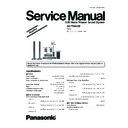Panasonic SA-PT860EE / SC-PT860EE Simplified Service Manual ▷ View online
Caution Note: Keep the screw in safe place. Place it back
during assembling.
during assembling.
Step 3 Flip the Ipod cradle unit for 45 degree as the direction
of arrow.
of arrow.
Step 4 Remove the connector cover.
Step 5 Use a flat head screw driver(0.5-0.7mm) to release the
catches according to the diagram show.
catches according to the diagram show.
Step 6 Remove the Cradle Cover A in the direction of Arrows.
Step 7 Remove 2 screws on the Ipod Cradle P.C.B.
Step 8 Remove Ipod Cradle P.C.B.
8.13. Disassembly of AC Inlet P.C.B.
•
•
•
•
Follow (Step 1) to (Step 3) of Item 8.3.
•
•
•
•
Disassembly of AC Inlet Shield Plate Unit.
Step 1 Remove 1 screw at the rear panel.
Step 2 Remove 2 screws from the AC Inlet shield plate unit.
33
SA-PT860EE
Step 3 Remove the AC Inlet shield plate unit.
Caution Note: Keep the AC Inlet shield plate unit in safe
place. Avoid denting it. Place it back during assembling.
place. Avoid denting it. Place it back during assembling.
Step 4 Remove the D-Amp P.C.B. bracket.
Step 5 Remove AC Inlet P.C.B.
Caution Note: Keep the D-Amp P.C.B. bracket in safe
place. Avoid denting it. Place it back during assembling.
place. Avoid denting it. Place it back during assembling.
Special Note: During reassembling procedures, ensure the
P.C.B. is seated properly at the locators.
P.C.B. is seated properly at the locators.
8.14. Disassembly of Main P.C.B.
•
•
•
•
Follow (Step 1) to (Step 3) of Item 8.3.
Step 1 Remove 2 screws at the rear panel.
Step 2 Remove 2 screws on Main P.C.B.
Step 3 Detach 17P FFC cable at the connector (CN2007) on
the Main P.C.B.
the Main P.C.B.
Step 4 Detach 4P FFC cable at the connector (CN2013) on the
Main P.C.B.
Main P.C.B.
Step 5 Detach 13P cable at the connector (CN2016) on the
Power Supply P.C.B.
Power Supply P.C.B.
Step 6 Detach 28P cable at the connector (CN6001) on the
Power Supply P.C.B.
Power Supply P.C.B.
Step 7 Detach 12P cable at the connector (CN7000) on the Mic
P.C.B.
P.C.B.
Step 8 Detach 14P cable at the connector (CN6300) on the
Wireless Adaptor P.C.B.
Wireless Adaptor P.C.B.
34
SA-PT860EE
Step 9 Detach Main P.C.B. from the rear panel.
Step 10 Turn over Main P.C.B. to detach 17P FFC cable at the
connector (CN2009) on the Main P.C.B.
connector (CN2009) on the Main P.C.B.
Step 11 Detach 50P FFC cable at the connector (CN2001) on
the Main P.C.B.
the Main P.C.B.
Step 13 Detach 22P FFC cable at the connector (CN2801) on
the Main P.C.B.
the Main P.C.B.
Step 13 Remove Main P.C.B.
Special Note: During reassembling procedures, ensure the
P.C.B. is seated properly at the locators.
P.C.B. is seated properly at the locators.
8.15. Disassembly of D-Amp P.C.B.
•
•
•
•
Follow (Step 1) to (Step 3) of Item 8.3.
•
•
•
•
Follow (Step 1) to (Step 4) of Item 8.13.
•
•
•
•
Follow (Step 1) to (Step 5) of Item 8.14.
Step 1 Move aside Main P.C.B. and position it according to the
diagram shown.
diagram shown.
Step 2 Remove 2 screws on D-Amp P.C.B.
Step 3 Detach 17P cable at the connector (CN5050) on D-Amp
P.C.B.
P.C.B.
Step 4 Detach 8P cable at the connector (CN5500) on D-Amp
P.C.B.
P.C.B.
Step 5 Twist the wire clamper to detach 3P cable at the
connector (CN5501) on D-Amp P.C.B.
connector (CN5501) on D-Amp P.C.B.
Step 6 Remove 2 screws at the rear panel.
Step 7 Release the tab of the rear panel in the direction of
arrow.
arrow.
Step 8 Remove D-Amp P.C.B.
35
SA-PT860EE
Special Note: During reassembling procedures, ensure the
P.C.B. is seated properly at the locators.
P.C.B. is seated properly at the locators.
8.16. Replacement of Digital Amp IC
(IC5000)
•
•
•
•
Follow (Step 1) to (Step 3) of Item 8.3.
Step 1 Cut the 5 connecting points as indicated in the diagram.
Step 2 Detach the marked portion from the bottom chassis.
Step 3 Desolder pins of the digital amp IC (IC5000) on the
reverse side of D-Amp P.C.B.
reverse side of D-Amp P.C.B.
Step 4 Remove 1 screw from the TR spring.
Step 5 Remove the TR spring in the direction of arrows.
Step 6 Remove the digital amp IC (IC5000) from the heatsink
unit A.
unit A.
Caution: Handle the heatsink unit A with caution due to its
high temperature after prolonged use. Touching it may
lead to injuries.
high temperature after prolonged use. Touching it may
lead to injuries.
36
SA-PT860EE
Click on the first or last page to see other SA-PT860EE / SC-PT860EE service manuals if exist.