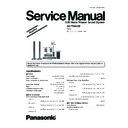Panasonic SA-PT860EE / SC-PT860EE Simplified Service Manual ▷ View online
8.3. Disassembly of Top Cabinet
Step 1 Remove 4 screws at the sides of the top cabinet.
Step 2 Remove 3 screws at the rear of the top cabinet.
Step 3 Lift up the back part of the top cabinet and remove it in
the direction of arrows.
the direction of arrows.
8.4. Disassembly of Rear Panel
•
•
•
•
Follow (Step 1) to (Step 3) of Item 8.3.
Step 1 Remove 7 screws at the rear panel.
Step 2 Remove 1 screw at the rear panel.
Step 3 Release the tab of each side of the rear panel in the
direction of arrow.
direction of arrow.
Step 4 Remove the wire clamper to detach the fan unit
connector (CN5501) on D-Amp P.C.B.
connector (CN5501) on D-Amp P.C.B.
Step 5 Remove the rear panel.
8.5. Disassembly of DVD
Mechanism Unit
•
•
•
•
Follow (Step 1) to (Step 3) of Item 8.3.
Step 1 Remove 2 screws from DVD mechanism unit.
Step 2 Detach 7P FFC cable at the connector (FP8251) on
DVD Module P.C.B.
DVD Module P.C.B.
Step 3 Detach 26P FFC cable at the connector (FP8531) on
DVD Module P.C.B.
DVD Module P.C.B.
Step 4 Remove the DVD mechanism unit.
29
SA-PT860EE
8.6. Disassembly of Front Panel
•
•
•
•
Follow (Step 1) to (Step 3) of Item 8.3.
Step 1 Detach 17P FFC cable at the connector (CN2007) on
Main P.C.B.
Main P.C.B.
Step 2 Detach 4P FFC cable at the connector (CN2013) on
Main P.C.B.
Main P.C.B.
Step 3 Release the hook at each side of the front panel in the
direction of arrow.
direction of arrow.
Step 4 Release the tabs at the bottom of the front panel.
Caution: Do not exert strong force when releasing the tabs.
Step 5 Detach the front panel slightly forward in the direction of
arrows.
arrows.
Step 6 Detach 14P cable at the connector (CN6003) on Power
Supply P.C.B.
Supply P.C.B.
Step 7 Detach 5P USB cable at the connector (CN6401) on
USB P.C.B.
USB P.C.B.
Step 8 Detach 12P Mic cable at the connector (CN7000) on
Mic P.C.B.
Mic P.C.B.
Step 9 Remove the front panel.
Caution: Do not attempt to exert strong force when
detaching the front panel.
detaching the front panel.
8.7. Disassembly of Panel P.C.B.
•
•
•
•
Follow (Step 1) to (Step 3) of Item 8.3.
•
•
•
•
Follow (Step 1) to (Step 8) of Item 8.6.
Step 1 Remove the volume knob.
30
SA-PT860EE
•
•
•
•
Disassembly of FL shield plate unit.
Step 2 Remove 3 screws from the FL shield plate unit.
Step 3 Remove the FL shield plate unit.
Caution Note: Keep the FL shield plate unit in safe place.
Avoid denting it. Place it back during assembling.
Avoid denting it. Place it back during assembling.
Step 4 Remove the earth spring.
Step 5 Remove 1 screw on Panel P.C.B.
Step 6 Release the catch.
Step 7 Remove Panel P.C.B.
Caution Note: Keep the earth spring in safe place. Avoid
denting it. Place it back during assembling.
denting it. Place it back during assembling.
8.8. Disassembly of Power Button
P.C.B.
•
•
•
•
Follow (Step 1) to (Step 3) of Item 8.3.
•
•
•
•
Follow (Step 1) to (Step 8) of Item 8.6.
•
•
•
•
Disassembly of Panel Angle.
Step 1 Remove 2 screws from the panel angle.
Step 2 Remove the panel angle.
Step 3 Remove Power Button P.C.B.
Caution Note: Keep the panel angle in safe place. Avoid
denting it. Place it back during assembling.
denting it. Place it back during assembling.
8.9. Disassembly of USB/Setup Mic
P.C.B.
•
•
•
•
Follow (Step 1) to (Step 3) of Item 8.3.
•
•
•
•
Follow (Step 1) to (Step 8) of Item 8.6.
•
•
•
•
Disassembly of USB Bracket.
Step 1 Remove 1 screw from the USB bracket.
Step 2 Remove the USB bracket.
Step 3 Remove the USB/Setup Mic P.C.B.
31
SA-PT860EE
8.10. Disassembly of Mic P.C.B.
•
•
•
•
Follow (Step 1) to (Step 3) of Item 8.3.
•
•
•
•
Follow (Step 1) to (Step 8) of Item 8.6.
•
•
•
•
Follow (Step 1) to (Step 2) of Item 8.9.
•
•
•
•
Disassembly of Mic Fixing P.C.B
•
•
•
•
Step 1 Remove 1 screw on Mic Fixing P.C.B.
•
•
•
•
Step 2 Remove the Mic Fixing P.C.B.
•
•
•
•
Step 3 Remove Mic P.C.B.
8.11. Disassembly of DVD Lid
•
•
•
•
Follow (Step 1) to (Step 3) of Item 8.3.
•
•
•
•
Follow (Step 1) to (Step 8) of Item 8.6.
•
•
•
•
Disassembly of DVD Lid Holder
Step 1 Remove 1 screw from the DVD lid holder.
Step 2 Remove the DVD lid holder.
Caution Note: Keep the DVD lid holder in safe place. Avoid
denting it. Place it back during assembling.
denting it. Place it back during assembling.
Step 3 Open the DVD lid in the direction of arrow (1), until it is
aligned parrallel with the front panel.
aligned parrallel with the front panel.
Step 4 Lift the door spring in the direction of arrow (2).
Step 5 Move the shaft of the DVD lid in the direction of arrow
(3).
(3).
Step 6 Remove the DVD lid in the direction of arrow (4).
8.12. Disassembly of Ipod Cradle
P.C.B.
•
•
•
•
Follow (Step 1) to (Step 3) of Item 8.3.
•
•
•
•
Follow (Step 1) to (Step 7) of Item 8.6.
Step 1 Peel off the portion of the pana badge (paste type) with
a pen knife.
a pen knife.
Step 2 Remove the screw for cradle.
32
SA-PT860EE
Click on the first or last page to see other SA-PT860EE / SC-PT860EE service manuals if exist.