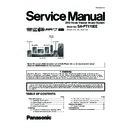Panasonic SA-PT170EE / SC-PT170EE Service Manual ▷ View online
49
9.3.
Disassembly of Top Cabinet
Step 1 Remove 2 screws at the sides of the top cabinet
Step 2 Remove 3 screws at the rear of the top cabinet.
Step 3 Lift up the back part of the top cabinet and remove it in
the direction of arrows.
the direction of arrows.
9.4.
Disassembly of Rear Panel
• Follow (Step 1) to (Step 3) of Item 9.3.
Step 1 Remove 7 screws at the rear panel.
Step 2 Remove 1 screw at the rear panel.
Step 3 Release the tab of each side of the rear panel in the
direction of arrow.
Step 2 Remove 1 screw at the rear panel.
Step 3 Release the tab of each side of the rear panel in the
direction of arrow.
Step 4 Twist the wire clamper & detach the fan unit connector
(CN5704) on D-Amp P.C.B.
Step 5 Remove the rear panel.
(CN5704) on D-Amp P.C.B.
Step 5 Remove the rear panel.
9.5.
Disassembly of DVD Mecha-
nism Unit (DLS6)
nism Unit (DLS6)
• Follow (Step 1) to (Step 3) of Item 9.3.
50
Step 1 Remove 2 screws from DVD Mechanism Unit (DLS6).
Step 2 Detach 7P FFC at the connector (FP8251) on DVD
Module P.C.B.
Step 3 Detach 26P FFC at the connector (FP8531) on DVD
Module P.C.B.
Step 4 Remove the DVD Mechanism Unit (DLS6).
Step 2 Detach 7P FFC at the connector (FP8251) on DVD
Module P.C.B.
Step 3 Detach 26P FFC at the connector (FP8531) on DVD
Module P.C.B.
Step 4 Remove the DVD Mechanism Unit (DLS6).
9.6.
Disassembly of Front Panel
Assembly
Assembly
• Follow (Step 1) to (Step 3) of Item 9.3.
Step 1 Detach 7P cable at the connector (CN2010) on Main
P.C.B.
Step 2 Detach 19P FFC at the connector (CN2007) on Main
P.C.B.
Step 3 Detach 10P cable at the connector (CN2005) on Main
P.C.B.
Step 4 Release the tabs at each side of the front panel assem-
bly in the direction of arrow.
P.C.B.
Step 2 Detach 19P FFC at the connector (CN2007) on Main
P.C.B.
Step 3 Detach 10P cable at the connector (CN2005) on Main
P.C.B.
Step 4 Release the tabs at each side of the front panel assem-
bly in the direction of arrow.
Step 5 Release the tabs at the bottom of the front panel assem-
bly.
Caution: Do not exert strong force when releasing the tabs.
bly.
Caution: Do not exert strong force when releasing the tabs.
Step 6 Detach the front panel assembly slightly forward in the
direction of arrows.
Step 7 Remove 3 screws at the rear panel.
Step 8 Remove 2 screws on the Main P.C.B.
Step 9 Remove 1 ground spring on the Main P.C.B.
Caution: Keep the ground spring in safe place. Avoid dent-
ing it. Place it back during assembling.
Step 10 Detach Main P.C.B. from rear panel in the direction of
arrow.
direction of arrows.
Step 7 Remove 3 screws at the rear panel.
Step 8 Remove 2 screws on the Main P.C.B.
Step 9 Remove 1 ground spring on the Main P.C.B.
Caution: Keep the ground spring in safe place. Avoid dent-
ing it. Place it back during assembling.
Step 10 Detach Main P.C.B. from rear panel in the direction of
arrow.
51
Caution: During detaching Main P.C.B. from the rear panel,
please be careful of 2 catches at the rear panel.
please be careful of 2 catches at the rear panel.
Step 11 Lift up the Main P.C.B. according to the diagram
shown.
Step 12 Detach 5P cable at the connector (FP9001) on DVD
Module P.C.B.
Step 13 Twist the wire clamper to release 5P cable.
Step 14 Remove the front panel assembly.
shown.
Step 12 Detach 5P cable at the connector (FP9001) on DVD
Module P.C.B.
Step 13 Twist the wire clamper to release 5P cable.
Step 14 Remove the front panel assembly.
9.7.
Disassembly of Panel, Power
Button P.C.B.
Button P.C.B.
• Follow (Step 1) to (Step 3) of Item 9.3.
• Follow (Step 1) to (Step 14) of Item 9.6.
• Follow (Step 1) to (Step 14) of Item 9.6.
Step 1 Remove the volume knob.
Step 2 Remove 4 screws on Panel P.C.B.
Step 3 Release 3 catches.
Step 4 Remove Panel P.C.B.
Step 4 Remove Panel P.C.B.
Step 5 Remove 2 screws on Power Button P.C.B.
Step 6 Remove Power Button P.C.B.
Step 6 Remove Power Button P.C.B.
52
Caution: During assembling, ensure the 3P wire that is sol-
der to Power Button P.C.B at location (H6803) is properly
inserted into U-Slot ribs.
der to Power Button P.C.B at location (H6803) is properly
inserted into U-Slot ribs.
9.8.
Disassembly of MPort / USB
P.C.B.
P.C.B.
• Follow (Step 1) to (Step 3) of Item 9.3.
• Follow (Step 1) to (Step 14) of Item 9.6.
• Follow (Step 1) to (Step 6) of Item 9.7.
• Follow (Step 1) to (Step 14) of Item 9.6.
• Follow (Step 1) to (Step 6) of Item 9.7.
Step 1 Remove 1 screw (without washer) on MPort/USB P.C.B.
Step 2 Remove 1 screw (with washer) on MPort/USB P.C.B.
Step 3 Remove Earth Plate on MPort/USB P.C.B.
Step 4 Remove MPort/USB P.C.B.
Step 2 Remove 1 screw (with washer) on MPort/USB P.C.B.
Step 3 Remove Earth Plate on MPort/USB P.C.B.
Step 4 Remove MPort/USB P.C.B.
9.9.
Disassembly of Mic P.C.B.
• Follow (Step 1) to (Step 3) of Item 9.3.
• Follow (Step 1) to (Step 14) of Item 9.6.
• Follow (Step 1) to (Step 4) of Item 9.7.
• Follow (Step 1) to (Step 14) of Item 9.6.
• Follow (Step 1) to (Step 4) of Item 9.7.
Step 1 Remove 1 screw on Mic Fixing P.C.B.
Step 2 Remove Mic Fixing P.C.B.
Step 3 Remove Mic P.C.B.
Step 2 Remove Mic Fixing P.C.B.
Step 3 Remove Mic P.C.B.
9.10. Disassembly of DVD Lid
• Follow (Step 1) to (Step 3) of Item 9.3.
• Follow (Step 1) to (Step 14) of Item 9.6.
• Follow (Step 1) to (Step 14) of Item 9.6.
Step 1 Open the DVD lid in the direction of arrow, until it is
aligned parallel with the front panel assembly.
aligned parallel with the front panel assembly.
Click on the first or last page to see other SA-PT170EE / SC-PT170EE service manuals if exist.