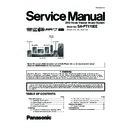Panasonic SA-PT170EE / SC-PT170EE Service Manual ▷ View online
29
6.3.
DVD Self Diagnostic Function-Error Code
6.3.1.
Mechanism Error Code Table
Error
Code
H01
Tray loading error
The tray opening and closing is abnormal.
Press [ STOP] on main
CLOSE and OPEN of the tray cannot be
unit for next error.
carried out properly. Loading motor error,
(OPEN time: OPEN
DV5 LSI IC (IC8001) error.
CLOSE OPEN
H01 at CLOSE: CLOSE
OPEN CLOSE H01)
H02
Spindle servo error
The spindle servo/motor is abnormal. The
Press [ STOP] on main
FG pulse is abnormal. CLV servo error.
unit for next error.
H03
Traverse servo error
The traverse is abnormal. (Traverse servo,
Press [ STOP] on main
DV5 LSI IC (IC8001), TRV motor error.)
unit for next error.
H04
Tracking servo error
Tracking coil NG (OPU unit abnormal),
Press [ STOP] on main
DV5 LSI IC (IC8001) error.
unit for next error.
H05
Seek time out error
It is not possible to access the disc. TOC
Press [ STOP] on main
cannot read. Abnormal disc etc. Pickup
unit for next error.
abnormal or disk is dirty. (TRV motor
error, DV5 LSI IC (IC8001) error.)
H07
Driver IC thermal shut
The spindle motor is abnormal.
Press [ STOP] on main
down
(short between brushes)
unit for next error.
U11
Focus servo error
Focus coil, FE signal error. Disc may be
Press [ STOP] on main
dirty.
unit for next error.
(Unfinalized DVD-R
is likely to become
U11.)
Description of error
Automatic FL Display
Remarks
Diagnosis Contents
30
6.3.2.
DVD Module Error Code Table
Error
Code
U702 HDMI/DVI I2C
The communication error of I2C when
Press [ STOP] on main
communication error
connecting it with HDMI/DVI. For
unit for next error.
instance, when EDID information to which
information on the TV set side has been
described cannot be read, it is generated.
U703 HDMI/DVI attestation
When attestation (HDCP) with the TV
Press [ STOP] on main
error
side fails when connecting it with
unit for next error.
HDMI/DVI, it is generated.
U704 HDMI/DVI SRM
It is generated at the equipment to which
Press [ STOP] on main
Riborcerar
the TV set is Riborced when connecting it
unit for next error.
with HDMI/DVI.
U705 HDMI/DVI SRM disk
It is generated at the time of it is time
Press [ STOP] on main
falsification check
when illegal the SRM data of the
unit for next error.
error
reproducing disk (verify error), when
connecting it with HDMI/DVI.
F740 HDMI device key
I2C error when writing HDMI Key device
Press [ STOP] on main
into transmitter.
unit for next error.
F893 FLASH ROM IC data
Firmware error, DV5.0 LSI IC (IC8651)
Press [ STOP] on main
falsification error
error.
unit for next error.
F894 EEPROM IC
When failing in the access to EEPROM
Press [ STOP] on main
abnormality error
IC located in the DVD Module P.C.B.
unit for next error.
(IC8611).
F895 Language area
Firmware version agreement check for
Press [ STOP] on main
abnormal
factory preset setting failure prevention.
unit for next error.
F897 Initialization
Incomplete initialization after writing of
Press [ STOP] on main
error
new firmware (Factory preset setting
unit for next error.
failure prevention)
F899 The communication
Unsuitable combination of number of
Press [ STOP] on main
specification
system com and panel com used.
unit for next error.
disagreement
(Frimware)
between
micro-processor
Diagnosis Contents
Description of error
Automatic FL Display
Remarks
31
6.3.3.
Power Supply & Analog Amplifier Error Code Table
6.3.4.
USB Error Code Table
Error
Code
F61
The abnormalities
In normal operation, when DCDET2 goes
Press [ STOP] on main
in an output or power
to "L" (Low) (Not during POWER OFF
unit for next error.
supply circuit of
condition), F61 appears on FLDisplay
SMPS P.C.B.
for 1 second and PCONT goes to
"L" (Low).This is due to speaker output
has DC voltage or fan is not working.
F76
Abnormality in the
In normal operation when DCDET1 is
Press [ STOP] on main
output voltage of
detected "L" (Low) for two consecutive
unit for next error.
stabilized power
times, F76 is displayed on FL for
supply
1 second and after that PCONT will be
turned to "L" (Low). This is due to any of
the DC voltages (+9V, +7V, -7V, +5V,
+5.3V etc.) not available.
Diagnosis Contents
Description of error
Automatic FL Display
Remarks
Error
Code
F650 USB device: Devices
Devices other than the mass storage
Press [ STOP] on main
other than mass
class are connected.
unit for next error.
storage
F651 USB device: Non-Full
The device that the transfer rate did not
Press [ STOP] on main
Speed Device
correspond to Full Speed was
unit for next error.
connected.
F652 USB device:
The device in the interface (subclass)
Press [ STOP] on main
Interface NG
outside correspondence was connected.
unit for next error.
(correspondence interface)
001b: Reduced Block Commands (RBC)
010b: SFF-8020i. MMC-2 (ATAPI)
110b: SCSI transparent command set.
F655 USB device:
The overcurrent of 500mA or more was
Press [ STOP] on main
USB is drawing too
much power.
much power.
When the USB system detects a USB
device that is taking too much current,
it will display an "Over current Error" OSD/
Screen. At this state the USB backend/
system will not be usable temporarily, the
corresponding "U**" error code will be send
to Opecon, and "USB Overcurrent Error"
displayed on the FL.
device that is taking too much current,
it will display an "Over current Error" OSD/
Screen. At this state the USB backend/
system will not be usable temporarily, the
corresponding "U**" error code will be send
to Opecon, and "USB Overcurrent Error"
displayed on the FL.
USB OVERCURRENT ERROR
(scrolling)
(scrolling)
Switch to DVD/CD mode,
remove USB and turn off
the unit.
remove USB and turn off
the unit.
Overcurrent detection
detected in VDD USB, and the USB
unit for next error.
device driver function was intercepted.
(To intercept the current.)
Diagnosis Contents
Description of error
Automatic FL Display
Remarks
32
6.4.
Sales Demonstration Lock Function
This function prevents discs from being lost when the unit is used for sales demonstrations by disabling the disc eject function.
“LOCKED” is displayed on the unit, and ordinary operation is disabled.
“LOCKED” is displayed on the unit, and ordinary operation is disabled.
6.4.1.
Setting
• Prohibiting removal of disc
1. Select the DVD/CD function.
2. At POWER ON condition, press and hold down the button and the power button on the main unit for at least three sec-
onds. (The message, “LOCKED” appears when the function is activated.)
Note:
OPEN/CLOSE
button is invalid and the main unit displays “LOCKED” while the lock function mode is entered.
• Prohibiting operation of selector and disc
1. Select the DVD/CD function.
2. At POWER ON condition, press and hold down the button and the power button on the main unit for at least three sec-
2. At POWER ON condition, press and hold down the button and the power button on the main unit for at least three sec-
onds. (The message, “LOCKED” appears when the function is activated.)
Note:
The following buttons are invalid and the main unit displays “LOCKED” while the lock function mode is entered.
6.4.2.
Cancellation
The lock can be cancelled by the same procedure as used in setting. (“UNLOCKED” is displayed on cancellation. Disconnecting the
power cable from power outlet does not cancel the lock.)
power cable from power outlet does not cancel the lock.)
Main unit
OPEN/CLOSE, /-TUNE
MODE/—FM MODE, SELECTOR,
/
/
,
/
/
Remote con-
troller unit
USB, FM/EXT-IN, NUMERIC KEYS 0~9,
,
,
,
,
,
,
, RETURN, FUNCTIONS, FL DIS-
PLAY/SLEEP, MUTING
Click on the first or last page to see other SA-PT170EE / SC-PT170EE service manuals if exist.