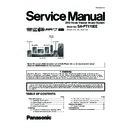Panasonic SA-PT170EE / SC-PT170EE Service Manual ▷ View online
17
5.4.
USB Connection and Operations
You can connect and play tracks or files from USB mass storage class
devices.
Devices which are defined as USB mass storage class:
devices.
Devices which are defined as USB mass storage class:
USB devices that support bulk only transfer.
USB devices that support USB 2.0 full speed.
USB devices that support USB 2.0 full speed.
Preparation
Before connecting any USB mass storage device to the unit, ensure
that the data stored therein has been backed up.
It is not recommended to use a USB extension cable. The USB device
connected using the cable will not recognised by this unit.
that the data stored therein has been backed up.
It is not recommended to use a USB extension cable. The USB device
connected using the cable will not recognised by this unit.
Connect the USB device (not included).
Play starts from the selected content.
For other operating functions, they are similar to those described in
Pla
Supported Formats
*
For Panasonic D-Snap/DIGA
Playing from an USB device
1
The menu screen appears.
e.g.
e.g.
If
LAYBACK MENU screen appears,
sele
AUDIO/PICT
r V
by
pressing [
,
] and then [OK].
2
Select an item.
Press [
,
] to skip page by page.
To return to the previous screen, press
[RETURN]
[RETURN]
.
Still pictures
Music
Video
USB device
Main unit
USB
USB
ROOT
Songs
Concert_01
Concert_02
Southern_AI
Concert_01
Concert_02
Southern_AI
OK
NOTE
To display/exit the screen, press [MENU]
Maximum: 255 folders (excluding Root folder), 4000
files, 28 characters for file/folder name.
Only one memory card will be selected when
connecting a multiport USB card reader. Typically the
first memory card inserted.
files, 28 characters for file/folder name.
Only one memory card will be selected when
connecting a multiport USB card reader. Typically the
first memory card inserted.
18
5.5.
Music Port Connection and Operations
The MUSIC PORT allows you to connect and enjoy music
from an external music device (e.g. MP3 player) through
your home theater system.
from an external music device (e.g. MP3 player) through
your home theater system.
Preparation
To avoid distorted sound, make sure that any equalizer
function of your external device is turned off.
Reduce the volume of this unit and external music
device.
function of your external device is turned off.
Reduce the volume of this unit and external music
device.
Connect the external music device (not included).
Plug type:
Plug type:
3.5 mm stereo mini plug
Adjust the volume on the external music device to a normal
listening level, and then adjust the volume of this unit.
listening level, and then adjust the volume of this unit.
Playing from MUSIC PORT
Select MUSIC P. .
VOLUME
External music device
Reduce the volume before connecting.
Reduce the volume before connecting.
MUSIC PORT
EXT-IN
RADIO
19
5.6.
Speaker Connection
Setup example
Pay attention to the type of speaker and the connector colour when you place the speakers.
Connect to the terminals of the same colour.
Use of the speaker cable stickers is convenient when making cable connections.
1
Speaker connections
Main unit
CENTER
SUBWOOFER
FRONT
6
5
2
1
4
3
L
R
L
R
SURROUND
FM ANT
(75 )
(75 )
1
Y
P
B
P
R
L
R
AV OUT
COMPONENT
VIDEO OUT
VIDEO OUT
OPTICAL
IN
AUX
CENTER
SUBWOOFER
FRONT
6
5
2
1
4
3
L
R
L
R
SURROUND
Main unit
Lch
SURROUND
3
WHITE
FRONT
(L)
BLUE
SURROUND
(L)
(L)
GREY
SURROUND
(R)
RED
FRONT
(R)
GREEN
CENTER
PURPLE
SUBWOOFER
e.g. Surround speaker (L)
Speaker cable sticker (included)
Speaker cable sticker (included)
(short circuit) or reverse
the polarity of the
speaker wires as doing
so may damage the
speakers.
the polarity of the
speaker wires as doing
so may damage the
speakers.
Push!
DO
NOT
Insert the wire fully, taking
care not to insert beyond the
wire insulation.
care not to insert beyond the
wire insulation.
: White
: Blue
: Blue
20
5.7.
Disc Information
5.7.1.
Disc Playability (Media)
Commercial discs
Recorded discs ( : Playable,
: Not playable)
This unit can play CD-R/RW recorded with CD-DA or Video CD format.
Discs recorded on DVD recorders or DVD video cameras, etc. using Version 1.1 of the Video Recording Format (a
unified video recording standard).
Discs recorded on DVD recorders or DVD video cameras using Version 1.2 of the Video Recording Format (a
unified video recording standard).
Discs recorded on DVD recorders or DVD video cameras using DVD-Video Format.
Recorded using a format different from DVD-Video Format, therefore some functions cannot be used.
A process that allows play on compatible equipment. To play a disc that is indicate
Discs recorded on DVD recorders or DVD video cameras, etc. using Version 1.1 of the Video Recording Format (a
unified video recording standard).
Discs recorded on DVD recorders or DVD video cameras using Version 1.2 of the Video Recording Format (a
unified video recording standard).
Discs recorded on DVD recorders or DVD video cameras using DVD-Video Format.
Recorded using a format different from DVD-Video Format, therefore some functions cannot be used.
A process that allows play on compatible equipment. To play a disc that is indicate
cessar
the disc must
first be finalized on the device it was recorded on.
Closing the session will also work.
Closing the session will also work.
Disc
Logo
Indicated in these
instructions by
Remarks
DVD-Video
High quality movie and music discs
Video CD
Music discs with video
Including SVCD (Conforming to IEC62107)
Including SVCD (Conforming to IEC62107)
CD
Music discs
Discs that cannot be played
Blu-ray, HD DVD, AVCHD discs, DVD-RW version
1.0, DVD-Audio, DVD-ROM, CD-ROM, CDV, CD-G,
SACD, DivX Video Discs and Photo CD, DVD-RAM
that cannot be removed from their cartridge, 2.6 GB
and 5.2 GB DVD-RAM, a
1.0, DVD-Audio, DVD-ROM, CD-ROM, CDV, CD-G,
SACD, DivX Video Discs and Photo CD, DVD-RAM
that cannot be removed from their cartridge, 2.6 GB
and 5.2 GB DVD-RAM, a
vailable
on the market including CVD, DVCD and SVCD that
do not conform to IEC62107.
do not conform to IEC62107.
Video systems
This unit can play PAL and NTSC, but your TV must
match the system used on the disc.
PAL discs cannot be correctly viewed on an NTSC
TV.
This unit can convert NTSC signals to PAL 60 for
viewing on a PAL TV.
match the system used on the disc.
PAL discs cannot be correctly viewed on an NTSC
TV.
This unit can convert NTSC signals to PAL 60 for
viewing on a PAL TV.
DVD-V
VCD
CD
1
2
3
4
5
6
7
It may not be possible to play all the above-mentioned discs in some cases due to the type of disc, the condition of
the recording, the recording method, or how the files were created. [ Refer to Section 5.7.2. File Extension Type Support
WMA/MP3/JPEG/MPEG4/DIVX)]
Disc
Logo
Recorded on a
DVD video
recorder, etc.
Recorded on a personal
computer, etc.
Finalizing
DVD-RAM
—
—
Not necessary
Necessary
Necessary
Necessary
Necessary
DVD-R/RW
—
DVD-R DL
—
—
—
—
+ R/+
+ RW
—
—
( )
—
—
—
—
—
+ R DL
—
—
( )
—
—
—
—
—
CD-R/RW
—
—
—
3
5
5
1
DVD-VR
2
WMA
MP3
JPEG
DivX
MPEG4
4
6
Necessary
7
DVD-V
Note about using a DualDisc
The digital audio content side of a DualDisc does not meet the technical specifications of the Compact Disc Digital Audio
(CD-DA) format so playback may not be possible.
The digital audio content side of a DualDisc does not meet the technical specifications of the Compact Disc Digital Audio
(CD-DA) format so playback may not be possible.
Click on the first or last page to see other SA-PT170EE / SC-PT170EE service manuals if exist.