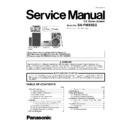Panasonic SA-PMX5EG / SC-PMX5EE-S Service Manual ▷ View online
37
Step 5 : Release 2 tabs at the side of the Front Panel Block in
the direction of arrows.
Step 6 : Press to release the catch.
Caution : During assembling, ensure the Front Panel Block
is fully catched onto the Bottom Chassis Block.
the direction of arrows.
Step 6 : Press to release the catch.
Caution : During assembling, ensure the Front Panel Block
is fully catched onto the Bottom Chassis Block.
Step 7 : Remove the Front Panel Block.
Caution : Do not attempt to exert strong force when releas-
ing the tabs.
Caution : Do not attempt to exert strong force when releas-
ing the tabs.
38
9.10. Disassembly of Panel P.C.B.
and Remote Sensor P.C.B.
• Refer to “Disassembly of Top Cabinet Block”.
• Refer to “Disassembly of Front Panel Block”.
• Refer to “Disassembly of Front Panel Block”.
Step 1 : Remove Bass Knob.
Step 2 : Remove Treble Knob.
Step 3 : Remove Volume Knob.
Step 2 : Remove Treble Knob.
Step 3 : Remove Volume Knob.
Step 4 : Remove 5 screws.
Step 5 : Release 6 catches.
Step 6 : Remove Panel P.C.B..
39
Caution : During assembling, ensure the Panel P.C.B. is
fully catched & properly seated onto the locator.
fully catched & properly seated onto the locator.
Step 7 : Detach the Remote Sensor P.C.B. at the connector
(ZJ9400) from Panel P.C.B..
(ZJ9400) from Panel P.C.B..
Caution : During assembling, ensure the Remote Sensor
P.C.B. is seated properly through the hole of the Panel
P.C.B..
P.C.B. is seated properly through the hole of the Panel
P.C.B..
40
9.11. Disassembly of USB P.C.B.
• Refer to “Disassembly of Top Cabinet Block”.
• Refer to “Disassembly of Front Panel Block”.
• Refer to “Disassembly of Front Panel Block”.
Step 1 : Remove 1 screw.
Step 2 : Release 5P Cable Wire from the hook.
Step 3 : Release 1 catch.
Step 3 : Release 1 catch.
Step 4 : Remove the USB P.C.B..
Caution 1 : During assembling, ensure the USB P.C.B. is
fully catched & properly seated onto the locators.
Caution 2 : During assembling, ensure the 5P Cable Wire is
dressed inside the hook.
fully catched & properly seated onto the locators.
Caution 2 : During assembling, ensure the 5P Cable Wire is
dressed inside the hook.
Click on the first or last page to see other SA-PMX5EG / SC-PMX5EE-S service manuals if exist.