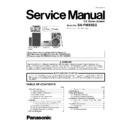Panasonic SA-PMX5EG / SC-PMX5EE-S Service Manual ▷ View online
25
9 Disassembly and Assembly Instructions
Caution Note:
• This section describes the disassembly and/or assembly procedures for all major printed circuit boards & main compo-
nents for the unit. (You may refer to the section of “Main components and P.C.B Locations” as described in the service
manual)
manual)
• Before carrying out the disassembly process, please ensure all the safety precautions & procedures are followed.
• During the disassembly and/or assembly process, please handle with care as there may be chassis components with
• During the disassembly and/or assembly process, please handle with care as there may be chassis components with
sharp edges.
• Avoid touching heatsinks due to its high temperature after prolong use. (See caution as described below)
• During disassembly and assembly, please ensure proper service tools, equipments or jigs is being used.
• During replacement of component parts, please refer to the section of “Replacement Parts List” as described in the ser-
• During replacement of component parts, please refer to the section of “Replacement Parts List” as described in the ser-
vice manual.
• Select items from the following indexes when disassembly or replacement are required.
• Disassembly of Top Cabinet Block
• Disassembly of Headphone P.C.B.
• Disassembly of iPod P.C.B.
• Disassembly of iPhone Docking Unit
• Disassembly of iPod Lid
• Disassembly of Front Panel Block
• Disassembly of Panel P.C.B. and Remote Sensor P.C.B.
• Disassembly of USB P.C.B.
• Disassembly of CD Lid
• Replacement of Bottom Ornament
• Disassembly of Volume Knob Cover
• Disassembly of SMPS P.C.B.
• Replacement of Diode (D5802)
• Replacement of Power Amp IC (IC5701)
• Disassembly of Main P.C.B.
• Replacement of Digital Amplifier IC (IC5300)
• Disassembly of Inner Chassis
• Replacement of Traverse Unit
• Disassembly of Rear Cabinet Block
• Disassembly of Tuner P.C.B.
• Disassembly of Headphone P.C.B.
• Disassembly of iPod P.C.B.
• Disassembly of iPhone Docking Unit
• Disassembly of iPod Lid
• Disassembly of Front Panel Block
• Disassembly of Panel P.C.B. and Remote Sensor P.C.B.
• Disassembly of USB P.C.B.
• Disassembly of CD Lid
• Replacement of Bottom Ornament
• Disassembly of Volume Knob Cover
• Disassembly of SMPS P.C.B.
• Replacement of Diode (D5802)
• Replacement of Power Amp IC (IC5701)
• Disassembly of Main P.C.B.
• Replacement of Digital Amplifier IC (IC5300)
• Disassembly of Inner Chassis
• Replacement of Traverse Unit
• Disassembly of Rear Cabinet Block
• Disassembly of Tuner P.C.B.
26
9.1.
Disassembly flow chart
The following chart is the procedure for disassembling the casing and inside parts for internal inspection when carrying out the ser-
vicing.
To assemble the unit, reverse the steps shown in the chart below.
vicing.
To assemble the unit, reverse the steps shown in the chart below.
9.2.
Types of Screws
27
9.3.
Main Parts Location Diagram
28
9.4.
Disassembly of Top Cabinet
Block
Block
Step 1 : Remove 1 screw.
Step 2 : Remove 1 screw.
Step 3 : Remove 3 screws.
Step 4 : Lift up the Top Cabinet Block.
Step 5 : Press the Front Panel Assembly downwards to release
the catches.
Step 6 : Remove the Top Cabinet Block as shown.
Caution : During assembling, ensure the Top Cabinet
Block is inserted fully into the Front Panel Block.
Step 5 : Press the Front Panel Assembly downwards to release
the catches.
Step 6 : Remove the Top Cabinet Block as shown.
Caution : During assembling, ensure the Top Cabinet
Block is inserted fully into the Front Panel Block.
Click on the first or last page to see other SA-PMX5EG / SC-PMX5EE-S service manuals if exist.