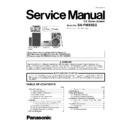Panasonic SA-PMX5EG / SC-PMX5EE-S Service Manual ▷ View online
29
Step 7 : Detach 5P Cable Wire at connector (CN6200) on Main
P.C.B..
Step 8 : Detach 5P Cable Wire at connector (CN4400) on Main
P.C.B..
P.C.B..
Step 8 : Detach 5P Cable Wire at connector (CN4400) on Main
P.C.B..
Step 9 : Remove the Top Cabinet Block.
9.5.
Disassembly of Headphone
P.C.B.
P.C.B.
• Refer to “Disassembly of Top Cabinet Block”.
Step 1 : Lift up the Himelon.
Caution : Replace the Himelon if torn during disassem-
bling.
Caution : Replace the Himelon if torn during disassem-
bling.
Step 2 : Lift up the Conductive Tape.
Caution : Replace the Conductive Tape if torn during disas-
sembling.
Caution : Replace the Conductive Tape if torn during disas-
sembling.
30
Step 3 : Remove 1 screw.
Step 4 : Release 1 catch.
Caution : During assembling, ensure the Headphone P.C.B.
is fully catched.
Step 4 : Release 1 catch.
Caution : During assembling, ensure the Headphone P.C.B.
is fully catched.
Step 5 : Remove the Headphone P.C.B..
Step 6 : Remove the Top Cabinet Block as shown.
Caution : During assembling, ensure the Headphone P.C.B.
is seated properly on the locator.
Step 6 : Remove the Top Cabinet Block as shown.
Caution : During assembling, ensure the Headphone P.C.B.
is seated properly on the locator.
31
9.6.
Disassembly of iPod P.C.B.
• Refer to “Disassembly of Top Cabinet Block”.
Step 1 : Remove 2 screws.
Step 2 : Remove the PC Sheet Cover as shown.
Caution : During assembling, ensure the PC Sheet is
seated properly on the locators.
Caution : During assembling, ensure the PC Sheet is
seated properly on the locators.
Step 3 : Remove 2 screws.
Step 4 : Remove the iPod P.C.B..
Caution : During assembling, ensure the iPod P.C.B. is
seated properly on the locators.
Caution : During assembling, ensure the iPod P.C.B. is
seated properly on the locators.
32
9.7.
Disassembly of iPhone Dock-
ing Unit
ing Unit
• Refer to “Disassembly of Top Cabinet Block”.
• Refer to “Disassembly of Headphone P.C.B.”.
• Refer to “Disassembly of iPod P.C.B.”.
• Refer to “Disassembly of Headphone P.C.B.”.
• Refer to “Disassembly of iPod P.C.B.”.
Step 1 : Remove 1 screw.
Step 2 : Release 1 catch.
Step 2 : Release 1 catch.
Step 3 : Remove the iPhone Docking Unit as shown.
Caution : During assembling, ensure the iPhone Docking
Unit is seated properly on the locators.
Caution : During assembling, ensure the iPhone Docking
Unit is seated properly on the locators.
Click on the first or last page to see other SA-PMX5EG / SC-PMX5EE-S service manuals if exist.