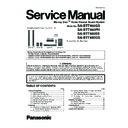Panasonic SA-BTT460GS / SA-BTT460PH / SA-BTT480EE / SA-BTT480GS / SC-BTT480EEK Service Manual ▷ View online
9
2.2.
Precaution of Laser Diode
Caution:
This product utilizes a laser diode with the unit turned “on”, invisible laser radiation is emitted from the pickup lens.
Wavelength: 790 nm (CDs)/660 nm (DVDs)/405 nm (BDs)
Maximum output radiation power from pickup: 100
Wavelength: 790 nm (CDs)/660 nm (DVDs)/405 nm (BDs)
Maximum output radiation power from pickup: 100
µ
W/VDE
Laser radiation from the pickup unit is safety level, but be sure the followings:
1. Do not disassemble the pickup unit, since radiation from exposed laser diode is dangerous.
2. Do not adjust the variable resistor on the pickup unit. It was already adjusted.
3. Do not look at the focus lens using optical instruments.
4. Recommend not to look at pickup lens for a long time.
2. Do not adjust the variable resistor on the pickup unit. It was already adjusted.
3. Do not look at the focus lens using optical instruments.
4. Recommend not to look at pickup lens for a long time.
Figure 2-1
10
2.2.1.
Cautions to be taken in handling the Optical Pickup Unit (OPU)
1. Never look at the laser light beam directly or directly the laser light beam at exposed skin, the laser light beam has the poten-
tial to cause serious eye and skin damage.
2. Do not drop or otherwise subject the OPU to physical shocks.
3. Never touch the objective lens, actuator, photo diode, laser diode when handling the OPU Figure 2-2.
4. Do not leave unpack OPU in hot, high humid or dusty place.
5. Ensure that the work benches, tools, jigs, measuring instruments and soldering irons (including ceramics) on the production
3. Never touch the objective lens, actuator, photo diode, laser diode when handling the OPU Figure 2-2.
4. Do not leave unpack OPU in hot, high humid or dusty place.
5. Ensure that the work benches, tools, jigs, measuring instruments and soldering irons (including ceramics) on the production
line and in the inspection department are ground, and the personnel wear wrist straps.
6. Keep the power source of the OPU protected from internal and external sources of electrical noise.
7. Do not handle OPU carclessly due to actuator and photo diode may deteriorate.
8. When applying the grease to main shaft and sub shaft, ensure no grease contact with the critical area of the OPU.
9. Remove the solder at the short land area (laser diode terminal between LD and GND) promptly.
7. Do not handle OPU carclessly due to actuator and photo diode may deteriorate.
8. When applying the grease to main shaft and sub shaft, ensure no grease contact with the critical area of the OPU.
9. Remove the solder at the short land area (laser diode terminal between LD and GND) promptly.
10. When removing the OPU from the tray, ensure to grasp the OPU at the areas indicated in Figure 2-2. Never touch the objec-
tive lens, actuator, photo diode and laser diodes. Touching them may impair their performance.
Figure 2-2
11
2.3.
Service caution based on Legal restrictions (Lead Free Solder, Pbf)
The lead free solder has been used in the mounting process of all electrical components on the printed circuit boards used for this
equipment in considering the globally environmental conservation.
equipment in considering the globally environmental conservation.
The normal solder is the alloy of tin (Sn) and lead (Pb). On the other hand, the lead free solder is the alloy mainly consists of tin
(Sn), silver (Ag) and Copper (Cu), and the melting point of the lead free solder is higher approx.30 degrees C (86
(Sn), silver (Ag) and Copper (Cu), and the melting point of the lead free solder is higher approx.30 degrees C (86
°
F) more than that
of the normal solder.
Definition of PCB Lead Free Solder being used
Service caution for repair work using Lead Free Solder (PbF)
• The lead free solder has to be used when repairing the equipment for which the lead free solder is used.
(Definition: The letter of “PbF” is printed on the PCB using the lead free solder.)
• To put lead free solder, it should be well molten and mixed with the original lead free solder.
• Remove the remaining lead free solder on the PCB cleanly for soldering of the new IC.
• Since the melting point of the lead free solder is higher than that of the normal lead solder, it takes the longer time to melt the
• Remove the remaining lead free solder on the PCB cleanly for soldering of the new IC.
• Since the melting point of the lead free solder is higher than that of the normal lead solder, it takes the longer time to melt the
lead free solder.
• Use the soldering iron (more than 70W) equipped with the temperature control after setting the temperature at 350±30 degrees
C (662±86
°
F).
Recommended Lead Free Solder (Service Parts Route.)
• The following 3 types of lead free solder are available through the service parts route.
RFKZ03D01K-----------(0.3mm 100g Reel)
RFKZ06D01K-----------(0.6mm 100g Reel)
RFKZ10D01K-----------(1.0mm 100g Reel)
RFKZ06D01K-----------(0.6mm 100g Reel)
RFKZ10D01K-----------(1.0mm 100g Reel)
Note
* Ingredient: tin (Sn), 96.5%, silver (Ag) 3.0%, Copper (Cu) 0.5%, Cobalt (Co) / Germanium (Ge) 0.1 to 0.3%
2.4.
Static Electricity Protection Measures
• The laser diode in the traverse unit (optical pickup) may breakdown due to potential difference caused by static electricity of
clothes or human body.
So be careful of electrostatic breakdown during repair of the traverse unit (optical pickup).
So be careful of electrostatic breakdown during repair of the traverse unit (optical pickup).
2.5.
Grounding for electrostatic breakdown prevention
• As for parts that use optical pick-up (laser diode), the optical pick-up is destroyed by the static electricity of the working environ-
ment.
Repair in the working environment that is grounded.
Repair in the working environment that is grounded.
2.5.1.
Worktable grounding
• Put a conductive material (sheet) or iron sheet on the area where the optical pickup is placed and ground the sheet.
2.5.2.
Human body grounding
• Use the anti-static wrist strap to discharge the static electricity form your body Figure 2-3.
Figure 2-3
The letter of “PbF” is printed either foil side or components side on the PCB using the lead free solder.
(See right figure)
(See right figure)
12
3 Service Navigation
3.1.
Service Information
This service manual contains technical information which will allow service personnel’s to understand and service this model.
Please place orders using the parts list and not the drawing reference numbers.
Please place orders using the parts list and not the drawing reference numbers.
If the circuit is changed or modified, this information will be followed by supplement service manual to be filed with the original ser-
vice manual.
vice manual.
• Micro-processor:
1) The following components are supplied as an assembled part.
- Micro-processor IC, (IC2300) (RFKWMBTT400E)
Click on the first or last page to see other SA-BTT460GS / SA-BTT460PH / SA-BTT480EE / SA-BTT480GS / SC-BTT480EEK service manuals if exist.