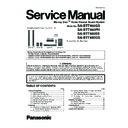Panasonic SA-BTT460GS / SA-BTT460PH / SA-BTT480EE / SA-BTT480GS / SC-BTT480EEK Service Manual ▷ View online
25
7.4.
Connection to the Network
26
7.5.
Playing Back Contents on the DLNA Server (DLNA)
27
7.6.
Enjoying Network Service
28
8 Operating Instructions
8.1.
Taking out the disc from drive unit when the disc cannot be ejected by
OPEN/CLOSE button
OPEN/CLOSE button
8.1.1.
By Forcible Disc Eject
8.1.2.
When the disc eject can not be done
Step 1 Turn off the power and disconnect AC cord.
Step 2 Upset the unit.
Step 3 Insert paper clip into the hole on the bottom of unit and it in the direction of the arrow as shown to eject the tray (It will eject
slightly).
Step 2 Upset the unit.
Step 3 Insert paper clip into the hole on the bottom of unit and it in the direction of the arrow as shown to eject the tray (It will eject
slightly).
Figure 8-1
Click on the first or last page to see other SA-BTT460GS / SA-BTT460PH / SA-BTT480EE / SA-BTT480GS / SC-BTT480EEK service manuals if exist.