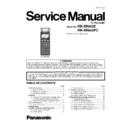Panasonic RR-XR800E / RR-XR800PC Service Manual ▷ View online
9
5 Location of Controls and Components
5.1.
Components of IC Recorder
10
5.2.
Screen display
5.3.
Basic Operation
11
6 Troubleshooting Guide
6.1.
Inspection flow chart
6.2.
Inspection Mode
6.2.1.
External Version Checking Mode
Purpose :
• To check the External Version No.
Procedures :
Step 1 : Press & Hold [MENU] & [REC] buttons on the unit.
Step 2 : Do not release [MENU] + [REC], slide the [OPR/HOLD] switch to “OPR/ON”.
Step 1 : Press & Hold [MENU] & [REC] buttons on the unit.
Step 2 : Do not release [MENU] + [REC], slide the [OPR/HOLD] switch to “OPR/ON”.
Step 3 : A “Beep” sound is heard, release both [MENU] & [REC] buttons. External Version is displayed on the LCD.
Step 4 : Set will automatic return to normal mode.
6.2.2.
Internal Version Checking Mode
Purpose :
• To check the Internal Version No.
Procedures :
Step 1 : Repeat steps 1 to 3 from section 6.2.1. “External Version Checking Mode”
Step 2 : After release [MENU] + [REC], immediately press [STOP], within 1 second. Internal Version is displayed on the LCD.
Step 1 : Repeat steps 1 to 3 from section 6.2.1. “External Version Checking Mode”
Step 2 : After release [MENU] + [REC], immediately press [STOP], within 1 second. Internal Version is displayed on the LCD.
Step 3 : Set will automatic return to normal mode.
12
6.2.3.
LCD Checking Mode
Purpose :
• To check the LCD Display for any abnormality such as spots dots etc.
Procedures :
Step 1 : Repeat steps 1 to 3 from section 6.2.1. “External Version Checking Mode”
Step 1 : Repeat steps 1 to 3 from section 6.2.1. “External Version Checking Mode”
Step 2 : After release [MENU] + [REC], immediately press [VOL +] --> [
] (FWD) --> [VOL -] --> [
] (REW) --> [
] (PLAY/
ENTER), within 2 second.
Note : Each button press should not take more than 1 second, or else it will automatically return to normal mode.
All dots are lighted.
Note : Each button press should not take more than 1 second, or else it will automatically return to normal mode.
All dots are lighted.
Step 3 : Press [
] (PLAY/ENTER), to check contrast by pressing [
] (REW) or [
] (FWD).
Step 4 : Press [
] (PLAY/ENTER), all lightnings are off.
Step 5 : Remove battery to exit from this mode or proceed to next section 6.2.4 to check the audio output for microphone and/or
speakers.
speakers.
6.2.4.
Audio Output Checking Mode
Purpose :
• To check for audio output at the microphones and/or speakers.
Procedures :
Step 1 : Repeat steps 1 to 4 from section 6.2.3. “LCD Checking Mode”
Step 2 : Press [MENU], to display model no. & firmware version no. (External & Internal version)
Step 1 : Repeat steps 1 to 4 from section 6.2.3. “LCD Checking Mode”
Step 2 : Press [MENU], to display model no. & firmware version no. (External & Internal version)
Step 3 : Press [REC], to record 32kbps MONO at MIC sensitivity Low.
Step 4 : Press [STOP], to record 44.1kHz STEREO at MIC sensitivity Low.
Step 5 : Press [INDEX/DIVIDE], to playback track 1 using speaker output.
Click on the first or last page to see other RR-XR800E / RR-XR800PC service manuals if exist.