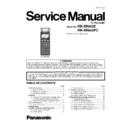Panasonic RR-XR800E / RR-XR800PC Service Manual ▷ View online
13
Step 6 : Press [FOLDER], to playback track 2 using speaker output.
Step 7 : Insert the headphone, to stop it will not respond to any key pressed.
Step 8 : Insert the microphone, to record 128kbps by EXT MIC at MIC sensitivity HIGH.
Step 9 : Press [LIST], to playback track 3 using headphone output.
Step 10 : Remove battery to exit from this mode or proceed to next section 6.2.5 to check the area setting of the unit.
6.2.5.
Area Setting Checking Mode
Purpose :
• To check the Area Code of the unit.
Procedures :
Step 1 : Repeat steps 1 to 9 from section 6.2.4. “Audio Output Checking Mode”
Step 2 : Press [ERASE], to set area, press [VOL -] or [VOL +].
Step 1 : Repeat steps 1 to 9 from section 6.2.4. “Audio Output Checking Mode”
Step 2 : Press [ERASE], to set area, press [VOL -] or [VOL +].
Step 3 : Press [
] (PLAY/ENTER), to set.
Step 4 : Remove battery to exit from this mode.
14
6.3.
Service Support at the Module Level
No. Symptom
Checking Item
Checking Point
Replace Module
Reference Sheet
1
Key do not work Check DC value
when key in
RB101_TP1, TP2 KEY0, KEY1 Check Line AD
input voltage value
input voltage value
→ NG
SW P.C.B.or Main P.C.B.
(RB251 or RB101 or B to B
connector)
(RB251 or RB101 or B to B
connector)
Key _AD (Figure 1), SW
P.C.B. (Figure 2), Main
P.C.B. (Figure 3)
P.C.B. (Figure 2), Main
P.C.B. (Figure 3)
Above mentioned
→ OK
Main P.C.B. (IC100 NG)
2
No sound from
speaker ampli-
fier
speaker ampli-
fier
Check speaker
output
output
Load 8
Ω in between TP625 & TP626, check out-
put waveform by 1kHz signal play
→ waveform
level Ok (base on efficiency standards)
Speaker unit or CN450
Main P.C.B. (Figure 4)
Above mentioned
→ NG
Main P.C.B.
3
No sound from
headphone
amplifier
headphone
amplifier
Check head-
phone output
phone output
Load 16
Ω in between TP3 (L), TP4 (R), TP5
(GND) check output waveform by 1kHz signal
play
play
→ waveform level Ok
JK460
Main P.C.B. (Figure 5)
Above mentioned
→ NG
Main P.C.B.
4
No recorded
sound (inner
MIC)
sound (inner
MIC)
Check inner MIC
input
input
From TP627 (Rich), TP628 (LCD), TP632 (GND)
check recording/play waveform by input 1kHz
signal
check recording/play waveform by input 1kHz
signal
→ waveform level Ok
Inner MIC unit or CN470 or
CN471
CN471
Main P.C.B. (Figure 6)
Above mentioned
→ NG
Main P.C.B.
5
No recorded
sound (outer
MIC)
sound (outer
MIC)
Check outer MIC
input
input
From TP6 (L), TP7 (R),TP8 (GND), check
recording/play waveform by input 1kHz signal
recording/play waveform by input 1kHz signal
→
waveform level Ok
JK470
Main P.C.B. (Figure 7)
Above mentioned
→ NG
Main P.C.B.
6
PC can't recog-
nize by USB
connect
nize by USB
connect
System voltage
C9002 between: 5.0V, C6007 between: 3.3V,
C6027 between: 1.5V
C6027 between: 1.5V
Main P.C.B.
Main P.C.B. (Figure 8)
Other
-
7
LCD no lighting
display
display
LCD dot missing
When LCD display, missing vertical line or hori-
zontal line or dot line.
zontal line or dot line.
LCD
Main P.C.B. (Figure 9)
LCD driving volt-
age weak
age weak
C2003 between max.16V(typ 10.4V) ( inside
LCD module (COG) have boosted power)
LCD module (COG) have boosted power)
LCD or Main P.C.B.
(CN201)
(CN201)
LCD power sup-
ply
ply
→ NG
C2005 between 2.9V
Main P.C.B.
Other
-
LCD or Main P.C.B.
8
Set no operation Check power
switch
S2515 ON side (TP9 : Hi), OFF side (TP9 : Lo)
Main P.C.B. (S2515)
Main P.C.B. (Figure 10)
System voltage
C6007 between 2.9V, C6027 between 1.1V
Main P.C.B.
X1001 oscillation
C1013 TP10 12.0MHz
Main P.C.B. (X1001 or
IC100)
IC100)
Other
-
Main P.C.B.
15
16
Click on the first or last page to see other RR-XR800E / RR-XR800PC service manuals if exist.