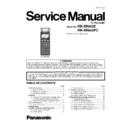Panasonic RR-XR800E / RR-XR800PC Service Manual ▷ View online
29
Step 5 : Press the Front Cabinet Assembly & gently push up
the Rear Cabinet Unit to release the 2 catches.
Caution 1 : Do not apply strong force in releasing the Rear
Cabinet Unit to avoid damage of the catches.
Caution 2 : Do not use screwdriver to open, it will damage
the Rear Cabinet Unit.
the Rear Cabinet Unit to release the 2 catches.
Caution 1 : Do not apply strong force in releasing the Rear
Cabinet Unit to avoid damage of the catches.
Caution 2 : Do not use screwdriver to open, it will damage
the Rear Cabinet Unit.
Step 6 : Remove the Rear Cabinet Unit.
7.5.
Replacement of Main P.C.B.
Unit
Unit
Refer to “Disassembly of Rear Cabinet Unit”
7.5.1.
Disassembly of Main P.C.B. Unit
Step 1 : Detach 2P Wire at the connector (MIC L) on the Main
P.C.B. Unit.
Step 2 : Detach 2P Wire at the connector (MIC R) on the Main
P.C.B. Unit.
Step 3 : Detach 2P Wire at the connector (SPK) on the Main
P.C.B. Unit.
P.C.B. Unit.
Step 2 : Detach 2P Wire at the connector (MIC R) on the Main
P.C.B. Unit.
Step 3 : Detach 2P Wire at the connector (SPK) on the Main
P.C.B. Unit.
Step 4 : Slightly lift up & remove the Main P.C.B. Unit.
30
Caution : Keep OPR/HOLD Knob & Side Ornament (L) in
safe place for assembling.
safe place for assembling.
7.5.2.
Assembly of Main P.C.B. Unit
Step 1 : Check to ensure that the Mic Wire are properly
inserted into the slots and grooves as shown.
inserted into the slots and grooves as shown.
Step 2 : Fix Side Ornament (L) into the slot as picture shown
below.
below.
31
Step 3 : Check to ensure OPR/HOLD switch is at the OFF posi-
tion.
tion.
Step 4 : Tilt the Front Cabinet Assembly to about 30 degree as
picture shown. To prevent the OPR/HOLD Knob drop from
Front Cabinet Assembly.
Step 5 : Place the OPR/HOLD Knob into the Front Cabinet
Assembly.
picture shown. To prevent the OPR/HOLD Knob drop from
Front Cabinet Assembly.
Step 5 : Place the OPR/HOLD Knob into the Front Cabinet
Assembly.
Step 6 : Shift OPR/HOLD Knob to the OFF position.
Step 7 : At the tilt position, insert the Main P.C.B. Unit into the
hole of Front Cabinet Assembly as shown.
hole of Front Cabinet Assembly as shown.
32
Step 8 : Place down the Main P.C.B. Unit, ensure to fix OPR/
HOLD switch into the OPR/HOLD Knob as shown.
HOLD switch into the OPR/HOLD Knob as shown.
Step 9 : Gently press the Main P.C.B. Unit to the SW P.C.B.. A
“Click” sound will be heard when both P.C.B. are attached.
“Click” sound will be heard when both P.C.B. are attached.
Step 10 : Check OPR/HOLD switch to ensure the Speaker Unit
Wire is place behind the Battery Terminal + as shown.
Wire is place behind the Battery Terminal + as shown.
Step 11 : Check to ensure the Battery Terminal (+) & (-) is slot
into the grooves.
into the grooves.
Click on the first or last page to see other RR-XR800E / RR-XR800PC service manuals if exist.