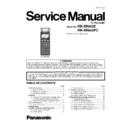Panasonic RR-XR800E / RR-XR800PC Service Manual ▷ View online
33
Step 12 : Connect 2P Wire at the connector (MIC L) on the
Main P.C.B. Unit.
Step 13 : Connect 2P Wire at the connector (MIC R) on the
Main P.C.B. Unit.
Step 14 : Connect 2P Wire at the connector (SPK) on the Main
P.C.B. Unit.
Main P.C.B. Unit.
Step 13 : Connect 2P Wire at the connector (MIC R) on the
Main P.C.B. Unit.
Step 14 : Connect 2P Wire at the connector (SPK) on the Main
P.C.B. Unit.
Step 15 : Insert the Mic Wires properly into the Main P.C.B.
Unit slots.
Unit slots.
Step 16 : Twist the Mic Wires & dress within the limited width
as shown.
as shown.
Step 17 : Check to ensure that the Spk Wire is dressed
inwards, do not dress above the connector & the limited area
as shown.
inwards, do not dress above the connector & the limited area
as shown.
34
7.6.
Replacement of Battery Termi-
nal (+) & (-)
nal (+) & (-)
Refer to “Disassembly of Rear Cabinet Unit”
Refer to “Disassembly of Main P.C.B. Unit”
Refer to “Disassembly of Main P.C.B. Unit”
7.6.1.
Disassembly of Battery Terminal (+)
& (-)
& (-)
Step 1 : Desolder pins of the Battery Terminal (+) & (-) on the
solder side of Main P.C.B. Unit & remove it.
solder side of Main P.C.B. Unit & remove it.
7.6.2.
Assembly of Battery Terminal (+) &
(-)
(-)
Step 1 : Ensure Battery Terminal (+) & (-) is fully slot into the
Main P.C.B. Unit.
Main P.C.B. Unit.
Step 2 : Solder pins of the Battery Terminal (+) & (-) on the sol-
der side of Main P.C.B. Unit.
Caution 1 : Check to ensure Battery Terminal (+) & (-) in
correct position as shown to prevent short circuit.
Caution 2 : Check to ensure no damage / melted mark at
the LCD Assembly after soldering process.
der side of Main P.C.B. Unit.
Caution 1 : Check to ensure Battery Terminal (+) & (-) in
correct position as shown to prevent short circuit.
Caution 2 : Check to ensure no damage / melted mark at
the LCD Assembly after soldering process.
35
7.7.
Replacement of LCD Assembly
Refer to “Disassembly of Rear Cabinet Unit”
Refer to “Disassembly of Main P.C.B. Unit”
Refer to “Disassembly of Main P.C.B. Unit”
7.7.1.
Disassembly of LCD Assembly
Step 1 : Release 3 Catches.
Step 2 : Upset the LCD Assembly.
Step 3 : Lift up the Connector Cover.
Caution : Do not use strong force as it may damage the
connector cover.
Step 3 : Lift up the Connector Cover.
Caution : Do not use strong force as it may damage the
connector cover.
Step 4 : Remove LCD Assembly.
36
7.7.2.
Assembly of LCD Assembly
Step 1 : Insert the 12P FPC at the connector (LCD) on the Main
P.C.B. Unit.
Caution : Ensure the FPC white line are fully inserted into
the connector.
P.C.B. Unit.
Caution : Ensure the FPC white line are fully inserted into
the connector.
Step 2 : Press down the Connector Cover.
Step 3 : Place the LCD Assembly onto the Main P.C.B. Unit.
Step 3 : Place the LCD Assembly onto the Main P.C.B. Unit.
Step 4 : Insert the LCD Assembly catch into the hole of Main
P.C.B. Unit.
P.C.B. Unit.
Step 5 : Press LCD Assembly to firmly catch onto the Main
P.C.B. unit as shown.
Caution : Do not press LCD Panel as it may damage the
LCD Panel.
P.C.B. unit as shown.
Caution : Do not press LCD Panel as it may damage the
LCD Panel.
Click on the first or last page to see other RR-XR800E / RR-XR800PC service manuals if exist.