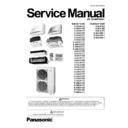Panasonic S-22KA1E5 / S-28KA1E5 / S-36KA1E5 / S-45KA1E5 / S-56KA1E5 / S-63KA1E5 / S-71KA1E5 / S-22YA1E5 / S-28YA1E5 / S-36YA1E5 / S-45YA1E5 / S-56YA1E5 / S-22NA1E5 / S-28NA1E5 / S-32NA1E5 / S-36NA1E5 / S-45NA1E5 / S-56NA1E5 / S-45MA1E5 / S-56MA1E5 / S-63MA1E5 / S-7 Service Manual ▷ View online
109
x Use the standard power cord for Europe (such as H05RN-F or H07RN-F which conforms to CENELEC (HAR)
rating specifications) or use the cables based on IEC standard. (245IEC57, 245IEC66)
Outdoor unit
Branch pipe
Refrigerant pipe
Control cable
To other indoor unit
Indoor unit-A
Wired controller
Earth
Earth
Switch
Infrared remote controller
Receiver
Earth leakage breaker
Power supply
(ex. 1 ~ 230V)
Switch
Power supply
(ex. 1 ~ 230V)
Provide separate power supplies to the indoor and outdoor units.
Earth leakage breaker
x Power supply specifications
Power supply cable
Circuit breaker
(Minimum capacity)
Model
name
Power
supply
supply
Minimum power
cable supply
cables
1
Length
(m)
Leakage
current
breaker
(A)
Switch
(A)
Fuse
(A)
2
Control
Cable
Remote
Controller
Cable
Indoor unit
220V-240V~
2 mm
2
100 15A 15A 15A
0.75
mm
2
0.5 ~ 2 mm
2
1. The maximum length shows a 2% voltage drop.
2. Use an unshielded bus transmission line.
2. Use an unshielded bus transmission line.
CONNECTING THE WIRES TO THE CONTROL BOX
x Remove the mounting screw, remove the control box cover, and then connect the wires by following the
procedure given in the illustration.
Control box cover
Detail of wire insertion
Earth lead wire shall be longer than other lead wires
as shown in the figure for the electrical safety in case
of the slipping out of the cord from anchorage.
as shown in the figure for the electrical safety in case
of the slipping out of the cord from anchorage.
110
11.6.8 SETTINGS
The automatic system settings can take up to 1 minute once power is supplied; do not operate the remote
controller during this time.
In the event that 1 remote controller group control is not used, do not set up the group control address (A/C No.).
The wired remote control will not display when the settings for the A/C No. are set to a value other than “01”.
Once the wires are connected to 1 remote controller group control and power is supplied to the indoor unit, the
A/C No. is automatically set. To stop group control use, follow the directions below and clear the A/C No. that was
automatically set after disconnecting the wires for group control. If it is not cleared then the wired controller will not
show any display.
automatically set after disconnecting the wires for group control. If it is not cleared then the wired controller will not
show any display.
x Instructions on clearing the A/C No. after automatic setup
Turn OFF the indoor unit power supply
ĺ Using the DIP switch set the A/C No. to “16” ĺ Turn ON the power
supply of the indoor unit
ĺ After approximately 1 minute, turn OFF the power supply to the indoor unit ĺ Set
the DIP switch for the A/C No. to “01”.
(The next time the power supply is turned ON, the A/C No. will be cleared.)
(The next time the power supply is turned ON, the A/C No. will be cleared.)
Setting for 1 remote controller group control
x A maximum of 16 indoor units can be connected at the time of group control. (Do not connect the heat pump unit
x A maximum of 16 indoor units can be connected at the time of group control. (Do not connect the heat pump unit
with the cooling only unit.)
x There are 2 methods for setting the group control address (A/C No.); an automatic and a manual setting method.
x The A/C No. setting cannot be confirmed when using the automatic method.
x To set each indoor unit’s A/C No., use the manual setting method.
However, if the wall type indoor unit is connected, then manual setting is not possible.
Ŷ Automatic setting
x By switching ON the indoor unit’s power supply with the DIP switch where the A/C No. is set to “01” (factory
setting), the A/C No. will be automatically set. (After activating the power for all indoor units, the automatic
setting takes approximately one minute.)
setting takes approximately one minute.)
x Once the A/C No. is automatically set, even when the power supply is switched OFF, the setting is stored.
To reset the A/C No. setting, follow the instructions for the “group control automatic address reset”. Refer to
the item “Local setting” in the installation instruction manual that comes with the wired controller for the
“group control automatic address reset” method.
* If the indoor unit’s A/C No. DIP switch is not set to “01”, the automatic setting cannot be reset.
the item “Local setting” in the installation instruction manual that comes with the wired controller for the
“group control automatic address reset” method.
* If the indoor unit’s A/C No. DIP switch is not set to “01”, the automatic setting cannot be reset.
Ŷ Manual setting
x The manual setting is performed using each indoor unit’s printed circuit board DIP switch. (Refer to the
diagram below)
x Set the DIP switch once the power supply for each indoor unit is switched OFF. When the power supply is
turned ON, the stored A/C No. is recalled.
x To change the setting of the A/C No., turn OFF the power supply before resetting the DIP switch.
* Ensure that there is no redundancy in the A/C No. Any redundancy can cause faulty control.
* Ensure to set the A/C No. to “01” for 1 indoor unit.
* Ensure to set the A/C No. to “01” for 1 indoor unit.
A/C No.
01
02
03
04
05
06
07
08
Indoor unit
printed circuit
board DIP switch
(SW2)
printed circuit
board DIP switch
(SW2)
Unnecessary
operation
1-ON
2-ON
1,2-ON
3-ON
1,3-ON
2,3-ON
1,2,3-ON
A/C No.
09
10
11
12
13
14
15
16
Indoor unit printed
circuit board DIP
switch (SW2)
circuit board DIP
switch (SW2)
4-ON
1,4-ON
2,4-ON
1,2,4-ON
3,4-ON
1,3,4-ON
2,3,4-ON
1,2,3,4-ON
(Refer to the remote controller’s installation instruction manual for the remote controller settings.)
111
11.6.9
INSTALLATION OF DECORATIVE PANEL
The decorative panel has its installation direction. Confirm the direction by displaying the piping side.
1. Remove the air inlet grill from the decorative panel.
2. Remove the corner cover in 4 corner places.
1. Remove the air inlet grill from the decorative panel.
2. Remove the corner cover in 4 corner places.
Pull hook of corner cover as direction
ƻ
1 , at same
time remove it by sliding out in direction
ƻ
2 .
Corner cover
Decorative panel
Hook
1
2
3. Fix the hanger (2 pieces) of the decorative panel
to the indoor unit.
There is direction information at decorative panel
[PIPING SIDE] indication meaning the direction of
piping side.
There is direction information at decorative panel
[PIPING SIDE] indication meaning the direction of
piping side.
4. Adjust between decorative panel fixing hole and
indoor unit screw hole.
5. Fix decorative panel with 4 screws with already fix
at paper model for installation.
Before installing the decorative panel, always remove
the paper template
the paper template
Hinge
Air inlet grill
* Hang the hinge on the hole of decorative panel.
(The direction of the installation is free.)
Caution
Install certainly the decorative panel.
Cool air leakage causes sweating.
Cool air leakage causes sweating.
ĺ Water drops fall.
112
Air conditioner unit
Decorative panel
Fit the insulator (this part) and be careful for cool air leakage.
Ceiling
Air
Good example
Decorative panel
Cool air leakage
(no good)
(no good)
Air conditioner unit
Air
Bad example
Ceiling
6. Adhere the cosmetic panel and ceiling wall
together and confirm no gap in between. Readjust
indoor unit height, if there is a gap between ceiling
wall and decorative panel although it have been
fixed by screw.
If there are no effect to the indoor unit level and
drain piping etc., the adjustment of indoor unit
height can be adjusted through the corner cover
hole. Tighten back firmly the fixing nut of indoor
unit after adjustment has been made.
indoor unit height, if there is a gap between ceiling
wall and decorative panel although it have been
fixed by screw.
If there are no effect to the indoor unit level and
drain piping etc., the adjustment of indoor unit
height can be adjusted through the corner cover
hole. Tighten back firmly the fixing nut of indoor
unit after adjustment has been made.
7. Open the indoor control box cover. (2 pcs)
8. Insert firmly the connector of cosmetic louver to
8. Insert firmly the connector of cosmetic louver to
indoor PCB CN-STM1 and CN-STM2.
Be caution not to clamp the cord in between
control board and control board cover.
Be caution not to clamp the cord in between
control board and control board cover.
9. After complete, install back removed part follow
opposite procedure.
Warning
Be sure to hook the air inlet grill string, to
prevent grill from falling and causing injury
from it.
prevent grill from falling and causing injury
from it.
When using the infrared remote controller, refer to the
instruction manual supplied with the infrared remote
controller (option) and the infrared receiver (option)
CN-STM1
CN-STM2
Clamp the lead wire with a
band here
band here
Louver motor wire
11.6.10 AS FOR TIMER OUTPUT
x Connect the timer cord to connector (CN-TIMER) on print circuit board.
Printed
circuit
board
circuit
board
Timer
Contact
Close: RUN
Open: STOP
Open: STOP
d.c. 5V
CN-TIMER
2
1
Relay contact
Connector
Timer setting
x The connector must use XH-2 (housing) manufactured by J.S.T. Mfg. Co., Ltd.
x Wiring must use vinyl code with the sheath or cable line diameter 0.3mm
2
.
x The length of wiring should be within 150m and separated from power line in order to prevent malfunction.
x The input current is DC5V, and 1mA. The relay contact must use the contact for the minute electric current
suitable for this.
Click on the first or last page to see other S-22KA1E5 / S-28KA1E5 / S-36KA1E5 / S-45KA1E5 / S-56KA1E5 / S-63KA1E5 / S-71KA1E5 / S-22YA1E5 / S-28YA1E5 / S-36YA1E5 / S-45YA1E5 / S-56YA1E5 / S-22NA1E5 / S-28NA1E5 / S-32NA1E5 / S-36NA1E5 / S-45NA1E5 / S-56NA1E5 / S-45MA1E5 / S-56MA1E5 / S-63MA1E5 / S-7 service manuals if exist.