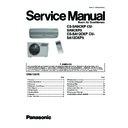Panasonic CS-SA9CKP / CUSA9CKP5 / CS-SA12CKP / CUSA12CKP5 Service Manual ▷ View online
6 Wiring Diagram
13
CS-SA9CKP CU-SA9CKP5 / CS-SA12CKP CU-SA12CKP5
Time Delay Safety Control
Automatic Restarting Control
Anti-freezing Control
•
•
•
• If temperature of evaporator is lower than 2°C continuously
for 4 minutes, the compressor ill cease to prevent the
evaporator from freezing. Fan speed setting will not be
changed.
evaporator from freezing. Fan speed setting will not be
changed.
•
•
•
• When
temperature
of
evaporator
reaches
10°C,
compressor will restart.
During Cooling Mode Operation, the Time Delay Safety Control
is available.
is available.
Compressor Protection Control
Anti-reversing Control
7 Operation Details
7.1. Cooling Mode Operation
•
•
•
• When selecting the Cooling Mode Operation, the unit will operate according to the setting by the Remote Controller and the
operation is as the following.
•
•
•
• 3 min. ---- The compressor is ceased for 3 minutes to balance the pressure in the refrigeration cycle.
•
•
•
• (Protection of compressor).
•
•
•
• 7 min. ---- The unit will automatically operate in 7 minutes even if the room temperature is not reached.
(Prevention of raising the humidity)
•
•
•
• If the outdoor fan motor does not run 50 seconds after the compressor starts, the compressor will cease and restart in 3
minutes.(Time Delay Safety Control is effective.)
•
•
•
• If this symptom occurs repeatedly 3 times, the compressor will stop.
•
•
•
• If the operation mode changed or the unit turned off by remote controller, Compressor Protection Control will be reset.
•
•
•
• If the compressor has been continuously running for 5 minutes, and the difference of temperature between intake air and
evaporator is continuously lower than 2.5°C or below for 2 minutes, the compressor is ceased for 3 minutes then restarts. (Time
Delay Protection Control is effective.)
Delay Protection Control is effective.)
14
CS-SA9CKP CU-SA9CKP5 / CS-SA12CKP CU-SA12CKP5
Automatic Fan Speed Mode
Time Graph for cooling Operation
During Cooling Mode Operation, use remote controller to select Automatic Fan Speed.
•
•
•
• Fan speed will be at the point between "high speed" and "medium speed".
•
•
•
• Deodorization control.
15
CS-SA9CKP CU-SA9CKP5 / CS-SA12CKP CU-SA12CKP5
Time Delay Safety Protection
Anti Freezing Control
Compressor Protection Control
Anti-reverse Control
Automatic Fan Speed
7.2. Soft Dry Mode Operation
•
•
•
• When selecting Soft Dry mode operation, the operation will be cooling untill the room temperature reaches the set temp on the
remote control, and then Soft Dry will be actived. (During Soft Dry Mode the fan of indoor unit will operate at super low speed.)
•
•
•
• Once soft Dry mode operation is turned off, indoor fan, compressor and outdoor fan will stop for 6 minutes.
•
•
•
• During cooling mode operation, if the compressor ceased, it will not restart within 3 minutes.
•
•
•
• Same as the denotation in Cooling Operation. (P.14)
(During Soft Dry Mode Operation, compressor will stop for at least 6 min.)
•
•
•
• Same as the denotation in Cooling Operation. (P.14)
•
•
•
• Same as the denotation in Cooling Operation. (P.14)
During Soft Dry Operation, use remote controller to select Auto Fan Speed mode.
•
•
•
•
• Indoor Fan Speed is at super low.
•
•
•
• Deodorization control.
16
CS-SA9CKP CU-SA9CKP5 / CS-SA12CKP CU-SA12CKP5
Click on the first or last page to see other CS-SA9CKP / CUSA9CKP5 / CS-SA12CKP / CUSA12CKP5 service manuals if exist.