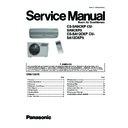Panasonic CS-SA9CKP / CUSA9CKP5 / CS-SA12CKP / CUSA12CKP5 Service Manual ▷ View online
8.8.1. Checking the drainage
1. Remove the front grille from the cabinet
When removing the front grille for maintenance purposes,
etc, carry out by the following procedures.
a. Set the vertical airflow direction louver (1) to the
etc, carry out by the following procedures.
a. Set the vertical airflow direction louver (1) to the
horizontal position.
b. Remove the two caps on the front grille as shown in the
illustration at right, and then remove the two mounting
screws.
screws.
c. Pull the lower section of the front grille toward you to
remove the front grille.
When reinstalling the front grille, first set the vertical airflow
direction louver to the horizontal position, and then carry out
by steps 3 and 2 in that order. At this time check to sure that
the fixing tabs on the top inside edge of the front grille are
securely inserted into the respective slots.
direction louver to the horizontal position, and then carry out
by steps 3 and 2 in that order. At this time check to sure that
the fixing tabs on the top inside edge of the front grille are
securely inserted into the respective slots.
2. Checking the drainage
•
•
•
• Pout a glass of water into the drain train traystyroform.
•
•
•
• Ensure water flow out from drain hose of indoor unit.
3. Drainage control for outdoor unit
•
•
•
• If a drainage plug is applied, the outdoor unit should at
least be 3 centimeters high from the floor.
•
•
•
• If is better not to use the drainage plug if the
temperature is lower than 0°C, since icing of the
condensed water may block the water flow.
condensed water may block the water flow.
8.8. Checking the drainage and connecting the cable to indoor unit
37
CS-SA9CKP CU-SA9CKP5 / CS-SA12CKP CU-SA12CKP5
8.8.2. Connecting the Indoor/Outdoor
connecting cable
It does not need to remove the front grille when connecting the
indoor/outdoor connecting cable.
1. Open the front grille.
2. Open the cover of the control board by loosening the fixing
indoor/outdoor connecting cable.
1. Open the front grille.
2. Open the cover of the control board by loosening the fixing
screw.
3. Connect the indoor/outdoor unit connecting cable to the
terminals of the indoor unit.
8.8.3. Connect the cable to the indoor
unit
Connect the locally approved cable (1.5mm
2
) to the terminals
on the control board individually according to the outdoor
connection.
•
connection.
•
•
•
• Ensure the colour of wires of outdoor unit and the terminal
No are the same to the indoors respectively.
•
•
•
• Secure the cable onto the board with the holder (clamper).
•
•
•
• Both the unit and the power supply socket should be
properly grounded.
38
CS-SA9CKP CU-SA9CKP5 / CS-SA12CKP CU-SA12CKP5
8.9. Test Running
8.9.1. Connect the power supply
1. Connect the power supply cord to independent power
supply.
•
•
•
•
• Circuit breaker is necessary.
2. Prepare the remote controller
•
•
•
• Insert two batteries
•
•
•
• Remove the cover from the back of the remote
controller.
Insert two batteries
•
•
•
•
• Be sure that the (+) and (-) directions are correct.
•
•
•
• Be sure that both batteries are new.
•
•
•
• Re-attach the cover.
•
•
•
• Slide the cover back into position.
3. Operate the unit at cooling mode operation for 15 minutes
or more.
8.9.2. Evaluation of the performance
1. Operate the air conditioner for 15 minutes.
2. Measure the temperature of the intake and discharge air.
3. Ensure the difference betwan the intake temperature and
2. Measure the temperature of the intake and discharge air.
3. Ensure the difference betwan the intake temperature and
the discharge is more than 8°C in cooling operation, or
more than 14°C in heating operation.
more than 14°C in heating operation.
39
CS-SA9CKP CU-SA9CKP5 / CS-SA12CKP CU-SA12CKP5
9 2-way, 3-way Valve
2-way Valve (Liquid Side)
3-way Valve (Gas Side)
Works
Shaft Position
Shaft Position
Service Port
Shipping
Close
Closed
Closed
(With valve cap)
(With valve cap)
(With cap)
Air purging (Installation and Re-
installation)
Open
Closed
Open
(Counter-clockwise)
(clockwise)
(Push-pin)
Operation
Open
Open
Closed
(Counter-clockwise)
(With valve cap)
(With cap)
Pumping down
Closed
Open
Open
(transfering)
(clockwise)
(counter-clockwise)
(Connected manifold
gauge)
Evacuation
Open
Open
Open
(Servicing)
With vacuum pump
Charging
Open
Open
Open
(servicing)
(With charging cylinder)
Pressure check
Open
(Servicing)
Open
Open
(Connected manifold
gauge)
Gas releasing
Open
(Servicing)
Open
Open
(Connected manifold
gauge)
40
CS-SA9CKP CU-SA9CKP5 / CS-SA12CKP CU-SA12CKP5
Click on the first or last page to see other CS-SA9CKP / CUSA9CKP5 / CS-SA12CKP / CUSA12CKP5 service manuals if exist.