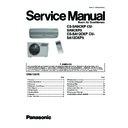Panasonic CS-SA9CKP / CUSA9CKP5 / CS-SA12CKP / CUSA12CKP5 Service Manual ▷ View online
Time Graph for Normal Deicing Operation
Time Graph for Overload Deicing
21
CS-SA9CKP CU-SA9CKP5 / CS-SA12CKP CU-SA12CKP5
Standard for determining operation mode
7.4. Automatic Mode Operation
First Determination:
Second Determination:
One hour after the above determination, the unit will operate according to the table below.
One hour after the above determination, the unit will operate according to the table below.
1. Indoor fan operates at super low speed for 20 seconds.
2. After judging indoor air temperature, the operation is determined and operation continued at the mode determined.
3. If indoor temperature is less than 16°C, heating operation will immediately operate.
4. After the operation mode has been determined, the mode does not change. However, Soft Dry mode operation induces cooling
2. After judging indoor air temperature, the operation is determined and operation continued at the mode determined.
3. If indoor temperature is less than 16°C, heating operation will immediately operate.
4. After the operation mode has been determined, the mode does not change. However, Soft Dry mode operation induces cooling
mode operation.
5. If automatic mode operation is started while the unit is operating, operation will continue.
If current operation is in cooling mode (including the cooling mode operation when is a part of Soft Dry mode operation) it will
be maintained, and if current operation is not cooling mode, the appropriate operation mode is determined for 20 seconds at
super slow fan speed.
Then the selected mode will continue.
be maintained, and if current operation is not cooling mode, the appropriate operation mode is determined for 20 seconds at
super slow fan speed.
Then the selected mode will continue.
6. Room temperature adjustment
22
CS-SA9CKP CU-SA9CKP5 / CS-SA12CKP CU-SA12CKP5
7.5. Indoor Fan Motor Control
•
•
•
• Automatic fan speed control
When automatic fan speed set, the available range for fan speed is from H to SLo
•
•
•
• Manual Fan Speed Control
•
•
•
• Basic fan speed can be manually adjusted (Lo, Med, Hi) by using the fan speed selection button.
Basic Fan Speed
Rotating Speed Of Indoor Fan Motor
23
CS-SA9CKP CU-SA9CKP5 / CS-SA12CKP CU-SA12CKP5
Airflow Direction Auto-control
Airflow direction manual control
7.6. Airflow Direction Control
•
•
•
• When set at airflow direction auto-control with remote controller, the louver swings up and down as shown in the table below.
•
•
•
• The louver does not swing when the indoor fan stops during operation.
•
•
•
• When stop the unit with remote controller,the discharge vent is closed with the louver.
•
•
•
• When temperature of indoor heat exchanger reaches 38°C during heating mode operation, if temperature falls to 35°C, airflow
direction will change from the lower limit to horizontal.
The left and right airflow direction louver can be adjusted manually.
•
•
•
• When the airflow direction set button is pressed,the automatic airflow is released and the airflow direction louver moves up and
down as shown in thetable below. The louver can be stopped by releasing the button at the desired position.
•
•
•
• When the remote controller is used to stop the operation,the discharge vent is closed with airflow direction louver.
Notes:
In heating mode operation
1. Airflow direction automatic control:
1. Airflow direction automatic control:
The airflow direction is automatically adjusted to horizontal direction when the temperature of indoor heat exchanger is low
and it will be automatically adjusted downward while the indoor temperature rises.
and it will be automatically adjusted downward while the indoor temperature rises.
2. Airflow direction manual control:
The airflow direction is automatically adjusted to horizontal direction temperature of indoor heat exchanger is low. While
temperature of indoor heat exchanger rises, the airflow direction is automatically adjusted to the place set by the remote
controller.
temperature of indoor heat exchanger rises, the airflow direction is automatically adjusted to the place set by the remote
controller.
In cooling or soft dry mode operation
If the compressor continues to operate for 60 minutes, and the louver direction is at No 4 or No 5,the fan speed is below Med,
the intake air temperature is below 29°C and continues to change between ±2°C for 30 minutes, the louver direction will be at
No 2 in order to prevent dew around the discharge vent.
If the compressor continues to operate for 60 minutes, and the louver direction is at No 4 or No 5,the fan speed is below Med,
the intake air temperature is below 29°C and continues to change between ±2°C for 30 minutes, the louver direction will be at
No 2 in order to prevent dew around the discharge vent.
24
CS-SA9CKP CU-SA9CKP5 / CS-SA12CKP CU-SA12CKP5
Click on the first or last page to see other CS-SA9CKP / CUSA9CKP5 / CS-SA12CKP / CUSA12CKP5 service manuals if exist.