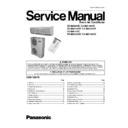Panasonic CS-MA75KE / CS-MA95KE / CS-MA125KE / CU-MA185KE / CU-MA195KE / CU-MA245KE Service Manual ▷ View online
Automatic Fan Speed Mode
Heating Operating Time Diagram
When Automatic Fan Speed is selected at Remote Control during heating operation.
•
Fan speed rotates in the range of Me
→
Lo according to the heat exchanger temperature.
•
If use Manual Fan Speed,
at above diagram will operate with setting Fan Speed.
25
CS-MA95KE CU-MA185KE / CS-MA125KE CU-MA245KE / CS-MA75KE / CS-MA125KE CU-MA195KE
Deicing Control
Deice starts to prevent frosting at outdoor heat exchanger.
•
Normal Deicing
Deice operations detection commences after 30 minutes of Heating operation starts or 60 minutes after previous deice
operation. If the TRS (Thermal Reed Switch) senses the outdoor piping temperature drops to -3°C (TRS CLOSE) or less for
50 sec. continuously during compressor is in operation, deice will start.
operation. If the TRS (Thermal Reed Switch) senses the outdoor piping temperature drops to -3°C (TRS CLOSE) or less for
50 sec. continuously during compressor is in operation, deice will start.
(There is no detection during Outdoor Fan stops.)
•
Overload Deicing
During heating operation, if the outdoor Fan OFF duration (due to overload control) is accumulated up to 60 minutes and
after compressor starts for 1 minutes, deicing starts.
after compressor starts for 1 minutes, deicing starts.
•
Deicing ends when
1. 12 minutes after deicing operation starts;
2. TRS senses the outdoor piping temperature rises to 4°C (TRS OPEN).
3. Deicing will not end immediately as time delay (Td) is valid as shown below.
Time taken from deicing starts to TRS OPEN (T)
Td (seconds)
T < 3 minutes
0
3 minutes
T < 6 minutes
60
6 minutes
T < 9 minutes
120
T
9 minutes
180
•
Once deicing operation starts, it will not end for 60 seconds.
•
After deicing operation, compressor stops for 30 seconds and 4-way valve stays at cooling position for 10 seconds.
26
CS-MA95KE CU-MA185KE / CS-MA125KE CU-MA245KE / CS-MA75KE / CS-MA125KE CU-MA195KE
Normal Deicing Time Diagram
Overload Deicing Time Diagram
27
CS-MA95KE CU-MA185KE / CS-MA125KE CU-MA245KE / CS-MA75KE / CS-MA125KE CU-MA195KE
8.4. Automatic Mode Operation
1. When the Automatic Mode Operation is selected, the indoor fan operates at Lo fan speed for 25 seconds to sense intake air
temperature and determine the 1st operation mode.
2. Operation mode will be determine again after 1 hour of operation, if the room temperature reaches to set temperature and
compressor off time is over 7 minutes 30 seconds continuously.
The present operation mode will be continued, if the room temperature does not reach to set temperature (Compressor keeps running)
eventhough after 1 hour from automatic operation mode started.
eventhough after 1 hour from automatic operation mode started.
Present
Judgement
Next Mode
Mode
Cooling
Soft Dry
Heating
O
O
Cooling
23°C
Cooling
(Judgement:
Not Applicable
(Judgement:
Heating
23°C & Above)
Below 23°C)
O
O
Soft Dry
20°C
Soft Dry
Not Applicable
(Judgement:
(Judgement:
Heating
20°C & Above)
Below 20°C)
O
O
Heating
Cooling
(Judgement:
Not Applicable
(Judgement:
25°C
Heating
Above 25°C)
25°C & below)
Automatic Set Temperature
Refer 3. as below.
Refer 3. as below.
3. Automatic Set Temperature
For each operation, set temperature will automatically set as shown below.
However it can be selected 2°C higher or 2°C lower from standard set temperature by pressing the “Room Temperature Setting
button”.
button”.
Operation
Hi
Hi
Mode
Lo
(+2°C)
(±0°C)
(-2°C)
Cooling
27°C
25°C
23°C
Soft Dry
24°C
22°C
20°C
Heating
23°C
21°C
19°C
28
CS-MA95KE CU-MA185KE / CS-MA125KE CU-MA245KE / CS-MA75KE / CS-MA125KE CU-MA195KE
Click on the first or last page to see other CS-MA75KE / CS-MA95KE / CS-MA125KE / CU-MA185KE / CU-MA195KE / CU-MA245KE service manuals if exist.