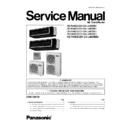Panasonic CS-F24DD2E5 / CS-F28DD2E5 / CS-F34DD2E5 / CS-F43DD2E5 / CS-F50DD2E5 / CU-L24DBE5 / CU-L28DBE5 / CU-L34DBE5 / CU-L43DBE5 / CU-L50DBE8 Service Manual ▷ View online
Final Display of Daily Timer:
8.7. Weekly timer setting
• Display
• How to Set Weekly Timer
− You can set the Timer for 1 week (Monday to Sunday) with 6 programs per day.
− ON-Timer can be set together with your desired temperature. However, this temperature will be used continuously.
− Cannot set 2 programs with same time setting in a day.
− You also may select Collective - many days with same time setting or Individual
− ON-Timer can be set together with your desired temperature. However, this temperature will be used continuously.
− Cannot set 2 programs with same time setting in a day.
− You also may select Collective - many days with same time setting or Individual
− single/one day setting.
1.
Change Display
Press “MODE button” to change the display to weekly timer.
2.
Select Day (please refer to next page for example of setting)
You may select Collective or Individual day setting.
• Collective day setting.
Press “SELECT button”: display will show day selection setting.
Press “UP or DOWN button” to select the day. Then press “SET button” to delete triangle mark
(deselect) or add triangle mark (select).
(deselect) or add triangle mark (select).
(Triangle mark on top of each day indicates the day to be selected).
Repeat these steps if you want to deselect or select many days.
To confirm the selected days, press the “SELECT button”.
• Individual day setting.
Press “UP or DOWN button” to select the day.
Then press “SELECT button”.
3.
Select Time (please refer to next page for example of setting)
For 1st program setting.
Press “UP or DOWN button” to select ON or OFF.
Then press “SET button” to confirm.
Press “UP or DOWN button” again to select the desired time.
(If you want to set them together with your desired temperature, press “TEMP UP/DOWN button” to
select the temperature).
select the temperature).
Then press “SET button” to confirm.
Or press “CANCEL button” if you do not want to set any time.
For 2nd ~ 6th program you may refer to the above step.
29
For example, if you want to set:
A - Monday to Friday: Same time, 1st program ON 9:00 & 2nd program OFF 16:00.
B - Only Wednesday: Additional 3rd program OFF 12:30 & 4th program ON 13:30.
C - Only Saturday: 1st program ON 10:00 with 20°C & 2nd program OFF 14:00.
D - Sunday: Holiday. No need to set any Timer.
• To set A (Monday to Friday - Collective day setting)
Press “SELECT button”
To select Monday to Friday, deselect Saturday and Sunday by pressing “UP or DOWN button” to Saturday, press
“SET button” (triangle mark on top of Saturday will disappear)
“SET button” (triangle mark on top of Saturday will disappear)
Follow the same step to deselect Sunday.
Ensure triangle mark appears on top of Monday ~ Friday.
− To confirm the selected days, press “SELECT button”.
To set the time, please refer to step 3. Select time at page 23.
− 1st program - select ON and desired time to 9:00.
2nd program - select OFF and desired time to 16:00.
3rd ~ 6th program - press “CANCEL button”.
• To set B (Wednesday - Individual day setting)
− Press “UP or DOWN button” to select WED (Wednesday).
Then press “SELECT button”.
To set the time, please refer to step 3. Select time at page 23.
− 1st program - press “SET button” twice (confirm ON and 9:00)
2nd program - also press “SET button” twice. (Confirm OFF and 16:00)
3rd program - select OFF and desired time to 12:30
4th program - select ON and desired time to 13:30
5th ~6th program - press “CANCEL button”
• To set C (Saturday - Individual day setting)
− Follow the same step as above.
To set the time, please refer to step 3. Select time at page 23.
− 1st program - select ON, desired time to 10:00 and desired temperature to 20°C.
2nd program - select OFF and desired time to 14:00.
3rd ~ 6th program - press “CANCEL button”.
− Final Display for Weekly timer may show as:
(Display is showing, 9:00 ON - Timer on Wednesday will be activated next because it is nearest the current
day/time.)
day/time.)
Note:
• Timer that has setting nearest to current time and day will be activated first.
• To check the setting timer, press “SELECT button”, then “UP or DOWN button” to select day. The display will show each
• To check the setting timer, press “SELECT button”, then “UP or DOWN button” to select day. The display will show each
program for the selected day.
• To reset the setting for all, press “SELECT button”, then ensure all day setting with triangle mark. Then press “CANCEL
button” for all the programs.
30
9 OPERATION CONTROL
9.1. Operation mode
1. Thermostat control
2. Depend on differences between room temperature and setting temperature, Compressor running frequency will be decided and
start operation.
Temperature differences become same as below table, then thermostat is off.
Temperature Differences
Unit: °C
Indoor type
Cassette
Ceiling
Duct D1
Duct D2
Duct D3
Cool mode
-1.5
-1.5
-2.0
-2.0
-2.0
Dry mode
-2.5
-2.5
-3.0
-3.0
-3.0
Heat mode
3.5
2.5
2.5
2.5
2.5
3. Select indoor temperature thermostat
When connected to wired remote controller, either indoor unit thermostat or remote controller thermostat is available, using
remote control setting.
remote control setting.
9.2. Compressor start control
• When the compressor start, compressor frequency will be fixed at lower level for certain time, to follow the below table, due to
avoid the compressor oil discharge.
• Judging from compressor discharge temperature, decide the start condition to select either cool start control, or warm start
control.
Discharge temp. [°C]
>15°C
15°C
Start control
Warm start
Cool start
Warm start : set 1
→ *set 5 → normal control
Cool start : set 1
→ set 2 → set 3 → set 4 → *set 5 → normal control
• Note
− Frequency at *set 5 = frequency calculated by normal control
− In case of frequency at set n (set 1, set 2 or set 3) excess the frequency at set 5 in cool condition, skip from set n (set 1,
− In case of frequency at set n (set 1, set 2 or set 3) excess the frequency at set 5 in cool condition, skip from set n (set 1,
set 2 or set 3) to set 4 and transfer to set 5.
9.3. Cooling operation
9.3.1. Cool indoor fan control
• Fan speed manual
Operation start at hi speed, or medium speed, or low speed set by remote control.
• Fan speed auto
When operation start, or shifting to thermostat ON condition from thermostat OFF condition, odour cut operation (refer odour
cut operation page for detail), after thermostat ON condition, indoor fan operate as below control.
cut operation page for detail), after thermostat ON condition, indoor fan operate as below control.
When 1st thermostat on condition from operation start, fan speed is hi (same as manual fan speed), after 2nd thermostat on
condition, fan speed change to medium speed (same as manual medium fan speed).
condition, fan speed change to medium speed (same as manual medium fan speed).
31
9.3.2. Odour cut control
• When cool or dry mode operation start, select odour cut mode or fan auto mode, by remote control, operation start at odour
wash mode when compressor start or shift to thermostat on from thermostat off.
• Odour cut operation is under below condition.
Operation mode
Cool or dry mode
Odour wash setting
Setting
No setting
Fan setting
Auto
Odour cut
Odour cut
Manual
Odour cut
-
• Odour cut operation is to remove the odour generated at indoor heat exchanger to use the drain water come out from indoor
heat exchanger.
9.3.3. Cool powerful operation
• When cool or dry mode operation start, temperature differences between room temperature and setting temperature is more
than 5 K, setting temperature shift to 2 K down.
• (But when temperature after shifting is less than 16°C, setting temperature is 16°C = no change)
• Micro computer judge that required indoor load is bigger than calculation base from temperature differences between room
• Micro computer judge that required indoor load is bigger than calculation base from temperature differences between room
temperature and setting temperature, then increase the compressor frequency compared to normal to cool down indoor side
immediately.
immediately.
• Those kind of operation complete after 30 minutes when cool mode operation start.
9.3.4. Freezing prevention control
• During cool or dry mode operation, if indoor evaporator temperature is going down, freezing prevention control is operated.
• Detail of Freezing prevention control is as follows;
• Detail of Freezing prevention control is as follows;
Indoor evaporator temperature area is divided into 5 zones, which consist of stop zone, down zone, no change zone, up zone,
and recovery zone. When indoor evaporator temperature is going into each zone, compressor frequency change by following
the below table.
and recovery zone. When indoor evaporator temperature is going into each zone, compressor frequency change by following
the below table.
Recovery zone
Release freezing prevention operation
Up zone
Fan motor speed step up
No change zone
Operation no change
Down zone
Reduce the compressor frequency
(check for 3 min, max 3 times)
(check for 3 min, max 3 times)
Stop zone
If continue for 6 min, compressor stop
(for 3 min after stop, compressor can be started due to restart delay control)
(for 3 min after stop, compressor can be started due to restart delay control)
32
Click on the first or last page to see other CS-F24DD2E5 / CS-F28DD2E5 / CS-F34DD2E5 / CS-F43DD2E5 / CS-F50DD2E5 / CU-L24DBE5 / CU-L28DBE5 / CU-L34DBE5 / CU-L43DBE5 / CU-L50DBE8 service manuals if exist.