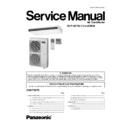Panasonic CS-F18DTE5 / CU-L34DBE5 Service Manual ▷ View online
10.5.10. Connecting power supply cables
CAUTION
• For three phase model, never operate the unit by pressing the electromagnetic switch.
• Never correct the phase by switching over any of the wires inside the unit.
• Never correct the phase by switching over any of the wires inside the unit.
10.5.11. Precautions with regard to test operation
CAUTION
• Always be sure to use a properly-insulated tool to operate the switch on the circuit board. (Do not
use your finger or a metallic object.)
• Never turn on the power supply until all installation work has been completed.
• Turn on the circuit breaker 12 hours or more before a test run. (By supplying power to crankcase
• Turn on the circuit breaker 12 hours or more before a test run. (By supplying power to crankcase
heater, compressor is warmed and liquid compressing is prevented.)
• Check that the voltage is 90% of rated voltage or higher when starting the unit.
(The unit will not operate if the voltage is less than 90% of rated voltage.)
• Test operation can be carried out using the remote control unit or by using the switch on the
printed circuit board inside the outdoor unit.
If carrying out test operation at the printed circuit board of the outdoor unit, follow the procedure
given below. (If using the remote control unit to carry out test operation, refer to the installation
manual which is supplied with the indoor unit.)
given below. (If using the remote control unit to carry out test operation, refer to the installation
manual which is supplied with the indoor unit.)
• Press the COOL or HEAT switch for 1 second or more.
(Be sure to select cooling mode first, and run the units in this mode for 5 minutes or more.)
• Press the TEST button once more to cancel test operation mode.
• When performing heating test operation when the outside temperature is high, or cooling test
• When performing heating test operation when the outside temperature is high, or cooling test
operation when the outside temperature is low, the protection circuits may sometimes operate
within a few minutes.
within a few minutes.
NOTE 1
These units are equipped with connection error prevention circuits. If the units do not operate, it is possible that the connection
error prevention circuits have been operated. In such cases, check that the Indoor/outdoor unit connection wire (connected to
terminals
error prevention circuits have been operated. In such cases, check that the Indoor/outdoor unit connection wire (connected to
terminals
,
and
) is connected correctly. If they are connected incorrectly, connect them correctly. Normal operation
should then commence.
NOTE 2
Do not short the remote control unit wires to each other. (The protection circuit will be activated and the units will not operate.)
Once the cause of the short is eliminated, normal operation will then be possible.
Once the cause of the short is eliminated, normal operation will then be possible.
NOTE 3
When running the units in heating mode during test operation, be sure to run the units in cooling mode first before selecting
this mode. If heating mode is selected first, it may cause problems with operation of the compressor.
this mode. If heating mode is selected first, it may cause problems with operation of the compressor.
NOTE 4
Test operation should be carried out for a minimum of 5 minutes. (Test operation will be cancelled automatically after 30
minutes.)
minutes.)
NOTE 5
Test operation mode should always be cancelled once test operation itself has been completed.
49
CS-F18DTE5 CU-L34DBE5 /
Short circuit of the blow-out air
Smooth flow of the drain
Reliable thermal insulation
Leakage of refrigerant
Smooth flow of the drain
Reliable thermal insulation
Leakage of refrigerant
Mistake in wiring
Reliable connection of the grand wire
Looseness in terminal screw, fastening torque
Reliable connection of the grand wire
Looseness in terminal screw, fastening torque
M3... 69-98N.cm {7-10kgf.cm} M4... 157-196N.cm {16-20kgf.cm}
M5... 196-245N.cm {20-25kgf.cm}
M5... 196-245N.cm {20-25kgf.cm}
NOTE
If the self-diagnosis function reports a problem but more than one problem has developed at the indoor and/or outdoor units,
the problem display on the remote control unit may not match the LED display on the outdoor unit printed circuit board. In such
cases, check both locations and remove the causes of the problems.
the problem display on the remote control unit may not match the LED display on the outdoor unit printed circuit board. In such
cases, check both locations and remove the causes of the problems.
10.5.12. As to making the inspection after completion of work fully understood
• At the time when the work has been completed, measure and record the characteristics of test run without fail and keep the
measuring date, etc.
• Carry out the measurement regarding room temperature outside air temperature, suction and air discharge temperatures, wind
velocity, wind volume, voltage current, presence of abnormal vibration, operating pressure, piping temperature, compressive
pressure, airtight pressure as items to be measured.
pressure, airtight pressure as items to be measured.
• As to the structure and appearance, check following items.
10.5.13. As to delivery to the customer
• Request the customer to operate this air conditioner viewing instruction manual come with indoor unit in practice and explain
how to operate.
• Deliver the instruction manual to the customer without fail.
50
CS-F18DTE5 CU-L34DBE5 /
10.6. Wired remote control installation
Wired Remote Control Installation Manual
• Before installing the wired remote controller, be sure to thoroughly read the “Notes with regard to safety” section of the
installation manual provided with the indoor unit.
• After installing the wired remote controller, carry out a test operation to check that the remote controller functions properly,
and also explain the operation and cleaning procedures to the customer in accordance with the details in instruction manual.
Furthermore, ask the customer to keep this installation manual and the instruction manual in a safe place for later reference.
Furthermore, ask the customer to keep this installation manual and the instruction manual in a safe place for later reference.
10.6.1. Accessories supplied with wired remote controller
Name
Q’ty
Diagram
Remark
Remote controller
1
Remote control cable
1
Length (10m)
4mm screw
3
Installing the remote controller to the wall
M4 screw
3
Installing the remote controller to an outlet box
Round terminal
2
Connecting to indoor unit terminal block
10.6.2. Notes regarding wired remote controller setting-up location
• Select a place where the remote controler can be operated easily (after obtaining approval from the building’s owner).
• Install in a place which is away from direct sunlight and as free from humidity as possible.
• Install in a place which is as flat as possible to avoid warping of the remote controller.
• Install in a place which is away from direct sunlight and as free from humidity as possible.
• Install in a place which is as flat as possible to avoid warping of the remote controller.
(If installed to a wall an uneven surface, damage to the LCD case or operation problems may result.)
• Install in a place where the LCD can be seen easily. If the remote controller is installed somewhere which is too low or too high,
it may be difficult to read the LCD. (Standard height from the floor is 1.2 to 1.5 meters.)
• Avoid installing the remote control cable near refrigerant pipes or drain pipes.
• Install the remote control cable at least 5cm away from other electric wires (including stereo and TV cables) to avoid mis-
• Install the remote control cable at least 5cm away from other electric wires (including stereo and TV cables) to avoid mis-
operation (electromagnetic noise).
• If passing the remote control cable through a wall, be sure to install a water trap above the cable.
• Allow sufficient space around the remote controller as shown in the illustration at right.
• Allow sufficient space around the remote controller as shown in the illustration at right.
Secure the remote controller lower case to the wall or to an outlet.
10.6.3. Remote controller installation
• Be sure to turn off the main power before installing and connecting the remote controller.
(If the remote controller is connected while the power is still turned on, the remote controller displays may not appear.)
51
CS-F18DTE5 CU-L34DBE5 /
If no displays appear on the remote controller, check while referring to “If no remote controller displays appear” in “5 Test
operation”.
operation”.
• The remote control cable is live during use, so please be careful with it.
Remote controller wiring
• Connect the indoor unit and the remote controller as shown in the illustration below.
• The remote control cable is non-polar.
• At the time of shipment from the factory, the connector cable used to connect the terminal block and connector CN1 is
• The remote control cable is non-polar.
• At the time of shipment from the factory, the connector cable used to connect the terminal block and connector CN1 is
disconnected. When connecting the remote controller wiring and installing the remote controller, be sure to connect the cord to
the connector CN1.
the connector CN1.
Extending the remote control cable
• Solder a sheathed PVC cord or cable (0.5 - 2 mm
2
) with specifications among those given below to the remote controller end
of the accessory remote control cable (10 m).
* PVC round cabtire cord
IEC 502
* 600V PVC-insulated PVC sheathed round cable
IEC 227-4
* 600V PVC-insulated PVC sheathed flat cable
IEC 227-4
NOTE
The maximum possible length for the remote control cable is 200 m.
Remote controller installation procedure
• Remove the remote controller lower case.
(Insert a flat-tipped screw driver or similar 2 to 3 mm into one of the gaps at the bottom of the case, and then twist the screw
driver to open. [Refer to the illustration below.])
driver to open. [Refer to the illustration below.])
Be careful not to damage the lower case.
• Secure the lower case to the wall or outlet box.
(Refer to the illustration at right for the embedded and exposed positions for remote control cable.)
NOTE
− Be sure to use only the accessory screws.
− Do not bend the lower case when tightening the screws.
− Do not bend the lower case when tightening the screws.
(If the screws are overtightened, damage may result.)
− Do not remove the protective tape which is affixed to the upper case circuit board.
• If installing the remote controller with the remote control cable exposed, use pliers to cut a notch into the upper case. (The
feeding-out direction can be either up or to the left or right)
52
CS-F18DTE5 CU-L34DBE5 /
Click on the first or last page to see other CS-F18DTE5 / CU-L34DBE5 service manuals if exist.