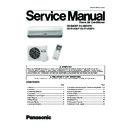Panasonic CS-E9CKP / CU-E9CKP5 / CS-E12CKP / CU-E12CKP5 Service Manual ▷ View online
C. Control contents
a. Air flow volume manual
1. Fan speed is changed from normal setting to quiet setting of respective fan speed.
This is to reduce sound of Hi & Me for 3dB & Lo for 2dB.
2. Quiet setting of fan speed is as shown in the following table.
E9CKP
E12CKP
Quiet Hi
SHi-100
SHi-100
Quiet Me
Me-100
Me-100
Quiet Lo
HLo-100
HLo-100
b. Air flow volume Auto
• If FM
Lo
-100rpm shift
• If FM
Lo
maintain RPM
Indoor FM RPM depends on pipe temp sensor of indoor heat exchanger.
8.3. Ionizer Operation
Purpose
To provide fresh air effect to user by producing minus ion in discharge air.
Control Condition
a. Ionizer Only Operation.
1. When air-conditioner unit is at “OFF” condition (standby) and ION operation button at remocon is pressed.
Fan & ionizer on, ION LED illuminates, but power LED maintain off. (1
→ 2)
However, fan speed can be adjusted later by customer during this operation.
Air flow direction (Horizontal Vane) control:
Follow vane direction control at cooling mode.
Horizontal vane can be changed by customer during ion only operation.
37
CS-E9CKP CU-E9CKP5 / CS-E12CKP CU-E12CKP5
Case 1a: Ionizer only operation (24h real time timer ON)
Case 2a: Operation Mode + Ionizer (24h real time timer ON)
Case 3a: Ionizer only operation (24h real time timer ON)
Case 1b: Ionizer only operation (24h real time timer OFF)
Case 2b: Operation Mode + Ionizer (24h real time timer OFF)
Case 3b: Ionizer only operation (24h real time timer OFF)
2. Ion only operation can be off by pressed ION button again. (2
→ 1)
3. It can be changed to remocon setting mode (Auto, Heat, Cool, Dry, Fan) + ion operation by OFF/ON switch. (2
→ 4)
4. During ion only operation, if power failure occur, after power resume, ionizer & air-conditioner resumes immediately.
5. After error = 24 times, (about 4h), ion & fan off with Ion LED blinks continuously.
(Detail refer to Ionizer Error detection control.)
b. Operation Mode + Ionizer Operation.
1. Ionising Operation Start Condition
When air-conditioner unit is in “ON” condition (Heat, Cool, Dry, Auto mode) and ION operation button at remote controller
is pressed. Ionizer on & ION LED illuminates. (3
is pressed. Ionizer on & ION LED illuminates. (3
→ 4)
Power LED also illuminates.
2. Ionising Operation Stop Condition
When one of the following condition is satisfied, ION operation stops.
a. Stopped by ON/OFF switch.
b. Timer OFF activates.
c.
ION operation button is pressed again.
d. ION feedback signal shows error.
3. Ionizer operation status is not memorised after off. After OFF, when operation is “ON” again, air-conditioner operates without
ionizer operation.
However, during Cool mode etc. + ionizer operation, if there is a power failure & then power resume, A/con shall on at that
mode + ionizer operation.
mode + ionizer operation.
c. Timer during ionizer operation
Refer to case study in next page for detail.
8.3.1. Ionizer Operation case study
38
CS-E9CKP CU-E9CKP5 / CS-E12CKP CU-E12CKP5
Case 4b: Ionizer only operation (24h real time timer ON)
Case 5b: Operation Mode + Ionizer (24h real time timer ON)
Case 6: Ionizer only operation (Auto Fan) & shift to Cool Mode
39
CS-E9CKP CU-E9CKP5 / CS-E12CKP CU-E12CKP5
Note:
1. 24 times checking: Actual Ion ON for 10s & OFF for 10 min. continuously for 24 times.
2. 24 times count will be cleared when following conditions happen.
a) 24 times count over, b) Ionizer cancel if press Ion button or power reset, c) Ion f/b sgnl OK.
3. Error protection will be cleared when following conditions happen.
a) Power reset, b) Remocon operation ON/OFF button press, c) Forcible operation press, d) Opt OFF due to Timer OFF
4. Ion auto restart: Ion will auto restart if Actual Ion was ON with no error protection control before power shutdown. Otherwise
Ion will not auto restart.
40
CS-E9CKP CU-E9CKP5 / CS-E12CKP CU-E12CKP5
Click on the first or last page to see other CS-E9CKP / CU-E9CKP5 / CS-E12CKP / CU-E12CKP5 service manuals if exist.