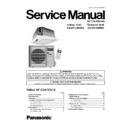Panasonic CS-E21JB4EA / CU-E21HBEA Service Manual ▷ View online
41
13.3. Protection Control For Heating Operation
13.3.1.
Intake Air Temperature Control
Compressor will operate at maximum frequency if below conditions occur:
1. When the indoor intake air temperature is 30
°C or above.
13.3.2.
Outdoor Air Temperature Control
The maximum current value is regulated when the outdoor air temperature rises above 14
°C in order to avoid compressor
overloading.
13.3.3.
Overload Protection Control
The compressor operating frequency is regulated in accordance to indoor heat exchanger temperature as shown in below figures.
If the heat exchanger temperature exceeds 60
If the heat exchanger temperature exceeds 60
°C, compressor will stop.
13.3.4.
Cold Draught Operation
When indoor pipe temperature is low, cold draught operation start where indoor fan speed will be reduced.
13.3.5.
Deice Operation
When outdoor pipe temperature and outdoor temperature is low, deice operation start where indoor fan motor and outdoor fan
motor stop and operation LED blinks.
motor stop and operation LED blinks.
42
14 Servicing Mode
14.1. Auto OFF/ON Button
1. AUTO OPERATION MODE
The Auto operation will be activated immediately once the Auto OFF/ON button is pressed. This operation can be used to
operate air conditioner with limited function if remote control is misplaced or malfunction.
operate air conditioner with limited function if remote control is misplaced or malfunction.
2. TEST RUN OPERATION (FOR PUMP DOWN/SERVICING PURPOSE)
The Test Run operation will be activated if the Auto OFF/ON button is pressed continuously for more than 5 seconds. A “beep”
sound will occur at the fifth seconds, in order to identify the starting of Test Run operation (Forced cooling operation). Within 5
minutes after Forced cooling operation start, the Auto OFF/ON button is pressed for more than 5 seconds. A 2 “beep” sounds
will occur at the fifth seconds, in order to identify the starting of cooling operation. Within 5 minutes after cooling
operation start, the Auto OFF/ON button is pressed for more than 5 seconds. A 3 “beep” sounds will occur at the fifth seconds,
in order to identify the starting of Forced heating operation.
sound will occur at the fifth seconds, in order to identify the starting of Test Run operation (Forced cooling operation). Within 5
minutes after Forced cooling operation start, the Auto OFF/ON button is pressed for more than 5 seconds. A 2 “beep” sounds
will occur at the fifth seconds, in order to identify the starting of cooling operation. Within 5 minutes after cooling
operation start, the Auto OFF/ON button is pressed for more than 5 seconds. A 3 “beep” sounds will occur at the fifth seconds,
in order to identify the starting of Forced heating operation.
The Auto OFF/ON button may be used together with remote control to set / change the advance setting of air conditioner
operation.
operation.
3. REMOTE CONTROL NUMBER SWITCH MODE
The Remote Control Number Switch Mode will be activated if the Auto OFF/ON button is pressed continuously for more than
11 seconds (3 “beep” sounds will occur at 11th seconds to identify the Remote Control Number Switch Mode is in standby
condition) and press “Timer Decrement” button at remote control to transmit and store the desired transmission code to the
EEPROM.
11 seconds (3 “beep” sounds will occur at 11th seconds to identify the Remote Control Number Switch Mode is in standby
condition) and press “Timer Decrement” button at remote control to transmit and store the desired transmission code to the
EEPROM.
For transmission code selection explanation, please refer to “Select Remote Control Transmission Code”.
4. REMOTE CONTROL RECEIVING SOUND OFF/ON MODE
The Remote Control Receiving Sound OFF/ON Mode will be activated if the Auto OFF/ON button is pressed continuously for
more than 16 seconds (4 “beep” sounds will occur at 16th seconds to identify the Remote Control Receiving Sound Off/On
Mode is in standby condition) and press “Timer Decrement” and then press “Check” button at remote control.
more than 16 seconds (4 “beep” sounds will occur at 16th seconds to identify the Remote Control Receiving Sound Off/On
Mode is in standby condition) and press “Timer Decrement” and then press “Check” button at remote control.
Press “Auto OFF/ON button” to toggle remote control receiving sound.
- Short “beep”: Turn OFF remote control receiving sound.
- Long “beep”: Turn ON remote control receiving sound.
- Short “beep”: Turn OFF remote control receiving sound.
- Long “beep”: Turn ON remote control receiving sound.
After Auto OFF/ON Button is pressed, the 20 seconds counter for Remote Control Receiving Sound OFF/ON Mode is
restarted.
restarted.
43
14.2. Select Remote Control Transmission Code
• There are 4 types of remote control transmission code could be selected and stored in EEPROM of indoor unit. The indoor unit
will only operate when received signal with same transmission code from remote control. This could prevent signal interference
when there are 2 or more indoor units installed nearby together.
when there are 2 or more indoor units installed nearby together.
• To change remote control transmission code, short or open jumpers at the remote control printed circuit board.
Remote Control Printed Circuit Board
Jumper A (J-A)
Jumper B (J-B)
Remote Control No.
Short
Open
A (Default)
Open
Open
B
Short
Short
C
Open
Short
D
44
15 Troubleshooting Guide
15.1. Refrigeration Cycle System
In order to diagnose malfunctions, make sure that there are no
electrical problems before inspecting the refrigeration cycle.
Such problems include insufficient insulation, problem with the
power source, malfunction of a compressor and a fan.
The normal outlet air temperature and pressure of the
refrigeration cycle depends on various conditions, the standard
values for them are shown in the table on the right.
electrical problems before inspecting the refrigeration cycle.
Such problems include insufficient insulation, problem with the
power source, malfunction of a compressor and a fan.
The normal outlet air temperature and pressure of the
refrigeration cycle depends on various conditions, the standard
values for them are shown in the table on the right.
Click on the first or last page to see other CS-E21JB4EA / CU-E21HBEA service manuals if exist.