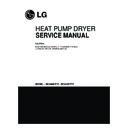LG JUPITERCUT Service Manual ▷ View online
DIAGNOSTIC TEST
10
Test 10
Measurement condition : Check if they are working when connected to power supply.
Is the product leveled?
(Check shaking / tilt )
Adjust product leveling
(Refer to how to leveling, Page 10)
Adjust pipe position to insure minimum
5mm gap with pipe or mold
Adjust pipe position to insure minimum
5mm gap with pipe or mold
Is Belt properly assembled to Pulley?
Is Journal Bearing grease properly
Sprayed?
( Refer to exploded view ,
Refer to picture C page35 )
Replace Journal bearing (D122)
Refer to picture A , page35
Replace real seal (D152)
Note: The roler noise (dung dung dung) at the initial operation, and pump and water flowing noise during self cleaning are normal noises of the
product. If noise of metal materials bumping each other occurs, check if screw is properly locked or if it is properly assembled.
product. If noise of metal materials bumping each other occurs, check if screw is properly locked or if it is properly assembled.
Is the washer between Drum and
Rear cover flat?
( Refer to picture D , page35 )
2) After Comp on, check corresponding
thermistor temp.
ta ~ ta~ ta~ sound)
NO
The course
Show details
1
2
3
4
5
6
7
8
9
10
11
12
Refresh
Skin Care
Jeans
Bulky Item
Easy Care
Mixed Fabric
Cotten
Sports Wear
Quick Dry
Delicate
Wool
Rack Dry
Humidity values
Low Temp
Comp Temp
T_heater (High Thermistor)
Eva in Temp
Sump Water Level
Drain Pump RPM
LEV Pulse
Main PGM Tool
Main Version
※Check the status of the actions Sensor
- Drum Light + Buzzer 3 when entering
Pressing enter, Once again press the same key
fot three seconds to escape.
- Turn the Jog Dial in data view state data can be
checked as shown below.
- Not to enter the Child lock status.
- Apply the model : Only Touch LED model.
- Drum Light + Buzzer 3 when entering
Pressing enter, Once again press the same key
fot three seconds to escape.
- Turn the Jog Dial in data view state data can be
checked as shown below.
- Not to enter the Child lock status.
- Apply the model : Only Touch LED model.
33
DIAGNOSTIC TEST
10
Test 11
3. Convert LCD Display to Data View Mode.
4. After Start, when the first Pumping is completed, put 1/3 water in Drawer, and pour around
Dispenser water discharge hole slowly until "Sump W" value becomes "001" among
Data View categories.
(When it becomes "001", water supply shall be stopped immediately.)
5. Check electric parts , mechanical parts, hose connection in the left bottom and water
leakage at the bottom of Base.
4. After Start, when the first Pumping is completed, put 1/3 water in Drawer, and pour around
Dispenser water discharge hole slowly until "Sump W" value becomes "001" among
Data View categories.
(When it becomes "001", water supply shall be stopped immediately.)
5. Check electric parts , mechanical parts, hose connection in the left bottom and water
leakage at the bottom of Base.
( Refer to page41 )
( Refer to picture E , page35 )
( Refer to picture F , page35 )
-. Pump Cover assembly status
(Gap, Screw missing, etc.)
(Gap, Screw missing, etc.)
NO
The course
Show details
1
2
3
4
5
6
7
8
9
10
11
12
Refresh
Skin Care
Jeans
Bulky Item
Easy Care
Mixed Fabric
Cotten
Sports Wear
Quick Dry
Delicate
Wool
Rack Dry
Humidity values
Low Temp
Comp Temp
T_heater (High Thermistor)
Eva in Temp
Sump Water Level
Drain Pump RPM
LEV Pulse
Main PGM Tool
Main Version
※Check the status of the actions Sensor
- Drum Light + Buzzer 3 when entering
Pressing enter, Once again press the same key
fot three seconds to escape.
- Turn the Jog Dial in data view state data can be
checked as shown below.
- Not to enter the Child lock status.
- Apply the model : Only Touch LED model.
- Drum Light + Buzzer 3 when entering
Pressing enter, Once again press the same key
fot three seconds to escape.
- Turn the Jog Dial in data view state data can be
checked as shown below.
- Not to enter the Child lock status.
- Apply the model : Only Touch LED model.
34
DIAGNOSTIC TEST
10
Reference picture
Picture A
Picture B
Picture C
Picture D
Picture E
Picture F
35
DIAGNOSTIC TEST
10
PCB Layout (Main)
Motor
Display Power
Compressor
PCB POWER
HEATER
BLDC Pump
BLDC Pump
BLDC Pump
BL(8PIN)
Control Valve (No 2,3,4,5)
LEV (No 6,7,8,9)
COOLING FAN (No 10,11)
12V (No 1)
LEV (No 6,7,8,9)
COOLING FAN (No 10,11)
12V (No 1)
WH(11PIN)
WH(9PIN)
DOOR LAMP (No 1,2)
FILTER SENSING (No 3,4)
LOW THERMISTOR (No 5,6)
ELECTRODE (No 3,9)
FILTER SENSING (No 3,4)
LOW THERMISTOR (No 5,6)
ELECTRODE (No 3,9)
Door SW
36
Click on the first or last page to see other JUPITERCUT service manuals if exist.