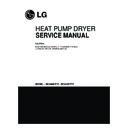LG JUPITERCUT Service Manual ▷ View online
MAINTENANCE INSTRUCTIONS
6
1. Take
connecting
kit out.
kit out.
Moisture Sensor?
The device senses the moisture level of the
laundry during operation, which means it must
be cleaned regularly to remove any build up of
lime scale on the surface of the sensor. Wipe
the sensors inside drum. (as illustrated)
laundry during operation, which means it must
be cleaned regularly to remove any build up of
lime scale on the surface of the sensor. Wipe
the sensors inside drum. (as illustrated)
2. Separate
water
container
hose from
the kit.
container
hose from
the kit.
3. Connect
drain hose
to the kit.
to the kit.
Condensed Water Drain-out
Normally, condensed water is pumped up to the
water container where water is collected until
manually emptied. Water can also be drained
out directly to a mains drain, especially when the
dryer is stacked on top of a washing machine.
With a connecting kit for the mains drain hose,
simply change the water path and re-route to the
drainage facility as below:
water container where water is collected until
manually emptied. Water can also be drained
out directly to a mains drain, especially when the
dryer is stacked on top of a washing machine.
With a connecting kit for the mains drain hose,
simply change the water path and re-route to the
drainage facility as below:
Note
- Warm air is exhausted through the
ventilation grille.
- Adequate ventilation should be provided
to avoid the back flow of gases into the
room from units burning other fuels,
such as open fires.
room from units burning other fuels,
such as open fires.
Ventilation Grille and Cool Air
Inlet Grille
Inlet Grille
Vacuum the front ventilation grille 3-4 times a
year to make sure there is no build up of lint or
dirt that may cause improper air flow.
year to make sure there is no build up of lint or
dirt that may cause improper air flow.
13
MAINTENANCE INSTRUCTIONS
6
1.
2. ①
②
! "
4.
#
$
%"
& '
&
&
" "
$
& !( !
5.
!( !
"
&
&
&
$
6. ) $
& &
7.
CAUTION
& && "
$
"
$
& "
&
*& "
)
"
& &
"
&
3. +
&
&
& &
!
"
8.
% + + "
"
, '
, '
14
COMPONENT TESTING TIPS
7
POWER SUPPLY
AC230V : 10
AC230V : 10
±(-3%/+7%)㎌
AC240V : 8.5
±(-3%/+7%)㎌
15
COMPONENT TESTING TIPS
7
Component
Test procedure
Check result
Remark
The state that
knob is Pressed is
opposite to open
condition
knob is Pressed is
opposite to open
condition
Measure resistance of the
Following terminal
1) Door switch knob : open
Following terminal
1) Door switch knob : open
Measure resistance of the
Following terminal
Following terminal
Measure resistance of the
Following terminal
Following terminal
Measure capacitance of
Terminal to terminal
Terminal to terminal
2)Door switch Knob : close
DC 12V
Power on
Check the
voltage in
terminal.
voltage in
terminal.
Measure resistance of the
Following terminal
Following terminal
Red housing
-.2wire (BL & RED)
-.2wire (BL & RED)
Red housing
-.2wire (BL & RED)
-.2wire (BL & RED)
8.LED Lamp.asm
9.Compressor set
10.OLP
11. Cooling fan
12. Comp capacitor
7. Door S/W
Resistance value < 1Ω
Resistance value ÷
Resistance value ÷
Resistance value < 1Ω
Terminal : “COM”- “NC”
(1-3)
Terminal : “COM”- “NO”
(1-2)
(1-3)
Terminal : “COM”- “NO”
(1-2)
Terminal : “COM”- “NC”
(1-3)
Terminal : “COM”- “NO”
(1-2)
(1-3)
Terminal : “COM”- “NO”
(1-2)
1
2
1
2
Measure resistance of the
Following terminal
Following terminal
1
2
Measure resistance of the
Following terminal
Following terminal
DC 12V
Start-up Voltage: Up 6V
Rate current: 0.5A + 10%
Locked current: Under 1A
Start-up Voltage: Up 6V
Rate current: 0.5A + 10%
Locked current: Under 1A
Resistance value(25
Resistance: 8.64
7%Ω
RED & BLUE
Resistance: 2.59
Resistance: 2.59
7%Ω
BL & RED
1
2
1
Resistance value
1
2
1
2
1
2
Terminal : “C”- “R” at 25
Terminal : “C”- “S” at 25
Measure resistance of the
Following terminal
Following terminal
1
Terminal : “1”- “3” at 25
Capacitance value : 35 1.75
Check resistance
Stanby condition : 11.5Ω
(25 )
Comp operation condition :
35~38Ω (25 )
(25 )
Comp operation condition :
35~38Ω (25 )
1
2
16
Click on the first or last page to see other JUPITERCUT service manuals if exist.