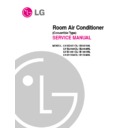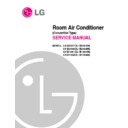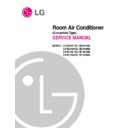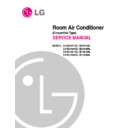LG LV-B1861HL Service Manual ▷ View online
12. Protection of the evaporator pipe from frosting
If the te
mperature of the indoor coil is below 0°C after 7 minutes from starting the compressor, the
compressor and the outdoor fan is stopped, and then after 3 minute delay of the compressor and
the temperature of the indoor coil is over 7°C, the compressor and the outdoor fan is reoperated.
Indoor fa
the temperature of the indoor coil is over 7°C, the compressor and the outdoor fan is reoperated.
Indoor fa
n operates at low speed (comp. OFF) or at selected speed (comp. ON)
13. Inlet grille open
Once the inlet grille is opened during operation of the unit, the unit automatically stops operation and the
lamps will be turned-off. But memorized functions are still available.
When the inlet grille is closed again, the unit become waiting state for operation. From then, the unit can be
operated by forced operation button or Start/Stop button of remote controller.
lamps will be turned-off. But memorized functions are still available.
When the inlet grille is closed again, the unit become waiting state for operation. From then, the unit can be
operated by forced operation button or Start/Stop button of remote controller.
14. Test Operation
• When pressing forced operation switch about 3 seconds, the unit operates in cooling mode at high speed fan
regardless of room temperature and resets in 18 min.
• During test operation, if remote controller signal is received, the unit operates as remote controller sets.
15. Auto Restarting Operation
• When the power is restored after a sudden power failure while in appliance operation, the mode before the
power failure is kept on the memory and the appliance should be on the automatically operates in the mode
on the memory.
on the memory.
• Operation Mode that is kept on the memory
- State of Operation ON/OFF
- Operation Mode/Setting Temp/Selected airflow Speed
- Sleep Timer Mode/Remaining Time of Sleep Timer(unit of hour)
- Operation Mode/Setting Temp/Selected airflow Speed
- Sleep Timer Mode/Remaining Time of Sleep Timer(unit of hour)
• If no input by the remote controller or no switching of the slide switch within 7 hr after the appliance operates
by the Auto Restarting operation, the appliance is forced to stop at the moment of 7-hr elapse.
–20–
11. Forced operation
• If you lose wireless remote controller, you can operate the unit with forced operation switch.
• The standard conditions are as following.
• The standard conditions are as following.
• Unit operates in low fan mode for first 15 seconds, then switched to proper operation mode according to
intake Air temperature.
Heat pump Model
Room Temp
¡ˆ
24°C
21°C
¡·
Room Temp
¡´
24°C
Room Temp
¡·
21°C
Operation Mode
Cooling
Cooling
Soft Dry
Heating
FAN Speed
High
High
Soft Dry Rule
High
Setting Temp.
24°C
22°C
Air Intake Temperature
24°C
Cooling Model
R
Forced
Operation Button
Operation Button
Press the Forced Operation Button.
•Press the Forced Operation Button once
again to stop operation.
again to stop operation.
12. Protection of the evaporator pipe from frosting
If the te
mperature of the indoor coil is below 0°C after 7 minutes from starting the compressor, the
compressor and the outdoor fan is stopped, and then after 3 minute delay of the compressor and
the temperature of the indoor coil is over 7°C, the compressor and the outdoor fan is reoperated.
Indoor fa
the temperature of the indoor coil is over 7°C, the compressor and the outdoor fan is reoperated.
Indoor fa
n operates at low speed (comp. OFF) or at selected speed (comp. ON)
13. Inlet grille open
Once the inlet grille is opened during operation of the unit, the unit automatically stops operation and the
lamps will be turned-off. But memorized functions are still available.
When the inlet grille is closed again, the unit become waiting state for operation. From then, the unit can be
operated by forced operation button or Start/Stop button of remote controller.
lamps will be turned-off. But memorized functions are still available.
When the inlet grille is closed again, the unit become waiting state for operation. From then, the unit can be
operated by forced operation button or Start/Stop button of remote controller.
14. Test Operation
• When pressing forced operation switch about 3 seconds, the unit operates in cooling mode at high speed fan
regardless of room temperature and resets in 18 min.
• During test operation, if remote controller signal is received, the unit operates as remote controller sets.
15. Auto Restarting Operation
• When the power is restored after a sudden power failure while in appliance operation, the mode before the
power failure is kept on the memory and the appliance should be on the automatically operates in the mode
on the memory.
on the memory.
• Operation Mode that is kept on the memory
- State of Operation ON/OFF
- Operation Mode/Setting Temp/Selected airflow Speed
- Sleep Timer Mode/Remaining Time of Sleep Timer(unit of hour)
- Operation Mode/Setting Temp/Selected airflow Speed
- Sleep Timer Mode/Remaining Time of Sleep Timer(unit of hour)
• If no input by the remote controller or no switching of the slide switch within 7 hr after the appliance operates
by the Auto Restarting operation, the appliance is forced to stop at the moment of 7-hr elapse.
–20–
11. Forced operation
• If you lose wireless remote controller, you can operate the unit with forced operation switch.
• The standard conditions are as following.
• The standard conditions are as following.
• Unit operates in low fan mode for first 15 seconds, then switched to proper operation mode according to
intake Air temperature.
Heat pump Model
Room Temp
¡ˆ
24°C
21°C
¡·
Room Temp
¡´
24°C
Room Temp
¡·
21°C
Operation Mode
Cooling
Cooling
Soft Dry
Heating
FAN Speed
High
High
Soft Dry Rule
High
Setting Temp.
24°C
22°C
Air Intake Temperature
24°C
Cooling Model
R
Forced
Operation Button
Operation Button
Press the Forced Operation Button.
•Press the Forced Operation Button once
again to stop operation.
again to stop operation.
12. Protection of the evaporator pipe from frosting
If the te
mperature of the indoor coil is below 0°C after 7 minutes from starting the compressor, the
compressor and the outdoor fan is stopped, and then after 3 minute delay of the compressor and
the temperature of the indoor coil is over 7°C, the compressor and the outdoor fan is reoperated.
Indoor fa
the temperature of the indoor coil is over 7°C, the compressor and the outdoor fan is reoperated.
Indoor fa
n operates at low speed (comp. OFF) or at selected speed (comp. ON)
13. Inlet grille open
Once the inlet grille is opened during operation of the unit, the unit automatically stops operation and the
lamps will be turned-off. But memorized functions are still available.
When the inlet grille is closed again, the unit become waiting state for operation. From then, the unit can be
operated by forced operation button or Start/Stop button of remote controller.
lamps will be turned-off. But memorized functions are still available.
When the inlet grille is closed again, the unit become waiting state for operation. From then, the unit can be
operated by forced operation button or Start/Stop button of remote controller.
14. Test Operation
• When pressing forced operation switch about 3 seconds, the unit operates in cooling mode at high speed fan
regardless of room temperature and resets in 18 min.
• During test operation, if remote controller signal is received, the unit operates as remote controller sets.
15. Auto Restarting Operation
• When the power is restored after a sudden power failure while in appliance operation, the mode before the
power failure is kept on the memory and the appliance should be on the automatically operates in the mode
on the memory.
on the memory.
• Operation Mode that is kept on the memory
- State of Operation ON/OFF
- Operation Mode/Setting Temp/Selected airflow Speed
- Sleep Timer Mode/Remaining Time of Sleep Timer(unit of hour)
- Operation Mode/Setting Temp/Selected airflow Speed
- Sleep Timer Mode/Remaining Time of Sleep Timer(unit of hour)
• If no input by the remote controller or no switching of the slide switch within 7 hr after the appliance operates
by the Auto Restarting operation, the appliance is forced to stop at the moment of 7-hr elapse.
–20–
11. Forced operation
• If you lose wireless remote controller, you can operate the unit with forced operation switch.
• The standard conditions are as following.
• The standard conditions are as following.
• Unit operates in low fan mode for first 15 seconds, then switched to proper operation mode according to
intake Air temperature.
Heat pump Model
Room Temp
¡ˆ
24°C
21°C
¡·
Room Temp
¡´
24°C
Room Temp
¡·
21°C
Operation Mode
Cooling
Cooling
Soft Dry
Heating
FAN Speed
High
High
Soft Dry Rule
High
Setting Temp.
24°C
22°C
Air Intake Temperature
24°C
Cooling Model
R
Forced
Operation Button
Operation Button
Press the Forced Operation Button.
•Press the Forced Operation Button once
again to stop operation.
again to stop operation.
12. Protection of the evaporator pipe from frosting
If the te
mperature of the indoor coil is below 0°C after 7 minutes from starting the compressor, the
compressor and the outdoor fan is stopped, and then after 3 minute delay of the compressor and
the temperature of the indoor coil is over 7°C, the compressor and the outdoor fan is reoperated.
Indoor fa
the temperature of the indoor coil is over 7°C, the compressor and the outdoor fan is reoperated.
Indoor fa
n operates at low speed (comp. OFF) or at selected speed (comp. ON)
13. Inlet grille open
Once the inlet grille is opened during operation of the unit, the unit automatically stops operation and the
lamps will be turned-off. But memorized functions are still available.
When the inlet grille is closed again, the unit become waiting state for operation. From then, the unit can be
operated by forced operation button or Start/Stop button of remote controller.
lamps will be turned-off. But memorized functions are still available.
When the inlet grille is closed again, the unit become waiting state for operation. From then, the unit can be
operated by forced operation button or Start/Stop button of remote controller.
14. Test Operation
• When pressing forced operation switch about 3 seconds, the unit operates in cooling mode at high speed fan
regardless of room temperature and resets in 18 min.
• During test operation, if remote controller signal is received, the unit operates as remote controller sets.
15. Auto Restarting Operation
• When the power is restored after a sudden power failure while in appliance operation, the mode before the
power failure is kept on the memory and the appliance should be on the automatically operates in the mode
on the memory.
on the memory.
• Operation Mode that is kept on the memory
- State of Operation ON/OFF
- Operation Mode/Setting Temp/Selected airflow Speed
- Sleep Timer Mode/Remaining Time of Sleep Timer(unit of hour)
- Operation Mode/Setting Temp/Selected airflow Speed
- Sleep Timer Mode/Remaining Time of Sleep Timer(unit of hour)
• If no input by the remote controller or no switching of the slide switch within 7 hr after the appliance operates
by the Auto Restarting operation, the appliance is forced to stop at the moment of 7-hr elapse.
–20–
11. Forced operation
• If you lose wireless remote controller, you can operate the unit with forced operation switch.
• The standard conditions are as following.
• The standard conditions are as following.
• Unit operates in low fan mode for first 15 seconds, then switched to proper operation mode according to
intake Air temperature.
Heat pump Model
Room Temp
¡ˆ
24°C
21°C
¡·
Room Temp
¡´
24°C
Room Temp
¡·
21°C
Operation Mode
Cooling
Cooling
Soft Dry
Heating
FAN Speed
High
High
Soft Dry Rule
High
Setting Temp.
24°C
22°C
Air Intake Temperature
24°C
Cooling Model
R
Forced
Operation Button
Operation Button
Press the Forced Operation Button.
•Press the Forced Operation Button once
again to stop operation.
again to stop operation.