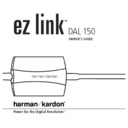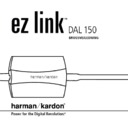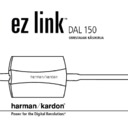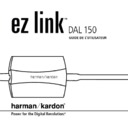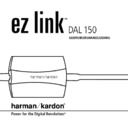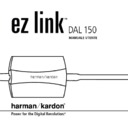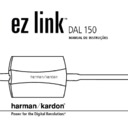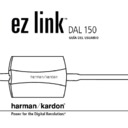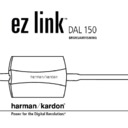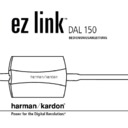Harman Kardon DAL 150 (serv.man2) User Manual / Operation Manual ▷ View online
13
TROUBLESHOOTING GUIDE
Your DAL 150 EzLink Computer-to-Home-Audio Link has been designed to operate automatically and
with minimal user involvement once installation has been completed. If you do experience any difficulties, please consult
this troubleshooting guide for assistance.
with minimal user involvement once installation has been completed. If you do experience any difficulties, please consult
this troubleshooting guide for assistance.
Symptom
Possible Cause
Solution
DAL 150 was disconnected from
PC needs to reload driver
Any time the DAL 150 is plugged into a
PC without uninstall procedure,
software into system memory
different USB port from the initial
and PC is now requiring CD-ROM
if a different USB port was used installation, such as the second port on a
computer with two ports, or switching
from the docking station to the port
directly in the laptop or vice versa, the
Windows operating system will need to
reload the driver in order to associate it
with the new port. If you have misplaced
your CD-ROM, you can specify the driver
location as C:\Windows\System32\Drivers,
with some folders having different names
depending on the version of the operating
system installed on your PC.
from the docking station to the port
directly in the laptop or vice versa, the
Windows operating system will need to
reload the driver in order to associate it
with the new port. If you have misplaced
your CD-ROM, you can specify the driver
location as C:\Windows\System32\Drivers,
with some folders having different names
depending on the version of the operating
system installed on your PC.
Unable to uninstall DAL 150
DAL 150 not connected
In order to initiate the uninstallation
to computer
procedure, you must run the program
C:\HK\DAL 150\RemoveMp3.exe.
C:\HK\DAL 150\RemoveMp3.exe.
Icon still appears in systray –
For Windows 2000 or XP systems, go to
uninstallation procedure
the Device Manager and make sure that
not complete
both “HK DAL 150” and “Loader 8051
Firmware” have been uninstalled. Try
repeating the uninstallation procedure.
Firmware” have been uninstalled. Try
repeating the uninstallation procedure.
14
Symptom
Possible Cause
Solution
No icon in systray
USB port needs to be reset
Unplug DAL 150 from USB port or hub,
and then plug it in again.
and then plug it in again.
No sound from home audio system
Output mode set incorrectly
Double-click on the “hk” logo in the systray,
when an MP3 selection is playing
and make sure the correct output mode
has been selected. Make sure to click on
the“OK” button to enter the selection.
has been selected. Make sure to click on
the“OK” button to enter the selection.
Home audio system
Since analog audio input jacks look similar
not able to process
to coaxial digital audio input jacks, make
selected output mode
sure you have plugged the coaxial digital
audio cable into the correct input jack,
and that your home audio system includes
a coaxial digital audio (S/P-DIF) input.
If your home audio system features a
coaxial digital audio input jack, then it is
most likely capable of processing data in
the PCM format. Double-click on the “hk”
logo in the systray, and make sure that the
MP3 to PCM mode has been selected. Enter
the selection by clicking the “OK” button.
If your home audio system features
onboard MP3 decoding, and you have
selected the MP3 to MP3 output mode
for the DAL 150, you may wish to check
the bit rate of your MP3 selection to
ensure that it is not higher than the bit
rate capable of being decoded by your
home audio system.
audio cable into the correct input jack,
and that your home audio system includes
a coaxial digital audio (S/P-DIF) input.
If your home audio system features a
coaxial digital audio input jack, then it is
most likely capable of processing data in
the PCM format. Double-click on the “hk”
logo in the systray, and make sure that the
MP3 to PCM mode has been selected. Enter
the selection by clicking the “OK” button.
If your home audio system features
onboard MP3 decoding, and you have
selected the MP3 to MP3 output mode
for the DAL 150, you may wish to check
the bit rate of your MP3 selection to
ensure that it is not higher than the bit
rate capable of being decoded by your
home audio system.
15
*Although the DAL 150 is compatible with MP3 files encoded at bit rates up to 320kbps, due to the wide variety of MP3 encoders and hardware environments,
it is possible that some files are incompatible with the DAL 150, even though they were encoded at a lower bit rate.
SPECIFICATIONS
Maximum MP3 Compression Bit Rate: 320kb/sec*
Power Supply: Via USB connection
Dimensions (H x W x D): 22mm x 95mm x 67mm (7/8"x 3-3/4"x 2-5/8")
Weight: 86g (3 oz.)
Power Supply: Via USB connection
Dimensions (H x W x D): 22mm x 95mm x 67mm (7/8"x 3-3/4"x 2-5/8")
Weight: 86g (3 oz.)
Symptom
Possible Cause
Solution
No sound from home audio system
File format incompatible
The DAL 150 is only capable of playing back files
when an MP3 selection is playing
with DAL 150
encoded in the MP3 compressed-audio format.
Check that the file extension is “.MP3.” Also,
files downloaded from private sources on the
Internet may not be in the correct format,
despite having a file name ending in .MP3.
Check that the file extension is “.MP3.” Also,
files downloaded from private sources on the
Internet may not be in the correct format,
despite having a file name ending in .MP3.
After uninstalling the DAL 150,
Windows software volume
Sometimes the uninstall procedure causes
Windows Media Player does not
control turned down
the PC’s software volume control to be
play files
turned all the way down to protect the
equipment. Double-click on the speaker
icon in the systray to adjust the control.
equipment. Double-click on the speaker
icon in the systray to adjust the control.
Noise when streaming MP3 files
Internet browser is
Click on the “Mute” icon at the bottom
from the Internet
distorting files
of the Windows Media Player screen.
Harman Consumer International: 2, route de Tours, 72500 Château-du-Loir, France
©2002 Harman Kardon, Incorporated · www.harmankardon.com
Printed 04/02
©2002 Harman Kardon, Incorporated · www.harmankardon.com
Printed 04/02
is a trademark of Harman International Industries, Inc.
Adobe, Acrobat and Acrobat Reader are registered trademarks of Adobe Systems Incorporated in the U.S. and/or other countries.
Microsoft, Windows and Windows Media are either registered trademarks or trademarks of Microsoft Corporation in the United States and/or other countries.
Pentium is a registered trademark of Intel Corporation.
Harman Kardon is a registered trademark, and Power for the Digital Revolution is a trademark, of Harman Kardon, Inc.
Microsoft, Windows and Windows Media are either registered trademarks or trademarks of Microsoft Corporation in the United States and/or other countries.
Pentium is a registered trademark of Intel Corporation.
Harman Kardon is a registered trademark, and Power for the Digital Revolution is a trademark, of Harman Kardon, Inc.
Declaration of Conformity
We, Harman Consumer International
2, route de Tours
72500 Château-du-Loir, FRANCE
72500 Château-du-Loir, FRANCE
declare in own responsibility, that the product described
in this owner’s manual is in compliance with technical
standards:
in this owner’s manual is in compliance with technical
standards:
EN 5502:1998
EN 55024:1998
Carsten Olesen
Harman Kardon Europe A/S
04/02