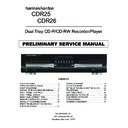Harman Kardon CDR 25 (serv.man4) Service Manual ▷ View online
FRONT-PANEL INFORMATION DISPLAY
FRONT-PANEL INFORMATION DISPLAY 7
A LL -B
A LL -B
REM
TRK
REM
TRK
1 TR
C
U
W
L
N
O
P
V
Y
Y
I
A
B
D
E
F
G
H
I
J
F
K
H
G
M
Q
R
S
T
V
X
T
W
R
O
A Coaxial Digital Indicator
B Optical Digital Indicator
C Analog Indicator
D Front-Panel Input Indicator
E Sync Indicator
F Repeat Indicators
G Random Indicators
H Repeat Status Indicators
I Program Indicators
B Optical Digital Indicator
C Analog Indicator
D Front-Panel Input Indicator
E Sync Indicator
F Repeat Indicators
G Random Indicators
H Repeat Status Indicators
I Program Indicators
J Level Indicators
K Speed Indicators
L 1-Track Dubbing Indicator
M Dubbing Indicator
N Sample-Rate Conversion Indicator
O Play/Pause Indicators
P Record Indicator
Q R/RW Indicator
R CD Indicators
K Speed Indicators
L 1-Track Dubbing Indicator
M Dubbing Indicator
N Sample-Rate Conversion Indicator
O Play/Pause Indicators
P Record Indicator
Q R/RW Indicator
R CD Indicators
S Time Indicators
T Remaining Time Indicators
U Recorded Time Indicator
V Total Time Indicators
W Track Time Indicators
X Manual Indicator
Y Information Displays
T Remaining Time Indicators
U Recorded Time Indicator
V Total Time Indicators
W Track Time Indicators
X Manual Indicator
Y Information Displays
Important Note: Since the CDR 26 is a dual-deck player/recorder, there are two separate sets of indicators for the Random, Program, Repeat, Repeat Status, Time, Total Time,
Remaining Time and Track Time. In addition, there is a separate Information Display, Play/Pause Indicator and CD Indicator for each deck. As the function of these indicators is
identical for both decks, they are described in this manual with a common letter. When the CDR 26 is playing or recording a disc, any indicators that light on the left side of the
display describe the status of the Play Deck, while those that light on the right side of the display describe the status of the Record Deck. Depending on the activity of the unit
and the settings you select, different indicators may light on the two sides at the same time.
Remaining Time and Track Time. In addition, there is a separate Information Display, Play/Pause Indicator and CD Indicator for each deck. As the function of these indicators is
identical for both decks, they are described in this manual with a common letter. When the CDR 26 is playing or recording a disc, any indicators that light on the left side of the
display describe the status of the Play Deck, while those that light on the right side of the display describe the status of the Record Deck. Depending on the activity of the unit
and the settings you select, different indicators may light on the two sides at the same time.
A Coaxial Digital Indicator: This indicator lights
when a digital source is being recorded. See page 20
for more information on source selection.
when a digital source is being recorded. See page 20
for more information on source selection.
B Optical Digital Indicator: This indicator lights
when a digital source connected to one of the optical
inputs is being recorded. See page 20 for more infor-
mation on source selection.
when a digital source connected to one of the optical
inputs is being recorded. See page 20 for more infor-
mation on source selection.
C Analog Indicator: This indicator lights when an
analog source is being recorded. See page 20 for
more information on source selection.
analog source is being recorded. See page 20 for
more information on source selection.
D Front-Panel Input Indicator: This indicator lights
in conjunction with the Coaxial Digital Indicator
in conjunction with the Coaxial Digital Indicator
A
or the Optical Digital Indicator
B when either the
front-panel coaxial or optical input has been selected.
See page 20 for more information on selecting an
external source.
See page 20 for more information on selecting an
external source.
E Sync Indicator: This indicator lights when the unit
has been programmed for a CD Sync recording. See
page 20 for more information on CD Sync recordings.
has been programmed for a CD Sync recording. See
page 20 for more information on CD Sync recordings.
F Repeat Indicators: These indicators light when a
repeat function is being used. See page 18 for more
information on repeat play.
repeat function is being used. See page 18 for more
information on repeat play.
G Random Indicators: These indicators light when
random playback has been programmed for one of
the CD decks. See page 16 for more information on
random play.
random playback has been programmed for one of
the CD decks. See page 16 for more information on
random play.
H Repeat Status Indicators: These indicators dis-
play the type of repeat function being used. See page
18 for more information on repeat status.
play the type of repeat function being used. See page
18 for more information on repeat status.
I Program Indicators: These indicators light when
one of the CD decks is being programmed for play-
back options. See page 18 for more information on
programmed play.
one of the CD decks is being programmed for play-
back options. See page 18 for more information on
programmed play.
J Level Indicators: These LEDs display the input
level during an analog recording, and the output level
during playback. See page 21 for more information
on record levels.
level during an analog recording, and the output level
during playback. See page 21 for more information
on record levels.
K Speed Indicators: These indicators show which
record speed has been selected for dub recordings.
See page 19 for more information on record-speed
selection.
record speed has been selected for dub recordings.
See page 19 for more information on record-speed
selection.
L 1-Track Dubbing Indicator: This indicator lights
when a single track is being dubbed by itself, as
opposed to the entire disc or a programmed playlist.
See page 19 for more information on dubbing.
when a single track is being dubbed by itself, as
opposed to the entire disc or a programmed playlist.
See page 19 for more information on dubbing.
M Dubbing Indicator: This indicator lights when a
dub is in progress between the two CD decks. See
page 19 for more information on CD dubbing.
dub is in progress between the two CD decks. See
page 19 for more information on CD dubbing.
9
8
FRONT-PANEL INFORMATION DISPLAY
FRONT-PANEL INFORMATION DISPLAY
FRONT-PANEL INFORMATION DISPLAY
N Sample-Rate Conversion Indicator: This indica-
tor lights when the Sample-Rate Converter is in use to
change the digital sample rate when the incoming signal
is not the standard 44.1kHz used by standard CDs. This
is an automatic function and does not require any user
intervention.
tor lights when the Sample-Rate Converter is in use to
change the digital sample rate when the incoming signal
is not the standard 44.1kHz used by standard CDs. This
is an automatic function and does not require any user
intervention.
O Play/Pause Indicators: These indicators show the
status of the individual CD decks. The
status of the individual CD decks. The
› lights when
the CD is playing, and the
› ±
± lights when the unit is in
a Pause mode.
P Record Indicator: This indicator lights while the
unit is making a recording and flashes during the
preparations for recording.
unit is making a recording and flashes during the
preparations for recording.
Q R/RW Indicator: This indicator shows which type
of recordable disc is present in the Record Deck
of recordable disc is present in the Record Deck
%.
When a CD-R disc is present, only the R is lit. The RW
lights when an erasable CD-RW disc is in use.
lights when an erasable CD-RW disc is in use.
R CD Indicators: These indicators light when a stan-
dard CD is playing in either deck
dard CD is playing in either deck
3 or %.
S Time Indicators: These indicators light in conjunc-
tion with one of the time indicators
tion with one of the time indicators
TUVW to
show which of the time status modes is active.
T Remaining Time Indicators: These indicators light
when the Information Display
when the Information Display
Y shows the time
remaining on a disc.
U Recorded-Time Indicator: While a recording is
in progress, and up until a CD-R or CD-RW disc in the
Record Deck
in progress, and up until a CD-R or CD-RW disc in the
Record Deck
% has been finalized, this indicator will
light, and the Information Display
Y will indicate the
total amount of time recorded on the disc thus far.
V Total Time Indicators: These indicators light when
the Information Display
the Information Display
Y shows the total time of all
tracks on a disc.
W Track Time Indicators: These indicators light
when the Information Display
when the Information Display
Y shows the running
time of the individual track being played.
X Manual Indicator: This indicator lights when the
manual method of incrementing tracks is selected for a
recording session. See page 20 for more information
on track increments.
manual method of incrementing tracks is selected for a
recording session. See page 20 for more information
on track increments.
Y Information Displays: These displays serve two
functions, showing the time displays for discs playing,
and displaying messages about discs or recordings.
functions, showing the time displays for discs playing,
and displaying messages about discs or recordings.
10
REAR-PANEL CONNECTIONS 9
REAR-PANEL CONNECTIONS
¡
™
£
¢
ª
AC 110~240V, 50~60Hz 20W
MODEL NO. CDR 26
HARMAN KARDON
NORTHRIDGE
CALIFORNIA. USA
NORTHRIDGE
CALIFORNIA. USA
IN
¶
•
OPTICAL
OUT
∞
§
¡ Analog Output
™ Analog Input
£ Coaxial-Digital Output
™ Analog Input
£ Coaxial-Digital Output
¢ Coaxial-Digital Input
∞ Optical-Digital Input
§ Optical-Digital Output
∞ Optical-Digital Input
§ Optical-Digital Output
¶ Remote IR Input
• Remote IR Output
ª AC Power Cord
• Remote IR Output
ª AC Power Cord
¡ Analog Output: These jacks carry the analog
audio output signal from the deck currently playing.
Connect them to the Tape Play/In input jacks on a
receiver, preamp or processor.
audio output signal from the deck currently playing.
Connect them to the Tape Play/In input jacks on a
receiver, preamp or processor.
™ Analog Input: These jacks accept the analog sig-
nals that are used for CD recordings. Connect them to
the Tape Rec/Play outputs on a receiver, preamp or
processor.
nals that are used for CD recordings. Connect them to
the Tape Rec/Play outputs on a receiver, preamp or
processor.
£ Coaxial-Digital Output: This jack carries the
digital-audio output signal from the deck currently
playing. Connect it to a coaxial-digital input on a
receiver, processor or digital decoder.
digital-audio output signal from the deck currently
playing. Connect it to a coaxial-digital input on a
receiver, processor or digital decoder.
¢ Coaxial-Digital Input: This jack accepts the digi-
tal-audio input signal from a compatible digital audio
product and should be connected directly to a digital
player or to a coaxial-digital output on a CD or DVD
player or an A/V receiver or processor.
tal-audio input signal from a compatible digital audio
product and should be connected directly to a digital
player or to a coaxial-digital output on a CD or DVD
player or an A/V receiver or processor.
IMPORTANT NOTE: The coaxial digital input should
only be connected to digital input or output jacks.
Even though it uses the same RCA-type connector as
standard analog audio connections, DO NOT connect
it to conventional analog input or output jacks.
only be connected to digital input or output jacks.
Even though it uses the same RCA-type connector as
standard analog audio connections, DO NOT connect
it to conventional analog input or output jacks.
∞ Optical-Digital Input: This jack accepts the digi-
tal-audio input signal from a compatible digital audio
product, and should be connected to the optical-digital
output on a CD or DVD player or an A/V receiver or
processor.
tal-audio input signal from a compatible digital audio
product, and should be connected to the optical-digital
output on a CD or DVD player or an A/V receiver or
processor.
§ Optical-Digital Output: This jack carries the opti-
cal digital output signal from the deck currently play-
ing. Connect it to an optical digital input on a receiver,
processor or digital recorder.
cal digital output signal from the deck currently play-
ing. Connect it to an optical digital input on a receiver,
processor or digital recorder.
¶ Remote IR Input: Connect the output of a
remote infrared sensor or the remote control output of
another compatible Harman Kardon product to this
jack. This will enable the remote control to operate
even when the front-panel Remote Sensor
remote infrared sensor or the remote control output of
another compatible Harman Kardon product to this
jack. This will enable the remote control to operate
even when the front-panel Remote Sensor
ˆ is
blocked. This jack may also be used with compatible
IR remote control-based automation systems.
IR remote control-based automation systems.
• Remote IR Output: Connect this jack to the IR
input jack of another compatible Harman Kardon
remote-controlled product to have the built-in Remote
Sensor
input jack of another compatible Harman Kardon
remote-controlled product to have the built-in Remote
Sensor
ˆ on the CDR 26 provide IR signals to
other compatible products.
ª AC Power Cord: Connect this plug to an AC out-
let. If the outlet is switch-controlled, make certain that
it is in the ON position.
let. If the outlet is switch-controlled, make certain that
it is in the ON position.
11
10
REMOTE CONTROL FUNCTIONS
REMOTE CONTROL FUNCTIONS
●
●
●
●
a Power On
b Play Deck (CDP) Time Display Control
c Play Deck (CDP) Open
d Play Deck (CDP) Select
e Program
f Previous-Track Skip
g Repeat
h Clear
i Reverse Search
j Play
k Random Play
l Dub
m Automatic/Manual Track Increment Selector
n Track Increment
o Finalize
p Numeric Keys
q Speed Select
r Record Button
s Erase Button
t Input Select
u CD Sync
v Stop
w Pause
x Forward Search
y A-B Repeat
z Next Track/Skip
` Record Deck (CDR) Select
b Play Deck (CDP) Time Display Control
c Play Deck (CDP) Open
d Play Deck (CDP) Select
e Program
f Previous-Track Skip
g Repeat
h Clear
i Reverse Search
j Play
k Random Play
l Dub
m Automatic/Manual Track Increment Selector
n Track Increment
o Finalize
p Numeric Keys
q Speed Select
r Record Button
s Erase Button
t Input Select
u CD Sync
v Stop
w Pause
x Forward Search
y A-B Repeat
z Next Track/Skip
` Record Deck (CDR) Select
28
Record Deck (CDR) Open
29
Record Deck (CDR) Time Display Control
30
Power Off
31
Continuous Play
32
IMPORTANT NOTE: Some of the remote’s func-
tions, including Play, Pause, Stop, Search, Next
and Previous Track, are shared between the two
decks. Always remember to press the CDP
Select Button
tions, including Play, Pause, Stop, Search, Next
and Previous Track, are shared between the two
decks. Always remember to press the CDP
Select Button
d to use the remote to control
the Play Deck, or press the CDR Select Button
` to control the Record Deck. When you press
one of these buttons, an indication of CDP or
CDR will appear in the appropriate
Information Display
` to control the Record Deck. When you press
one of these buttons, an indication of CDP or
CDR will appear in the appropriate
Information Display
Y.
ON
OFF
SEARCH
PLAY
SEARCH
STOP
PAUSE
PROG.
CLEAR
PREV
NEXT
POWER
REPEAT
RANDOM
A – B
TR INC FINALIZE
INPUT
ERASE
CD SYNC
REC
CDR/RW
l
a
b
c
d
g
h
i
e
k
j
m
n
o
AUTO/MAN DUB
1
2
3
4
7
5
6
8
9
0
q
r
s
u
SPEED
t
v
`
28
TIM
E
CD
R
31
TI
ME
C
D
P
p
CDR 25/26 RC
29
30
z
y
w
x
f
C
ON
TINUOUS
12
Click on the first or last page to see other CDR 25 (serv.man4) service manuals if exist.