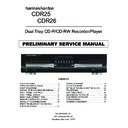Harman Kardon CDR 25 (serv.man4) Service Manual ▷ View online
37
NO
YES
YES
NO
Go to “RF output is abnormal”
Disc recognition is abnormal
Is there
CDR/RW signal input
normally?(IC201 pin 33)
Is there
RECD1, RECD2 signal
output normally?
(IC301)
YES
Replace IC203 (MICOM)
Go to “Track Servo is unstable”
NO
NO
Go to “Laser is abnormal”
•Check the PICK UP FFC.
•Replace the PICK UP
•Replace the PICK UP
RF output is abnormal
Is there
PICK UP(A,B,C,D) output
normally? (PN301 pin 8,9,
14,15)
Is RRF signal
output normal?(IC301 pin 82)
•First Recognition try : Over 1.7 Vpp
•Second Recognition try :
Over 0.5 Vpp
YES
NO
•Check the connection between
PN301 and IC301.
•Replace the IC301(CXA3558R).
OK
38
YES
NO
Check the IC301(CXA3558R).
Focus Servo is unstable
Is FE signal
output normal in Focusing
Up/Down? (IC301
pin 58)
YES
Go to “RF output is abnormal”
NO
Replace the IC201(OTI-9790).
Go to “Focus Actuator operating
is abnormal”
is abnormal”
NO
NO
•Check the PICK UP FFC.
•Replace the PICK UP.
•Replace the PICK UP.
Track Servo is unstable
Is TE signal
output normal in Focusing ON
and Tracking OFF?
(IC301 pin57)
Is PICK UP(E,F,G,H)
output normal?(PN301
pin 16,7,13,10)
YES
Check the IC301(CXA3558R).
Go to “RF output is abnormal”
NO
Check the IC1306
Is TE signal
input normal in Focusing
ON and Tracking OFF?
(IC201 pin198)
YES
NO
Replace the IC201(OTI-9790).
Is
there TAO signal
output in Tracking ON?
(IC201 pin 208)
YES
Check the Driver IC(IC303) and
P/U referring to “Focus Actuator
operating is abnormal.”
P/U referring to “Focus Actuator
operating is abnormal.”
Is FAO signal
output normal in Focusing
Up/Down? (IC201
pin 207)
YES
39
NO
•Check the connection of IC207 pin 20.
•Check and replace the IC207(CPLD).
•Check and replace the IC207(CPLD).
NO
•Check the connection of IC304 pin 18.
•Check and replace the IC304.
•Check and replace the IC304.
LD CHECK (Not Read)
YES
YES
YES
NO
•Check the connection of PN301 pin 19.
•Check and replace the PN301, PICK
•Check and replace the PN301, PICK
UP.
YES
NO
YES
Check the P/U connector and
then replace the P/U
then replace the P/U
YES
YES
YES
YES
Normal
E
Execute ‘E.LD On’ of ‘How to use
Test Tool(Dragon) : ‘VRDC Lop
[Read Mode]’
Test Tool(Dragon) : ‘VRDC Lop
[Read Mode]’
PN301 Pin 32(ENBL)=H?
IC301
Pin 5(RREF):
(0.8+/-0.3V)?
IC301 Pin 99(FPDO) :
2.9±0.3V?
•Check the connection of IC301 pin 4.
•Check and replace the IC301.
•Check and replace the IC301.
VRDC NG?
Execute ‘D.LD Inspection’ of
‘How to use Test Tool(Dragon)’
‘How to use Test Tool(Dragon)’
PN301
Pin 25(VRDC):
(0.9±0.5V)?
40
NO
•Check the connection of IC207 pin 20.
•Check and replace the IC207(CPLD).
•Check and replace the IC207(CPLD).
NO
•Check the connection of IC310 pin
18,29 and 34.
•Check and replace the IC207(CPLD).
LD CHECK (Not Recored)
YES
NO
•Check the connection of IC304 pin 4.
•Check and replace the IC304(DAC)
•Check and replace the IC304(DAC)
YES
NO
NO
YES
Check the IC P/U connector and
replace the P/U
IC301 Pin 99(FPDO):
2.9+/-0.3V,
YES
YES
PN301 Pin 27(VWDC1):
1.2+/-0.8V,
YES
NO
Normal
F
Execute ‘E.LD On’ of ‘How to use
Test Tool(Dragon) :
‘VWDC-1 Loop’
Test Tool(Dragon) :
‘VWDC-1 Loop’
PN301 Pin 32(ENBL)=‘H’?
PN301 Pin 31(W/XR)=‘H’?
IC301(WREF)
0.5+/-0.2V?
•Check the connection of PN304 pin 19.
•Check and replace the PN301 PICK
•Check and replace the PN301 PICK
UP.
VWDC NG?
•Check the connection of IC301 pin 8.
•Check the connection of IC304 pin 13.
•Check and replace the IC301, IC304.
•Check the connection of IC304 pin 13.
•Check and replace the IC301, IC304.
Execute ‘D.LD Inspection’ of
‘How to use Test Tool(Dragon)’
‘How to use Test Tool(Dragon)’
Click on the first or last page to see other CDR 25 (serv.man4) service manuals if exist.