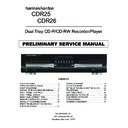Harman Kardon CDR 25 (serv.man4) Service Manual ▷ View online
29
NO
Check power Board.
No Audio
(Current Deck is CDP)
YES
YES
Power (5V, 3.3V, 8V) is
right?
NO
Check IC7V2 control sig-
nals.
DAC LRCK/BCK/DATA/
MCLK are right?
(IC7V2 pin 1, 2, 3, 4)
MCLK are right?
(IC7V2 pin 1, 2, 3, 4)
YES
NO
YES
YES
Check connector PN501,
CN701.
IC510 output signals are
right?(IC510 pin 42, 49,
51, 55)
right?(IC510 pin 42, 49,
51, 55)
Main clock is ok?
(IC510 pin50)
YES
Change IC510.
IC408 pin6 signal is ok?
YES
Check MCLK path
Check IC408.
NO
Check there path
Input signals are right?
(IC510 pin 63, 64, 65)
(IC510 pin 63, 64, 65)
YES
YES
YES
YES
CDP DSP(IC402) pin47,
48, 49 ard right?
48, 49 ard right?
Check IC402 control line
30
NO
NO
NO
Refer CDP NO Audio
No Audio
(Current Deck is CDR)
YES
YES
YES
YES
Check IC510 control path.
Check signal path between
IC201-IC510
IC201-IC510
IC510 CDRW input signals are
right?(pin27, 28, 29)
right?(pin27, 28, 29)
IC201 signals are right?
(IC201, 143, 144, 145)
(IC201, 143, 144, 145)
Check IC201 cotrol path
CDP is right?
31
NO
After eject tray, Inset CD-R Blank
Disc and reloading.
NO
Does Disc stop?
Go to "Spindle control is abnormal 3"
NO
NO
YES
Does Disc rotate
continuously as Disc recognition
is abnormal?
Go to "Disc recognition is abnormal"
YES
System Check.
Load tray without inserting disc.
Does Tray operate normally?
Go to "Tray operating is abnormal"
YES
NO
Does Pick-up move to inside?
Go to "Sled operating is abnormal"
YES
NO
Does Spindle Motor rotate in a moment?
Go to "Spindle opreating is
abnormal"
abnormal"
YES
NO
Does Lens move Up/Down?
YES
Does Laser turn on?
Go to "Focus Actuator operating is
abnormal"
abnormal"
YES
NO
Go to "Laser is abnormal"
NO
OK
After eject tray, Inset CD Disc and reloading.
Does Disc stop?
Go to "Spindle control is abnormal 1"
NO
YES
Does Disc rotate
continuously as Disc recognition
is abnormal?
Go to "Spindle control is abnormal 2"
YES
32
Tray operating is abnormal.
Is there Tray control signal intput?
(IC303 pin40)
(Tray open/close doesn't work)
YES
•Check the connection of IC304 pin 12.
•Replace the IC320(M62352).
•Check the communication line between
•Replace the IC320(M62352).
•Check the communication line between
IC304 and IC203(MICOM).
•Check the Tray Connector(PN302).
•Check the Motor Line and Motor.
•Check the Motor Line and Motor.
NO
NO
Is there Tray drive voltage output?
(IC303 pin36, 37)
YES
YES
YES
• Check the connection of IC303
Pin100
NO
Replace the IC303.
NO
Is TRAY_MUTE
signal"L"?(IC303 pin41)
When PN302
is open, Is there Tray drive
signal output?
Click on the first or last page to see other CDR 25 (serv.man4) service manuals if exist.