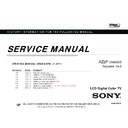Sony KDL-32EX720 / KDL-32EX723 / KDL-40EX720 / KDL-40EX723 / KDL-46EX720 / KDL-46EX723 / KDL-55EX720 / KDL-55EX723 Service Manual ▷ View online
KDL-32EX720/32EX723/40EX720/40EX723/46EX720/46EX723/55EX720/55EX723 D-8
APPENDIX D - TRIAGE SHEETS
Before you make the service call…
1. Confirm the symptom from the customer.
Chassis:
AZ2F
2. Select that symptom from the chart.
3. Bring
ONLY THE MOST LIKELY PART
for that symptom.
4. Follow the troubleshooting charts in the technical guides to isolate the board.
RED DOT: Most likely defective part
LAST UPDATED:
6/2/2011
No
Power
WIRELESS
LAN
Remote
Audio
2
3
4
No Backlight
4
Momentary
Backlight
5
6
*7
8
10
No Green
Power LED
(Dead Set)
No video
Whole
Screen
Distortion
Isolated
area
Distortion
No 3D
Double
images on
3D
Not Working
No
Remote
No Audio
REF #
BATV Board
▲
▲
▲
▲
255
G6 Board
▲
256
G8 Board
251
HLR2 Board
153
HEM2 Board
151
Wireless Card
104
LD Board
152
Service Bulletin
See Reference
Library
Software Update
See Reference
Library
TCON Board
See LCD
Panel
Manual
LCD Panel
302
Problem
POWER
AUDIO/
POWER
BACK-LIGHT
BACK-LIGHT
TCON
CONV
TEMP
WDT
IR
SYNC
Sony
KDL55EX723
Technical Triage Summary Sheet
Reference
5. Chart Color Code
BLUE TRIANGLE: Secondary possible defective part
* ONLY IF 7X SHUTDOWN OCCURS IMMEDIATLEY
Video
Symptoms - Shutdown. Power LED
blinking red diagnostics sequences
FIGURE APPENDIX D-8. KDL-55EX723 MODELS ONLY
KDL-32EX720/32EX723/40EX720/40EX723/46EX720/46EX723/55EX720/55EX723 E-1
APPENDIX E - 8 BLINK ERROR CODE
SUBJECT: 8 Blink Error Code
SYMPTOM:
SYMPTOM:
1. TV shuts down with an 8 blink error
2. 008 error code not in the service SELF CHECK list
3. 103 error code registers 8 blink error is in SELF
CHECK list
CAUSE::
8 blink could be caused by one of the following issues:
8 blink could be caused by one of the following issues:
1. Software Issue
2. Network Issue
3. Skype Login Issue
4. Incompatible USB Device Plugged Inserted
5. Defective Main Board
8x blink code is mainly used during TV software development. Look
in TV’s service SELF CHECK for error code history and notice at the
bottom of the list WDT (Watch Dog Timer) error codes, in particular
notice 103 HOST_WDT.
-------------- -------------- -------------- 00
-------------- -------------- -------------- 00
-------------- -------------- -------------- 00
-------------- -------------- -------------- 00
-------------- -------------- -------------- 00
-------------- -------------- -------------- 00
002 MAIN_POWE
003 DC_ALERT
003 AUD_PROT
004 BALANCER
005 HFR_ERR
005 P_ID_ERR
12345-00333-06789
12345
-
00333
-
06789
-
-
-------------- -------------- -------------- 00
006 VLED
-------------- -------------- -------------- 00
005 TCON_ERR
-------------- -------------- -------------- 00
-------------- -------------- -------------- 00
-------------- -------------- -------------- 00
-------------- -------------- -------------- 00
006 BACKLITE
007 TEMP_ERR
010 EMITTER
-------------- -------------- -------------- 00
007 FAN_ERR
-------------- -------------- -------------- 00
012 IA
-------------- -------------- -------------- 00
SELF CHECK
-------------- -------------- -------------- 00
-------------- -------------- -------------- 00
101 VPC_WDT
-------------- -------------- -------------- 00
102 MEPS_WDT
-------------- -------------- -------------- 00
103 HOST_WDT
-------------- -------------- -------------- 00
104 STBY_WDT
-------------- -------------- -------------- 00
000 RGB_SEN
000 RESERVED
000 RESERVED
Every time 3 errors are registered in the SELF CHECK screen the TV
will shut down and activate an 8x blink pattern on the Red Standby
LED.
101 VPC_WDT
-------------- -------------- -------------- 00
102 MEPS_WDT
-------------- -------------- -------------- 00
103 HOST_WDT
-------------- -------------- -------------- 09
104 STBY_WDT
-------------- -------------- -------------- 00
-------------- -------------- -------------- 00
-------------- -------------- -------------- 00
-------------- -------------- -------------- 00
-------------- -------------- -------------- 00
-------------- -------------- -------------- 00
-------------- -------------- -------------- 00
002 MAIN_POWE
003 DC_ALERT
003 AUD_PROT
004 BALANCER
005 HFR_ERR
005 P_ID_ERR
12345-00333-06789
12345
-
00333
-
06789
-
-
-------------- -------------- -------------- 00
006 VLED
-------------- -------------- -------------- 00
005 TCON_ERR
-------------- -------------- -------------- 00
-------------- -------------- -------------- 00
-------------- -------------- -------------- 00
-------------- -------------- -------------- 00
006 BACKLITE
007 TEMP_ERR
010 EMITTER
-------------- -------------- -------------- 00
007 FAN_ERR
-------------- -------------- -------------- 00
012 IA
-------------- -------------- -------------- 00
SELF CHECK
-------------- -------------- -------------- 00
-------------- -------------- -------------- 00
101 VPC_WDT
-------------- -------------- -------------- 00
102 MEPS_WDT
-------------- -------------- -------------- 00
103 HOST_WDT
-------------- -------------- -------------- 09
104 STBY_WDT
-------------- -------------- -------------- 00
000 RGB_SEN
000 RESERVED
000 RESERVED
KDL-32EX720/32EX723/40EX720/40EX723/46EX720/46EX723/55EX720/55EX723 E-2
APPENDIX E - 8 BLINK ERROR CODE
SOLUTION:
To Troubleshoot perform the following steps in the order shown:
To Troubleshoot perform the following steps in the order shown:
1. Step 1
a. Disconnect All Inputs to the TV
b. Cycle AC Power
c. 8 blink still occurs, go to Step 2
b. Cycle AC Power
c. 8 blink still occurs, go to Step 2
2. Step 2
a. Completely Reset TV using Remote Control
b. While Pressing and holding Arrow Up, Press and
b. While Pressing and holding Arrow Up, Press and
Hold TV Power Button (on side of TV) and then
Release Arrow Up
c. 8 blink still occurs, go to Step 3
3. Step 3
a. Check for latest Software Version through Network
Connection or Reference Library
b. Connect and Configure TV Network Connection
c. Using Remote Control Press HOME > Settings >
c. Using Remote Control Press HOME > Settings >
Product Support > Software Update
d. If TV is not network connected go to Reference
Library and Download Latest Software for the
Specific Model and Install using a USB Thumb
Drive.
e. 8 blink still occurs, go to Step 4
4. Step 4
a. Replace Main (BATV) Board
KDL-32EX720/32EX723/40EX720/40EX723/46EX720/46EX723/55EX720/55EX723 F-1
APPENDIX F - SETUP GUIDE
The Setup Guides (Operating Instructions) are the documents that are included with the television. Sony’s BRAVIA TVs now come with an
on-screen i-Manual. To learn more about the TVs features access the i-Manual using the customers remote control.