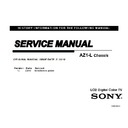Sony KDL-32BX305 Service Manual ▷ View online
KDL-32BX305/40BX405
16
DISASSEMBLY/PART NUMBER INFORMATION
NOTE: The components identifi ed by shading
and
and
!
mark are critical for safety. Replace only
with part number specifi ed.
NOTE: The components identifi ed by a red outline and a mark contain
confi dential information. Specifi c instructions must be adhered to whenever
these components are repaired and/or replaced.
See Appendix A: Encryption Key Components in the back of this manual.
confi dential information. Specifi c instructions must be adhered to whenever
these components are repaired and/or replaced.
See Appendix A: Encryption Key Components in the back of this manual.
REF. NO.
PART NO.
DESCRIPTION
[ASSEMBLY INCLUDES]
REF. NO.
PART NO.
DESCRIPTION
[ASSEMBLY INCLUDES]
251
1-910-101-34
HARNESS ASSEMBLY
252
1-910-060-15
CONNECTOR ASSEMBLY 15P
*
253
1-837-520-11
(LVDS) FLEXIBLE FLAT CABLE
*
254
1-910-060-16
CONNECTOR ASSEMBLY 14P
REF. NO.
PART NO.
DESCRIPTION
[ASSEMBLY INCLUDES]
REF. NO.
PART NO.
DESCRIPTION
[ASSEMBLY INCLUDES]
201
1-910-101-33
HARNESS ASSEMBLY
202
1-910-060-07
CONNECTOR ASSEMBLY 15P
203
1-837-515-12
(LVDS) FLEXIBLE FLAT CABLE 30P
*
204
1-910-060-08
CONNECTOR ASSEMBLY 14P
1-7. CONNECTORS
1-7-1. KDL-32BX305 ONLY
1-7-2. KDL-40BX405 ONLY
CN6401
CN6402
G2LE
SP
SP
HLR
H2LS
INV
CN2601
CN2602
CN4300
CN2561
CN3800
BAL
204
203
201
202
CN6401
CN6402
G2HE
SP
SP
HLR
H2LS
INV
TCON
CN2600
CN2602
CN4300
CN2561
CN3800
BAL
254
251
252
253
KDL-32BX305/40BX405
17
DISASSEMBLY/PART NUMBER INFORMATION
1-8. ACCESSORIES & PACKING
!
1-837-453-11
AC POWER-SUPPLY CORD WITH CONN
4-174-805-11
MANUAL, INSTRUCTION
*
4-180-043-11
SUPPLEMENT (STAND INSTALLATION)
1-9. MISCELLANEOUS
4-100-136-01
SHEET (CORE), C
X-2348-140-3
SUPPORT BELT KIT
7-632-452-24
TAPE (NO.303) 18MMX35M YEL
1-10. REMOTE COMMANDER
1-487-763-21
REMOTE COMMANDER (RM-YD048)
KDL-32BX305/40BX405
18
SEC 2. SERVICE ADJUSTMENTS
2-1. ACCESSING SERVICE ADJUSTMENT MODE
1. TV must be in standby mode. (Power off).
2. Press the following buttons on the Remote Commander
within a second of each other:
DISPLAY
Channel
5
Volume
+
POWER
.
.
POWER
Onscreen cursor
and select button
DISPLAY
RM-YD047
5
VOLUME+
DIGITAL
SERVICE
001 OP
000 VERS
---
<MAIN>
<SUB>
DM1.301J00AA
SM1.010W00AA
M2.105C
SB1.000W00AA
DD1.016J00AA
SD1.010W00AA
(DM1.3 01J00AA)
RF01.05
WP00.521J00AA
ID1C117081
ID1C117081
LTY320AB01
PID04020000
WF:2.0.0.99
<BEM>
WF:0B
BM1.012W00LU
Camera FW
BB1.000W00LU
Camera FW
BD1.011J46LUX
---.---------
SAMPLE SERVICE MENU
KDL-32BX305/40BX405
19
SERVICE ADJUSTMENTS
2-1-1. VIEWING THE SERVICE MENUS
Use the Remote Commander to view the Digital, Chassis and Sub
Service Menus and their options.
3. To display the Service Menu that contains the Category you
want to adjust, press JUMP or OPTIONS on the Remote
Commander.
DIGITAL
SERVICE
001 OP
000 VERS
---
<MAIN>
<SUB>
DM1.301J00AA
SM1.010W00AA
M2.105C
SB1.000W00AA
DD1.016J00AA
SD1.010W00AA
(DM1.3 01J00AA)
RF01.05
WP00.521J00AA
ID1C117081
ID1C117081
LTY320AB01
PID04020000
WF:2.0.0.99
<BEM>
WF:0B
BM1.012W00LU
Camera FW
BB1.000W00LU
Camera FW
BD1.011J46LUX
---.---------
Sample Digital Service Menu
press
or
JUMP
OPTIONS
CHASSIS
000
000
CXD2813R
000
H_DET_NOSIG_CNT 1
Within each Service Menu are Categories and data information.
CHASSIS
SERVICE
000
CXD2813R
000
H_DET_NOSIG_CNT 1
Item number
Category number
Item name
Category name
Data
Sample Chassis Service Menu
Click on the first or last page to see other KDL-32BX305 service manuals if exist.